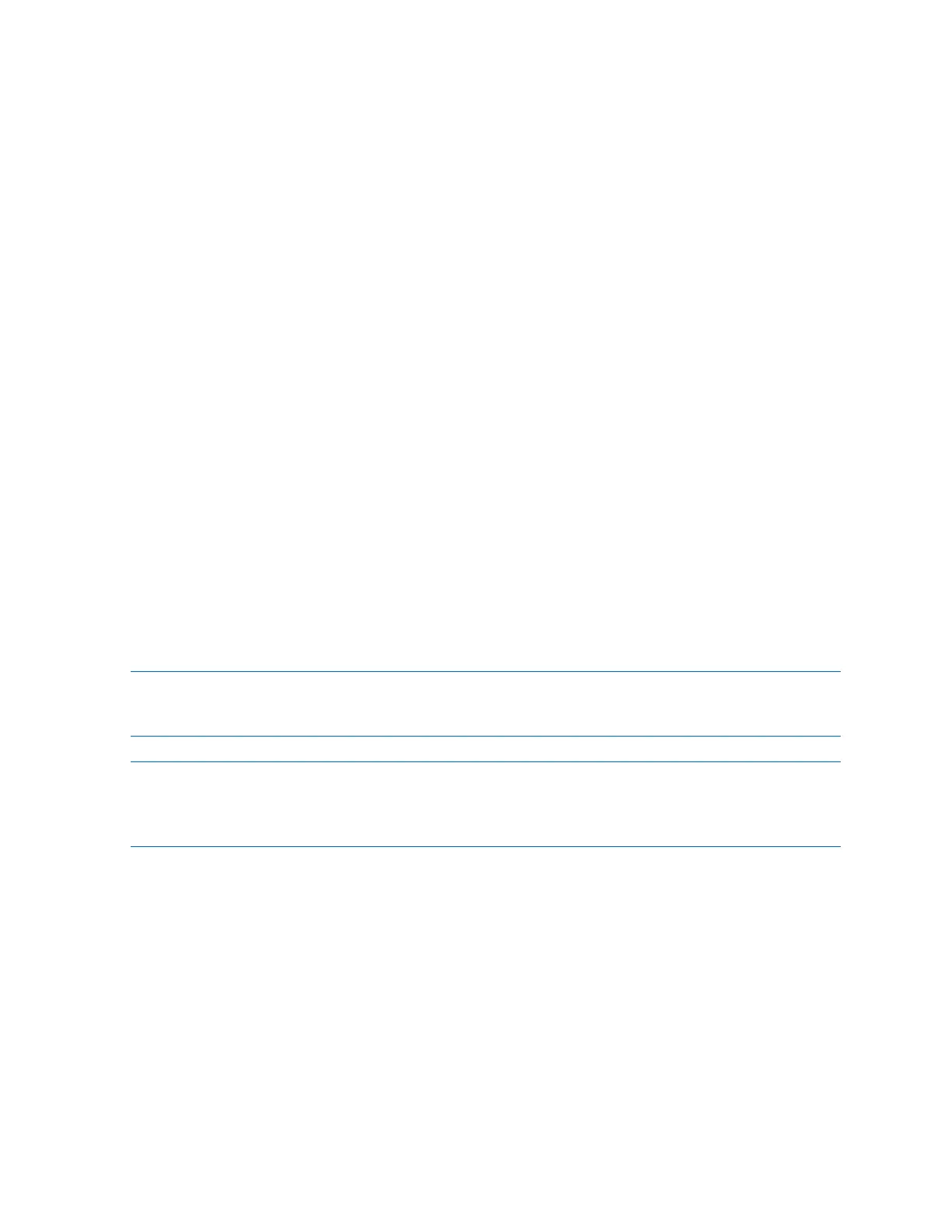Quickstartwiththedisplay
c.Verifythecurrentvalue.
Postrequisites
•IfthemAoutputreadingswereslightlyoffatthereceivingdevice,youcancorrectthisdiscrepancy
bytrimmingtheoutput.
•IfthemAoutputreadingwassignicantlyoff(±200microamps),orifatanystepthereadingwas
faulty,verifythewiringbetweenthetransmitterandtheremotedevice,andtryagain.
•IfthemAinputreadingwasslightlyoffatthetransmitter,trimandcalibratetheinputatthe
remoteinputdevice.
2.5Zerotheflowmeter
Zeroingtheowmeterestablishestheowmeter’spointofreferencewhenthereisnoow.
Prerequisites
Toprepareforthezeroprocedure:
1.Allowtheowmetertowarmupforatleast20minutesafterapplyingpower.
2.Runtheprocessuidthroughthesensoruntilthesensortemperaturereachesthenormalprocess
operatingtemperature.
3.Stopowthroughthesensorbyshuttingavalvedownstreamfromthesensor.
4.Ensurethatowhascompletelystoppedthroughthesensor,andthatthesensoriscompletely
fullofprocessuid.
5.Checktheowrate.Iftheowrateisclosetozero,youshouldnotneedtozerotheowmeter.
Important
Themeterwaszeroedatthefactory,andshouldnotrequireaeldzero.
Note
Donotzerotheowmeterifahigh-severityalarmisactive.Correcttheproblem,thenzerothe
owmeter.Youmayzerotheowmeterifalow-severityalarmisactive.
Procedure
1.InitiateowmeterzerobychoosingOFFLINEMAINT→ZERO→CALZERO,andselectCAL/YES?.
Dotstraversethedisplaywhileowmeterzeroisinprogress.
2.Readthezeroresultonthedisplay.
ThedisplaywillreportCALPASSifthezerowassuccessful,orCALFAILifitwasnot.Ifthezerofails,
restorethefactoryzero(ifavailable).
2.5.1Restorefactoryzero
Procedure
Restorethefactoryzerowiththedisplay.
ConfigurationandUseManual
23
