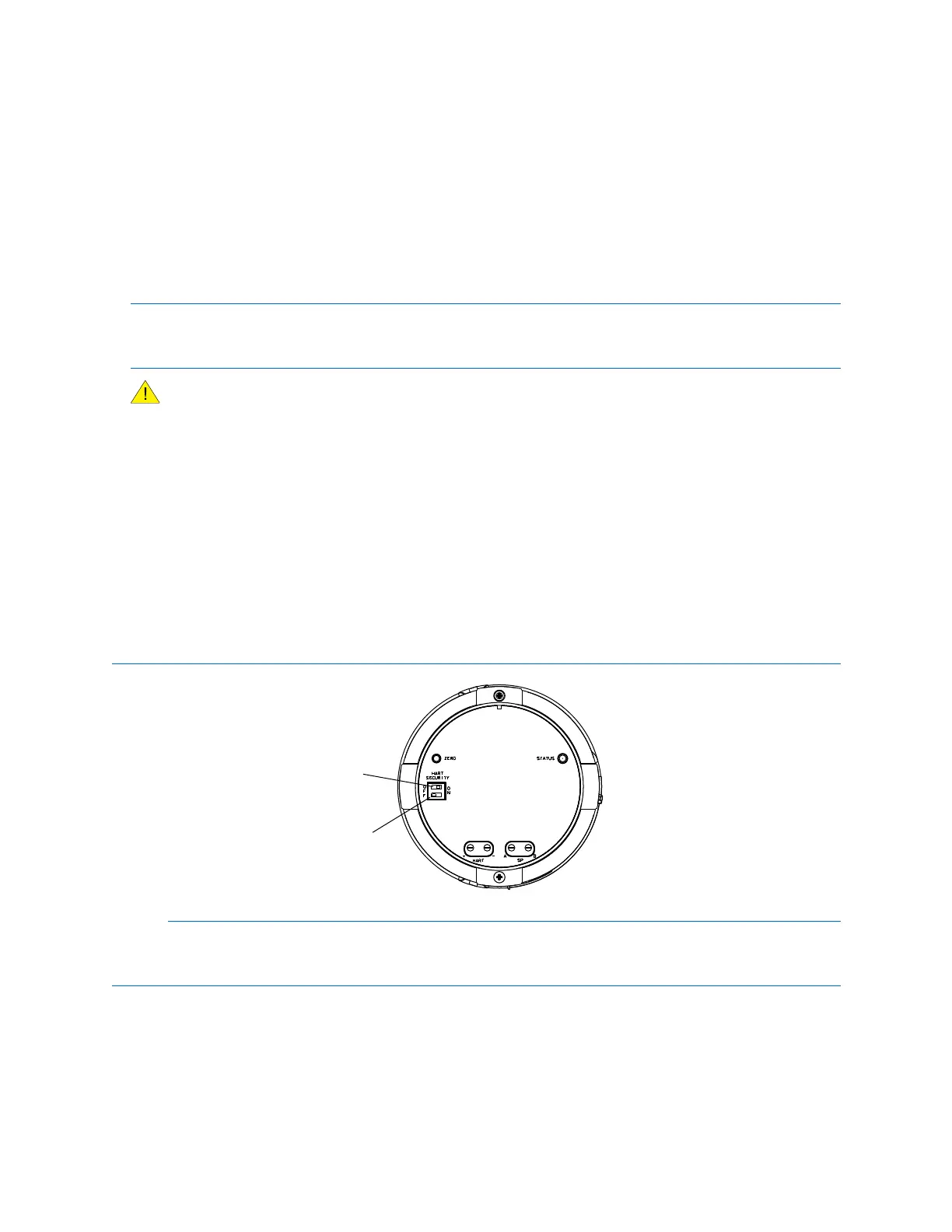QuickstartwithProLinkII
3.10Enable/disableHARTsecurity
YouusetheHARTsecurityswitchlocatedonthetransmitterdisplaytodisablecongurationofthe
transmitterusingHARTprotocol.WhentheHARTsecurityswitchissettoON,HARTprotocolcannotbe
usedtoperformanyactionthatrequireswritingtothetransmitter.Forexample,youcannotchange
theconguration,resettotalizers,performcalibration,etc.,usingthe
FieldCommunicatororProLinkII
withaHART/Bell202orHART/RS-485connection.WhentheHARTsecurityswitchissettoOFF,no
functionsaredisabled.
Important
TheHARTsecurityswitchdoesnotaffectModbuscommunications.
Ifthetransmitterisinahazardousarea,donotremovethehousingcoverwhilepower
isbeingsuppliedtotheunit.Removingthehousingcoverwhilepowerissuppliedto
theunitcouldcauseanexplosion.ToaccesstheHARTsecurityswitchinahazardous
environment,besuretoremovepowerfromthetransmitterbeforeremovingthehousing
coverandsettingtheHARTsecurityswitch.
Procedure
1.Removepowerfromthetransmitter.
2.Removethetransmitterhousingcover.
3.MovetheHARTsecurityswitchtothedesiredposition(seeFigure3-10).
Figure3-10HARTsecurityswitch(onblankdisplay)
AHARTsecurityswitch
BUnused
4.Replacethetransmitterhousingcover.
5.Restorepowertothetransmitter.
ConfigurationandUseManual
47
