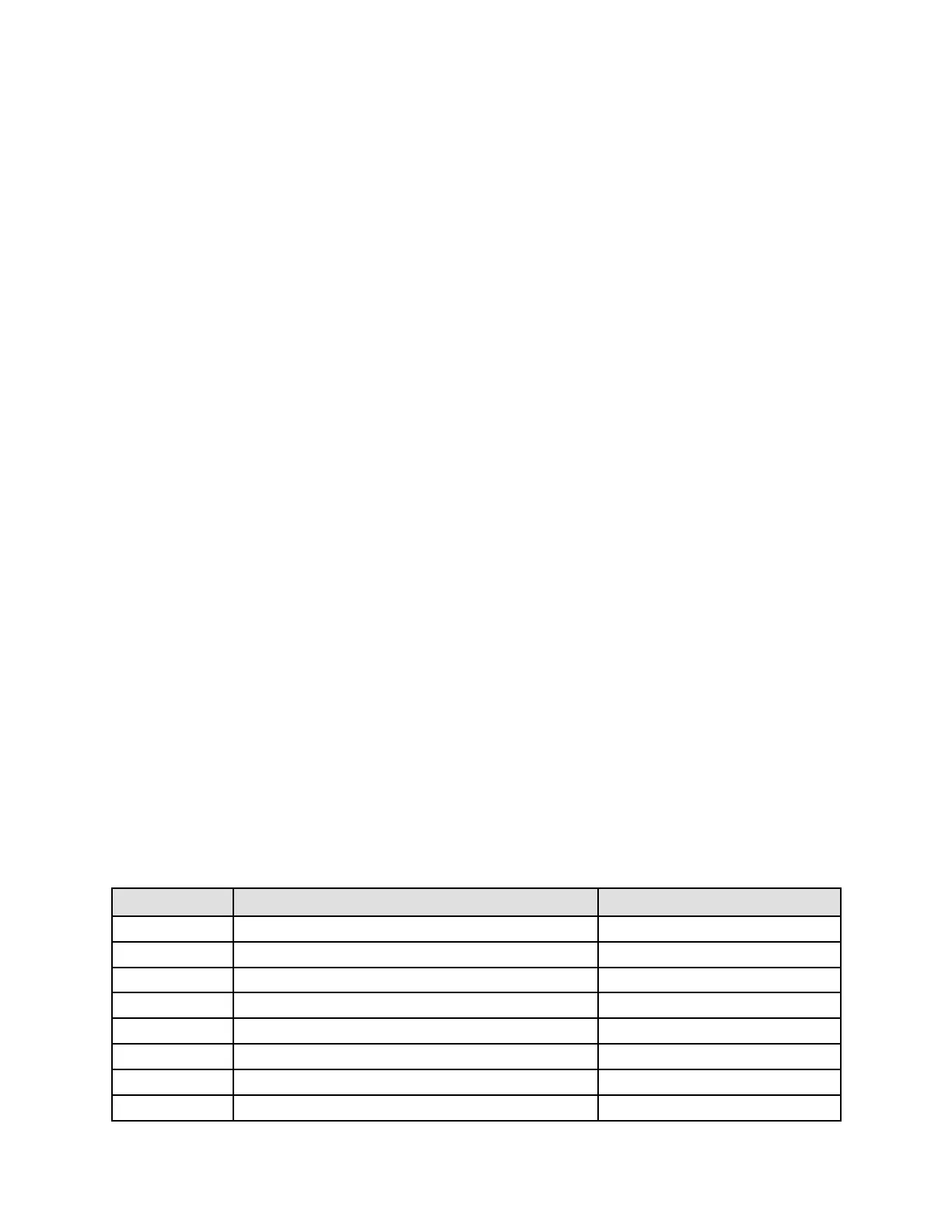Usingthetransmitterdisplay
Themantissamustbeafour-digitvaluewithaprecisionofthree;i.e.,valuesbetween0.000
and9.999.
a.ActivateSelecttomovethecursortotherightmostdigitinthemantissa.
b.ActivateScrolluntilthedesiredcharacterisdisplayed.
c.ActivateSelecttomovethecursoronedigittotheleft.
d.ActivateScrolluntilthedesiredcharacterisdisplayed.
e.ActivateSelecttomovethecursoronedigittotheleft.
f.ActivateScrolluntilthedesiredcharacterisdisplayed.
g.ActivateSelecttomovethecursoronedigittotheleft.
h.ActivateScrolluntilthedesiredcharacterisdisplayed.
4.Enterthesign.
a.ActivateSelecttomovethecursoronedigittotheleft.
b.ActivateScrolluntilthedesiredcharacterisdisplayed.
Forpositivenumbers,selectablankspace.
5.Tosavethedisplayedvaluetotransmittermemory,activateScrollandSelectsimultaneouslyand
holduntilthedisplaychanges.
•Ifthedisplayedvalueisthesameasthevalueintransmittermemory,youwillbereturnedto
thepreviousscreen.
•Ifthedisplayedvalueisnotthesameasthevalueintransmittermemory,SAVE/YES?ashes
onthedisplay.ActivateSelect.
6.(Optional)Switchbackfromexponentialnotationtodecimalnotation.
a.ActivateSelectuntiltheEisashing.
b.ActivateSelectuntildisdisplayed.
c.ActivateSelect.
C.3Displaycodesforprocessvariables
TableC-2listsanddenesthecodesusedforprocessvariablesonthedisplay.
TableC-2Displaycodesforprocessvariables
CodeDefinitionCommentorreference
AVE_DAveragedensity
AVE_TAveragetemperature
BRD_TBoardtemperature
CONCConcentration
DRIVE%
Drivegain
EXT_PExternalpressure
EXT_TExternaltemperature
GSVFGasstandardvolumeow
ConfigurationandUseManual
219
