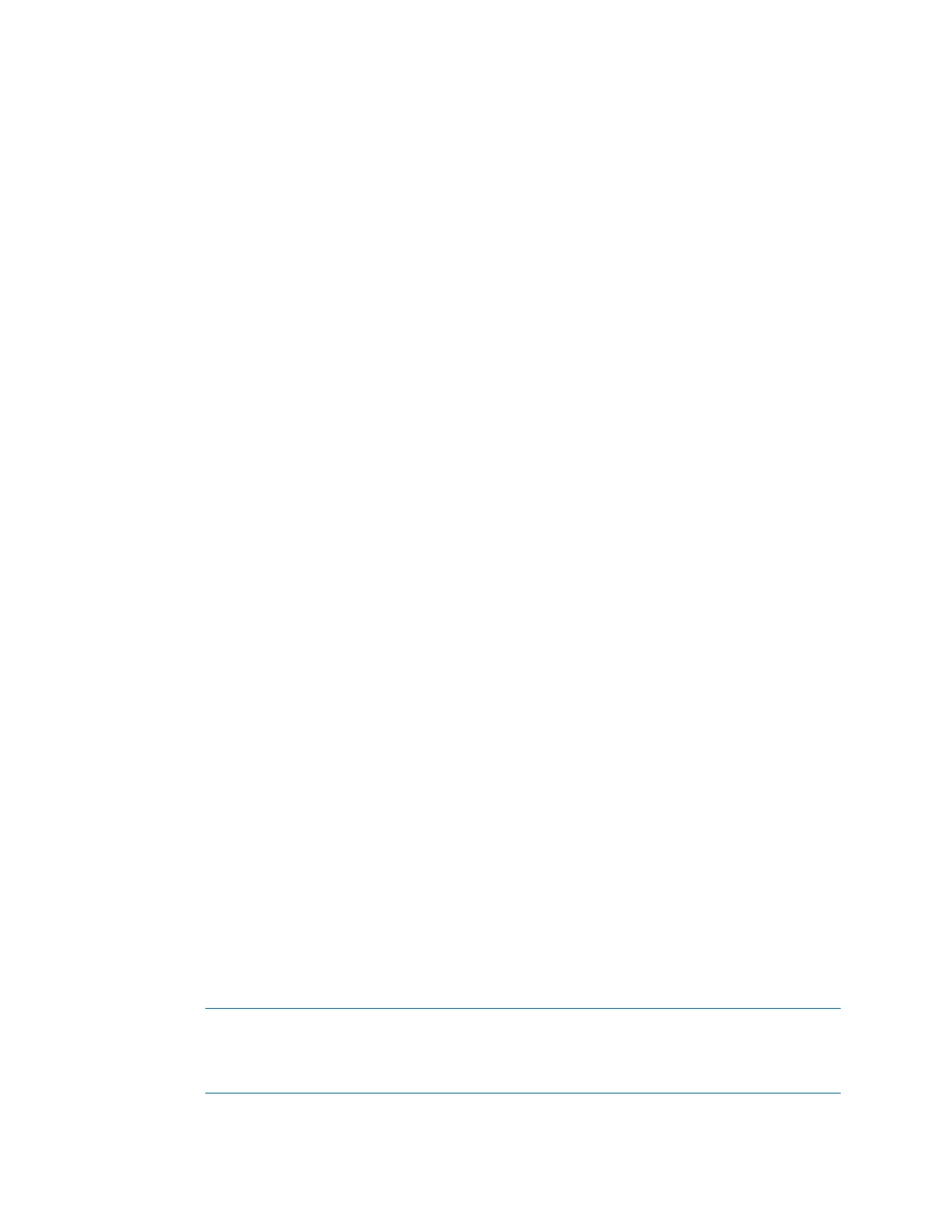Usingthetransmitterdisplay
Enterafloating-pointvalueusingdecimalnotation
Decimalnotationallowsyoutoentervaluesbetween–9999999and99999999.Youcanusethe
decimalpointtoentervalueswithaprecisionof0through4(4digitstotherightofthedecimalpoint).
Decimalvaluesenteredviathedisplaymustmeetthefollowingrequirements:
•Theycancontainamaximumof8digits,or7digitsplusaminussign(–)toindicateanegative
number.
•Theycancontainadecimalpoint.Thedecimalpointdoesnotcountasadigit.Thedecimalpoint
mustbepositionedsothattheprecisionofthevaluedoesnotexceedfour.
Whenyourstenterthecongurationscreen,thecurrentcongurationvalueisdisplayedindecimal
notation,andtheactivecharacterisashing.Ifthevalueispositive,nosignisdisplayed.Ifthevalueis
negative,aminussignisdisplayed.
Procedure
•Tochangethevalue:
a.ActivateSelectuntilthedigityouwanttochangeisactive(ashing).
Selectmovesthecursoronepositiontotheleft.Fromtheleftmostposition,Selectmoves
thecursortotherightmostdigit.
b.ActivateScrolltochangethevalueoftheactivedigit.
c.Repeatuntilalldigitsaresetasdesired.
•Tochangethesignofthevalue:
•Ifthecurrentvalueisnegative,activateSelectuntiltheminussignisashing,thenactivate
Scrolluntilthespaceisblank.
•Ifthecurrentvalueispositiveandthereisablankspaceattheleftofthevalue,activate
Selectuntilthecursorisashingundertheblankspace,thenactivateScrolluntiltheminus
signappears.
•Ifthecurrentvalueispositiveandthereisnoblankspaceattheleftofthevalue,activate
Selectuntilthecursorisashingundertheleftmostdigit,thenactivateScrolluntiltheminus
signappears.
•Tomovethedecimalpoint:
a.ActivateSelectuntilthedecimalpointisashing.
b.ActivateScroll.
Thedecimalpointisremovedfromitscurrentposition.
c.ActivateSelectandwatchthepositionofthedecimalpoint.
Asthecursormovestotheleft,thedecimalpointwillashbetweeneachpairofdigits,upto
amaximumprecisionoffour(fourdigitstotherightofthedecimalpoint).
Tip
Ifthepositionisnotvalid,thedecimalpointisnotdisplayed.ContinuetoactivateSelectuntil
thedecimalpointappearsattherightofthedisplayedvalue.
d.Whenthedecimalpointisinthedesiredposition,activateScroll.
ConfigurationandUseManual
217
