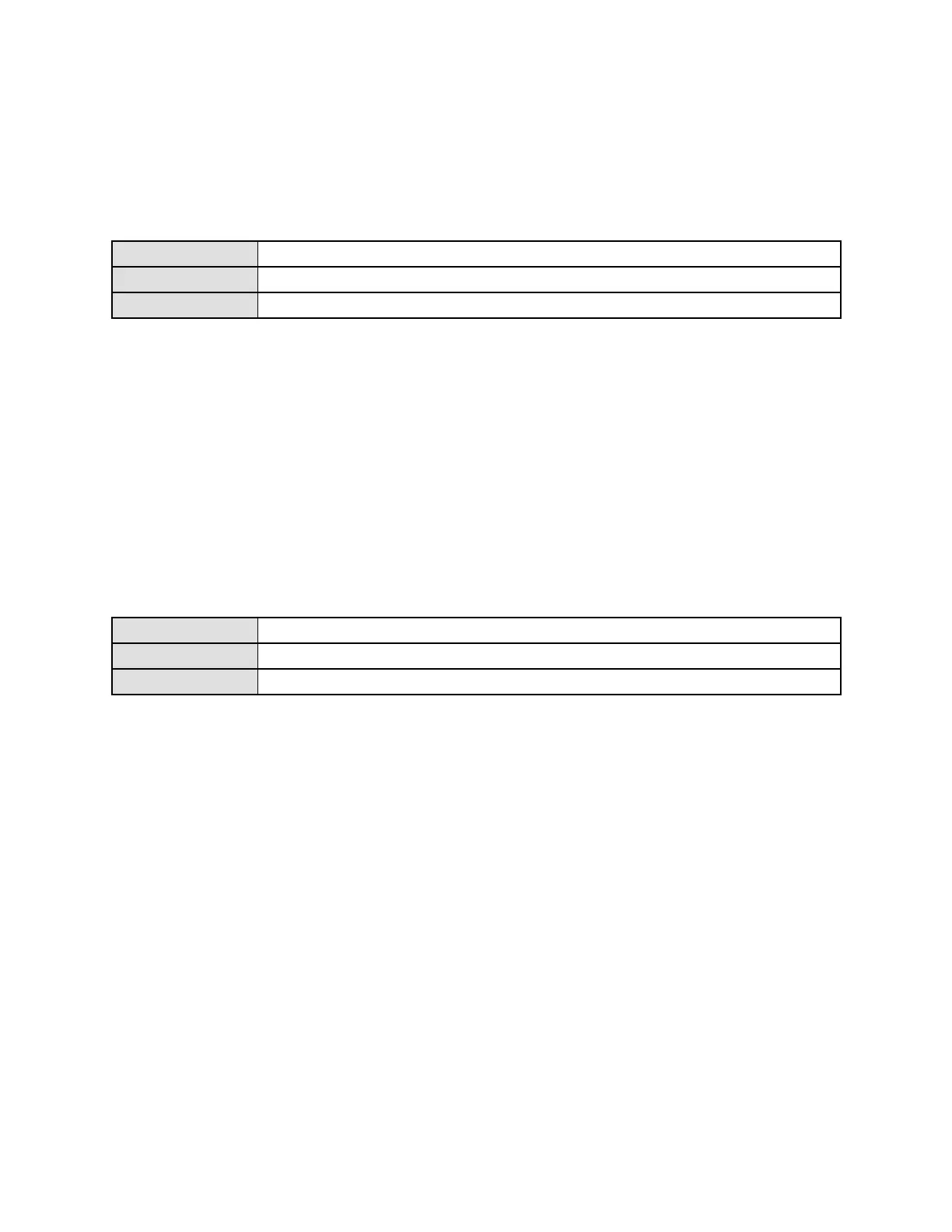Configuredeviceoptionsandpreferences
Tointerpretthemodelnumber,refertotheproductdatasheetforyoursensor.
2.SetSensorMaterialtotheappropriateoption.
6.6.6ConfigureSensorLinerMaterial
DisplayNotavailable
ProLinkII
ProLink→Conguration→Sensor→SensorMatl
FieldCommunicatorCongure→ManualSetup→InfoParameters→SensorInformation→TubeLining
SensorLinerMaterialprovidesaplacetostorethetypeofmaterialusedforyoursensorlinerintransmitter
memory.SensorLinerMaterialisnotusedintransmitterprocessingandisnotrequired.
Procedure
1.Obtainyoursensor’slinermaterialfromthedocumentsshippedwithyoursensor,orfromacodein
thesensormodelnumber.
Tointerpretthemodelnumber,refertotheproductdatasheetforyoursensor.
2.SetSensorLinerMaterialtotheappropriateoption.
6.6.7ConfigureSensorFlangeType
DisplayNotavailable
ProLinkII
ProLink→Conguration→Sensor→Flange
FieldCommunicatorCongure→ManualSetup→InfoParameters→SensorInformation→SensorFlange
SensorFlangeTypeprovidesaplacetoyoursensor’sangetypeintransmittermemory.SensorFlangeType
isnotusedintransmitterprocessingandisnotrequired.
Procedure
1.Obtainyoursensor’sangetypefromthedocumentsshippedwithyoursensor,orfromacodein
thesensormodelnumber.
Tointerpretthemodelnumber,refertotheproductdatasheetforyoursensor.
2.SetSensorFlangeTypetotheappropriateoption.
ConfigurationandUseManual
115
