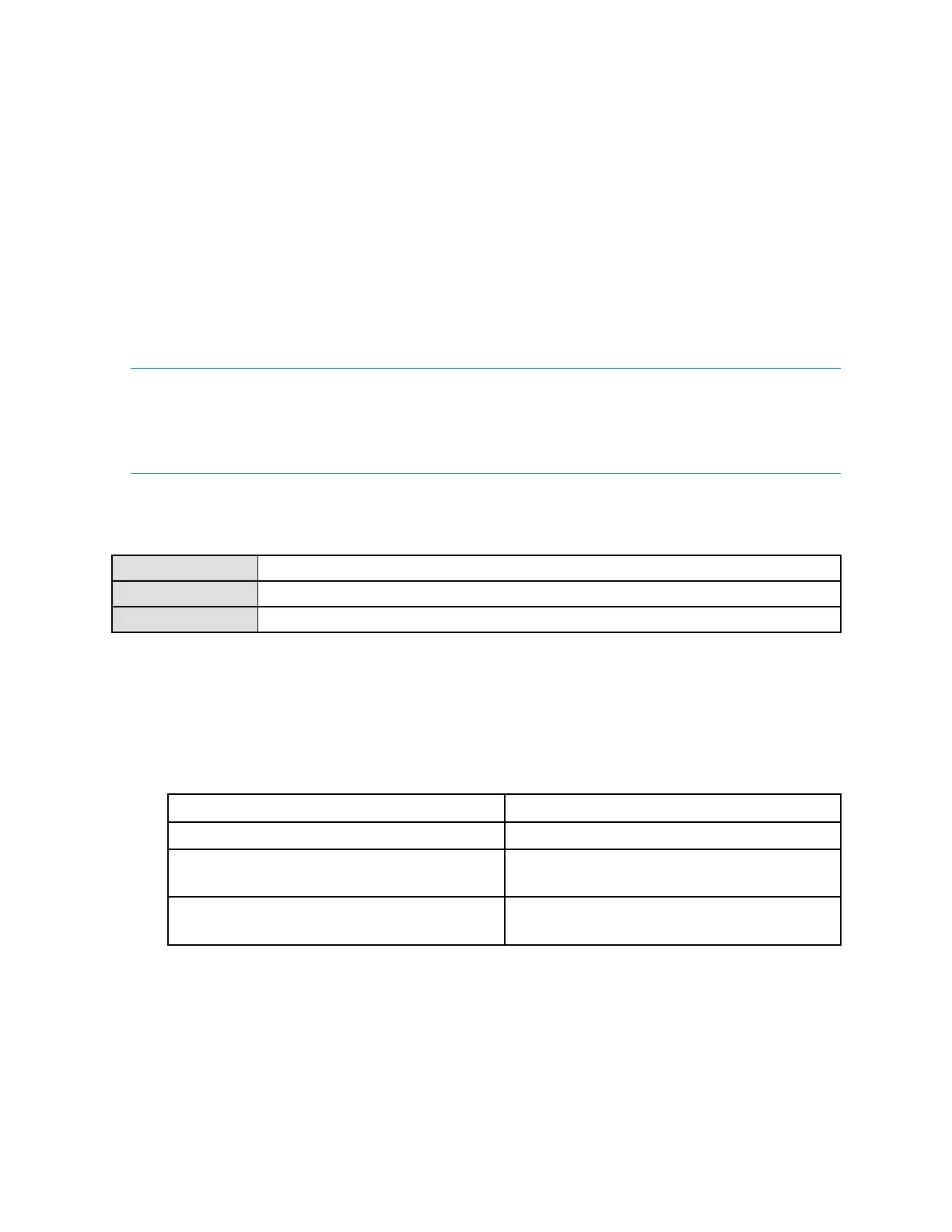Integratethemeterwiththecontrolsystem
Thefrequencyoutputparametersinclude:
•FrequencyOutputProcessVariable
•FrequencyOutputScalingMethod
•FrequencyOutputMaximumPulseWidth
•FrequencyOutputPolarity
•FrequencyOutputFaultActionandFrequencyOutputFaultValue
•FrequencyOutputPowerSource
Postrequisites
Important
Wheneveryouchangeafrequencyoutputparameter,verifyallotherfrequencyoutputparameters
beforereturningtheowmetertoservice.Insomesituations,thetransmitterautomaticallyloadsasetof
storedvalues,andthesevaluesmaynotbeappropriateforyourapplication.
7.2.1ConfigureFrequencyOutputScalingMethod
Display
OFF-LINEMAINT→OFF-LINECONFG→IO→FO→SCALE
ProLinkII
ProLink→Conguration→Frequency→ScalingMethod
FieldCommunicatorCongure→ManualSetup→Inputs/Outputs→FrequencyOutput→FOScaling
FrequencyOutputScalingMethoddenestherelationshipbetweenoutputpulseandowunits.SetFrequency
OutputScalingMethodasrequiredbyyourfrequencyreceivingdevice.
Procedure
1.SetFrequencyOutputScalingMethod.
OptionDescription
Frequency=Flow(default)Frequencycalculatedfromowrate
Pulses/UnitAuser-speciednumberofpulsesrepresents
oneowunit
Units/PulseApulserepresentsauser-speciednumber
ofowunits
2.Setadditionalrequiredparameters.
•IfyousetFrequencyOutputScalingMethodtoFrequency=Flow,setRateFactorandFrequencyFactor.
•IfyousetFrequencyOutputScalingMethodtoPulses/Unit,denethenumberofpulsesthatwill
representoneowunit.
•IfyousetFrequencyOutputScalingMethodtoUnits/Pulse,denethenumberofunitsthateach
pulsewillindicate.
ConfigurationandUseManual
125
