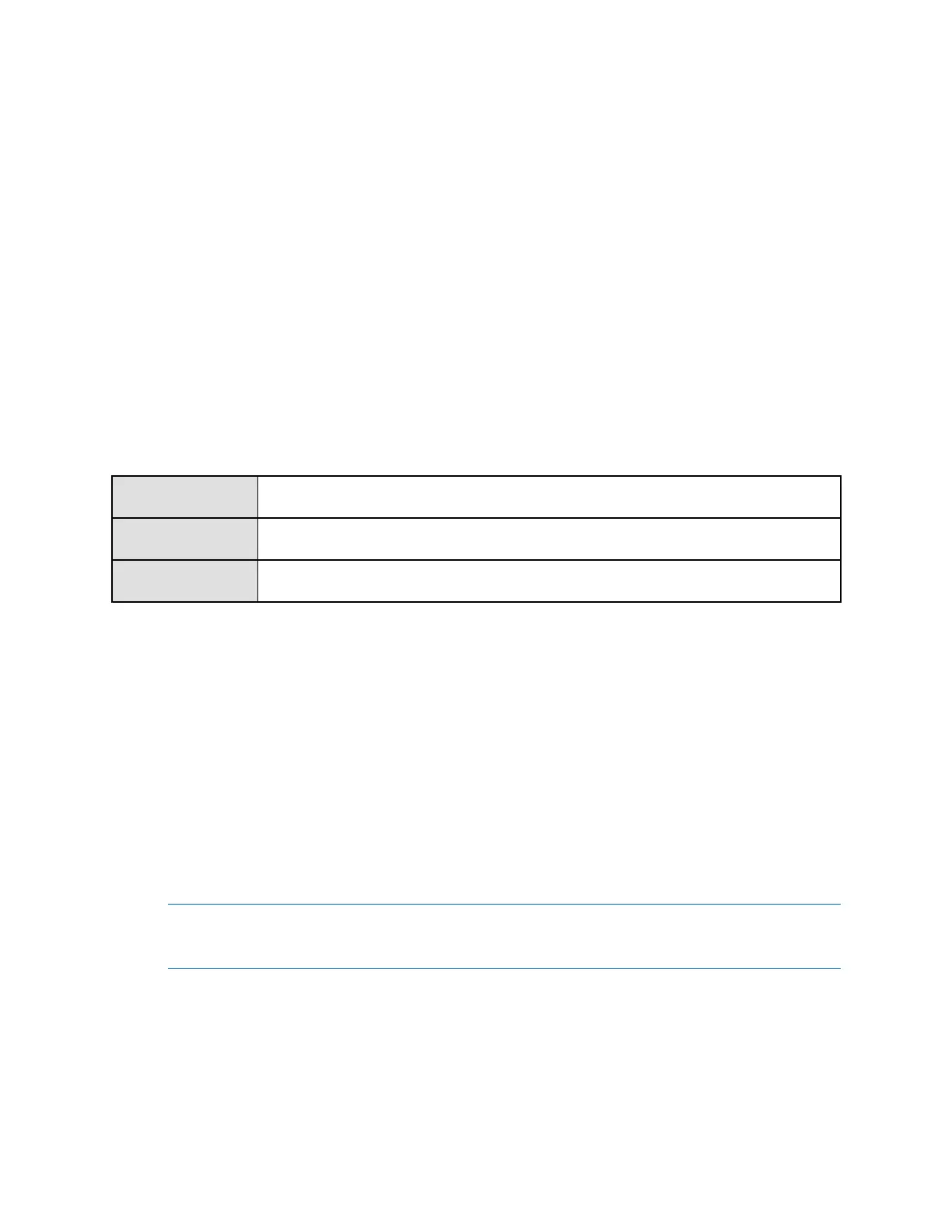Integratethemeterwiththecontrolsystem
ThedefaultsettingisNone.
2.Congurethetransmitter’smeasurementunitstomatchthemeasurementunitsusedbythe
remotedevice.
•Tocongurepressuremeasurementunits:
−Usingthedisplay,chooseOFF-LINEMAINT→OFF-LINECONFG→UNITS→PRESS
−UsingProLinkII,chooseProLink→Conguration→Pressure→PressureUnits
−UsingtheFieldCommunicator,pressCongure→ManualSetup→Measurements→External
Compensation→PressureUnit
•Toconguretemperaturemeasurementunits,seethesectiononconguringthetemperature
measurementunit.
7.5.2ConfigureLowerRangeValue(LRV)andUpperRangeValue
(URV)
Display
OFF-LINEMAINT→OFF-LINECONFG→IO→MAI→AI4mA
OFF-LINEMAINT→OFF-LINECONFG→IO→MAI→AI20mA
ProLinkII
ProLink→Conguration→MilliampInput→LowerRangeValue
ProLink→Conguration→MilliampInput→UpperRangeValue
FieldCommunicatormAInputLRV:Congure→ManualSetup→Inputs/Outputs→MilliampInput→mAInputLRV
mAInputURV:Congure→ManualSetup→Inputs/Outputs→MilliampInput→mAInputURV
TheLowerRangeValue(LRV)andUpperRangeValue(URV)areusedtoscalethereadingsreceivedfromthe
externalmeasurementdevice,i.e.,todenetherelationshipbetweenmAinputProcessVariableandthe
mAinputlevelreceived.BetweenLRVandURV,themAinputislinearwiththeprocessvariable.Ifthe
processvariabledropsbelowLRVorrisesaboveURV,thetransmitterpostsanexternalinputerror.
Prerequisites
Verifythatyouhavesetthemeasurementunitsforthepressureortemperaturetomatchtheunits
conguredattheexternalmeasurementdevice.Forexample,iftheexternalmeasurementdeviceisset
tosendpressuredatainPSI,youmustsetthepressuremeasurementunitstobePSIatyourtransmitter.
Procedure
1.SetLRVasdesired.
Tip
SettheLRVtomatchthelowerrangevalueattheremotedevice.
2.SetURVasdesired.
ConfigurationandUseManual
137
