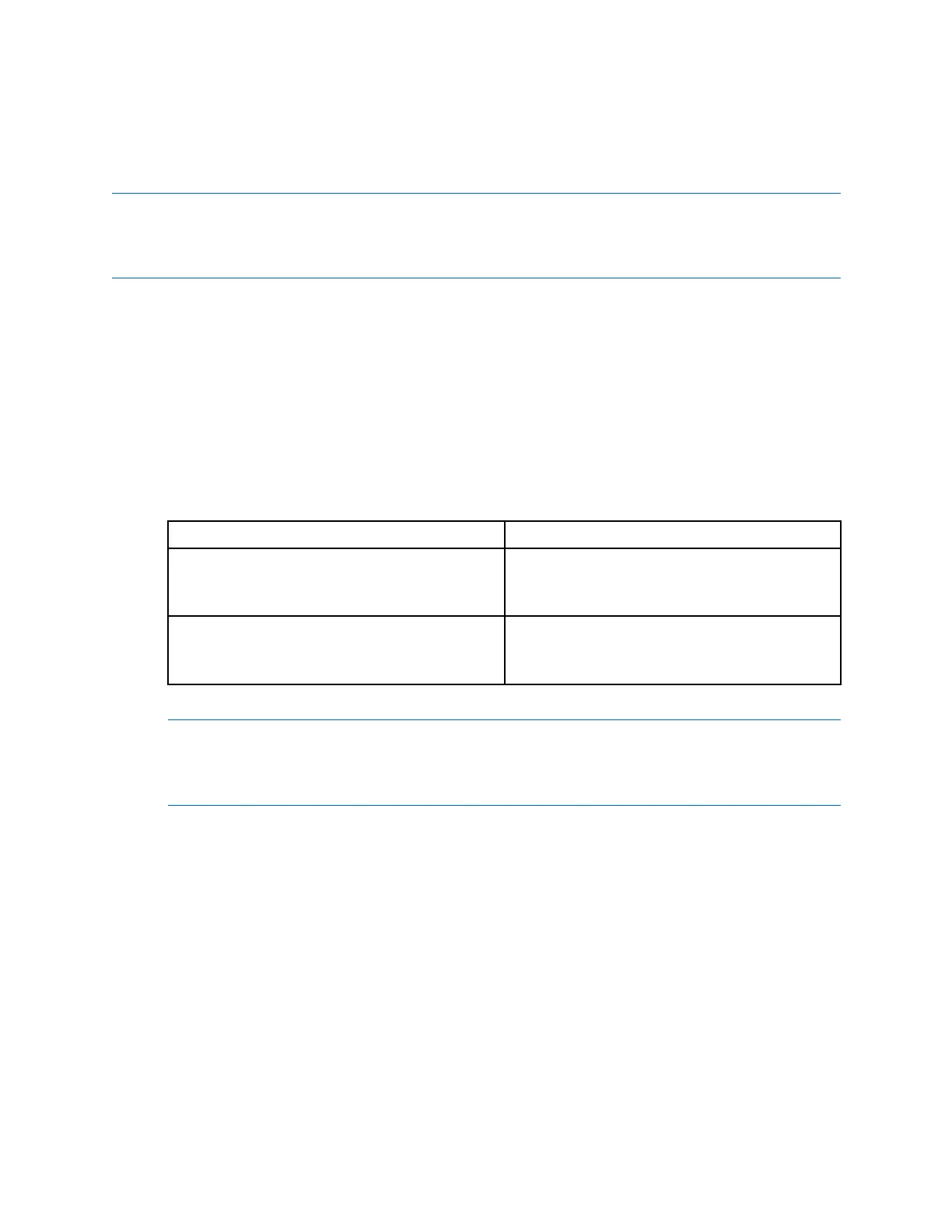Integratethemeterwiththecontrolsystem
Thetransmittercanpollanexternalpressuredeviceforcurrentpressuredata.Thepressurevalueis
usedonlyforpressurecompensation.Ifyouarenotimplementingpressurecompensation,donot
setuppollingforpressure.
Tip
Toobtainvaluefrompressurecompensation,theexternalmeasurementdevicemustbereliableand
accurate.
Prerequisites
PollingrequiresHARTprotocolovertheBell202physicallayer.EnsurethattheprimarymAoutput
onyourtransmitterhasbeenwiredforHARTprotocol,andthattheexternalmeasurementdeviceis
accessibleovertheHARTnetwork.
Procedure
1.SelectPolledVariable1orPolledVariable2.
2.SetPollingControl.
PollingControldetermineshowthetransmitterwillaccesstheexternalmeasurementdevice.
OptionDescription
PrimaryThetransmitteristheonlydevicethatwill
accesstheexternalmeasurementdeviceas
aprimarymaster.
SecondaryAnotherdeviceonthenetworkwillaccessthe
externalmeasurementdeviceasaprimary
master.
Tip
Ifyousetuppollingforbothtemperatureandpressure,usethesamePollingControloptionforboth.
Ifyoudonot,Primarywillbeusedforbothdevices.
3.(ProLinkIIonly)ClickApplytoenablethepollingcontrols.
4.Enterthedevicetagoftheexternalmeasurementdevice.
5.SetProcessVariabletoPressure.
Postrequisites
Verifythatthetransmitterisreceivingtheexternaldata.Todothis:
•UsingProLinkII,clickProLink→ProcessVariablesandchecktheExternalPressurevalue.
•Usingthe
FieldCommunicator,selectOverview→PrimaryPurposeVariables
Ifthevalueisnotcorrect:
1.VerifytheHARTtagoftheexternaldevice.
2.Verifythattheexternaldeviceispoweredupandonline.
3.VerifytheHART/mAconnectionbetweenthetransmitterandtheexternalmeasurementdevice.
ConfigurationandUseManual
149
