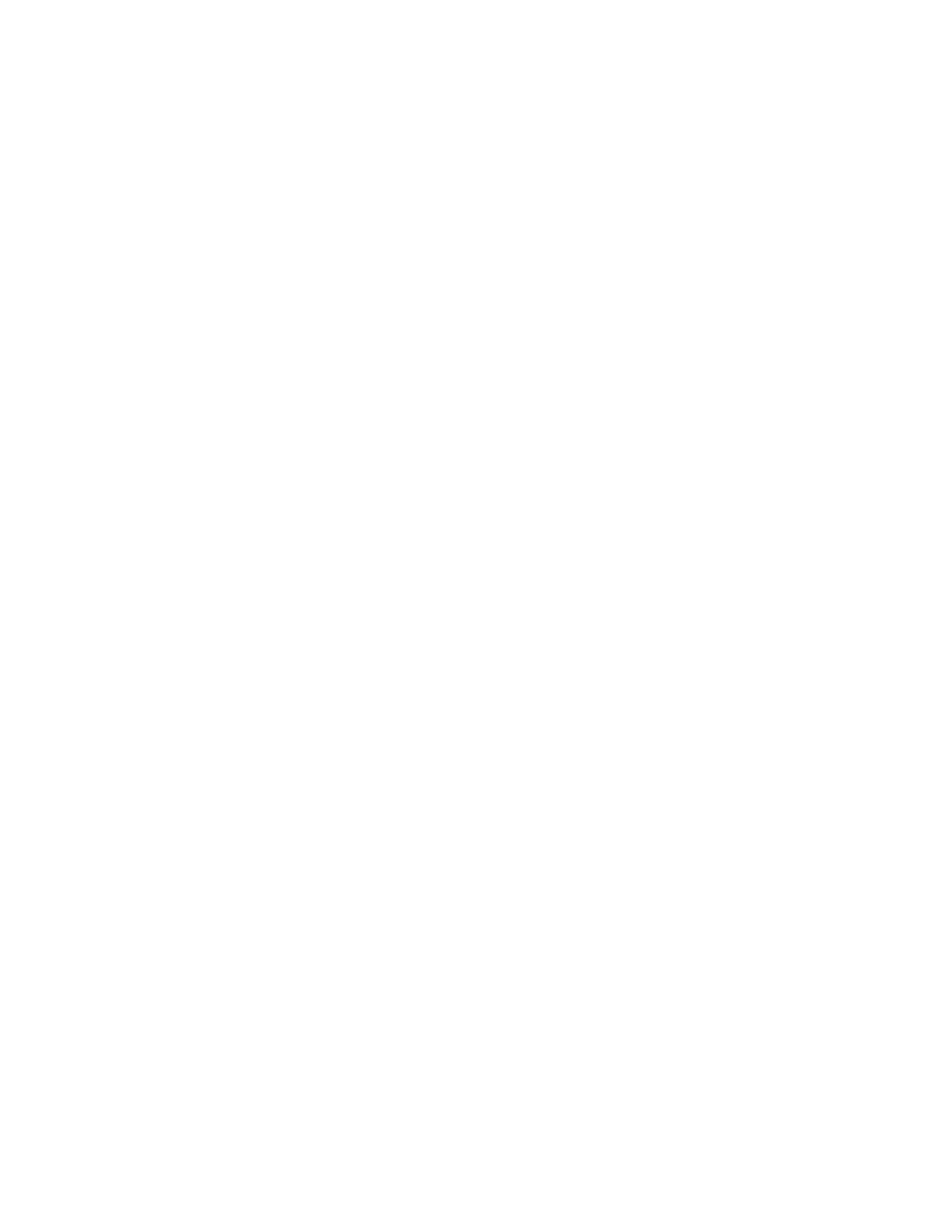xiii
Concrete Inserts ................................................................................................................................ D-4
Mounting the SSA Chassis on a Wall .............................................................................................................D-4
Appendix E: Environmental Guidelines
Temperature and Humidity Guidelines ...........................................................................................................E-1
Operating Temperatures ..........................................................................................................................E-1
Inlet Air Temperature Measurement ........................................................................................................E-1
Cooling Air ................................................................................................................................................E-1
Power Conditioning ..................................................................................................................................E-1
Airflow Concerns for Closed Racks ..........................................................................................................E-2
Airflow Concerns for Open Racks ............................................................................................................E-3
Dust Mitigation and Prevention .......................................................................................................................E-5
Airborne Chemicals and Prevention ...............................................................................................................E-6
Figures
1-1 SSA-T8028-0652 I/O Port Panel ........................................................................................................ 1-1
1-2 SSA-G8018-0652 I/O Port Panel........................................................................................................ 1-2
2-1 SSA Switch Rack Configurations ....................................................................................................... 2-3
2-2 Removing the Switch Fan Module...................................................................................................... 2-5
2-3 Reversing the Fan Module Air Flow ................................................................................................... 2-6
2-4 Flush Mount Power Supply Front Configuration.................................................................................2-7
2-5 Mid-Mount I/O Ports Facing Front Configuration................................................................................ 2-8
2-6 Mid-Mount Power Supply Front Configuration.................................................................................... 2-9
2-7 Securing the SSA Switch to the Rack in a Flush Mount Configuration ............................................ 2-10
2-8 Securing the SSA Switch to the Rack in a Mid-Mount Configuration ............................................... 2-11
2-9 Installing a Power Supply ................................................................................................................. 2-12
2-10 Removing the Power Supply Bay Coverplate................................................................................... 2-13
2-11 Installing the Power Cord Clip Assembly in the Power Supply......................................................... 2-14
2-12 SSA Switch Ground Receptacle....................................................................................................... 2-16
3-1 RJ45 Port LEDs.................................................................................................................................. 3-1
3-2 SFP and SFP+ Port LEDS.................................................................................................................. 3-2
3-3 SSA System LEDs.............................................................................................................................. 3-3
3-4 CPU LED in Virtual Switch Bonding (VSB) Configuration .................................................................. 3-4
3-5 Removing the Fan Module ................................................................................................................. 3-7
3-6 Removing the Power Supply .............................................................................................................. 3-8
3-7 OFFLINE/RESET Button.................................................................................................................... 3-9
B-1 Mode Switch Location ........................................................................................................................B-4
C-1 Removing the SSA Switch Rack Mount Ears .....................................................................................C-3
C-2 Installing the Adapter Plates...............................................................................................................C-4
C-3 Four Post Rack Supported Configurations.........................................................................................C-5
C-4 Installing the Rack Mount Rail with Extension Assemblies ................................................................C-6
C-5 Installing the Chassis on to the Rack Mount Rail Assembly...............................................................C-7
C-6 Two Post Rack Supported Configurations..........................................................................................C-8
C-7 Removing the Extension from the Rack Mount Rail Assembly ..........................................................C-9
C-8 Securing Mid-Bracket to Rail 3 Inch Flush Mount ............................................................................C-10
C-9 Securing Mid-Bracket to Rail 7.25 Inch Flush Mount .......................................................................C-11
C-10 Securing Mid-Bracket to Rail 7.25 Inch Mid Mount ..........................................................................C-12
C-11 Securing a Flush Mount Rail Assembly............................................................................................C-13
C-12 Securing Mid-Mount Rail Assembly..................................................................................................C-14
C-13 Securing the SSA Switch to the Rack ..............................................................................................C-15
D-1 Securing the Wall Mounting Bracket to a Wall ...................................................................................D-5
D-2 Opening the Gate ...............................................................................................................................D-6
D-3 Mounting Bracket Gate in the Open Position .....................................................................................D-7
D-4 Installing the SSA in the Mounting Bracket ........................................................................................D-8
D-5 Closing the Gate.................................................................................................................................D-9