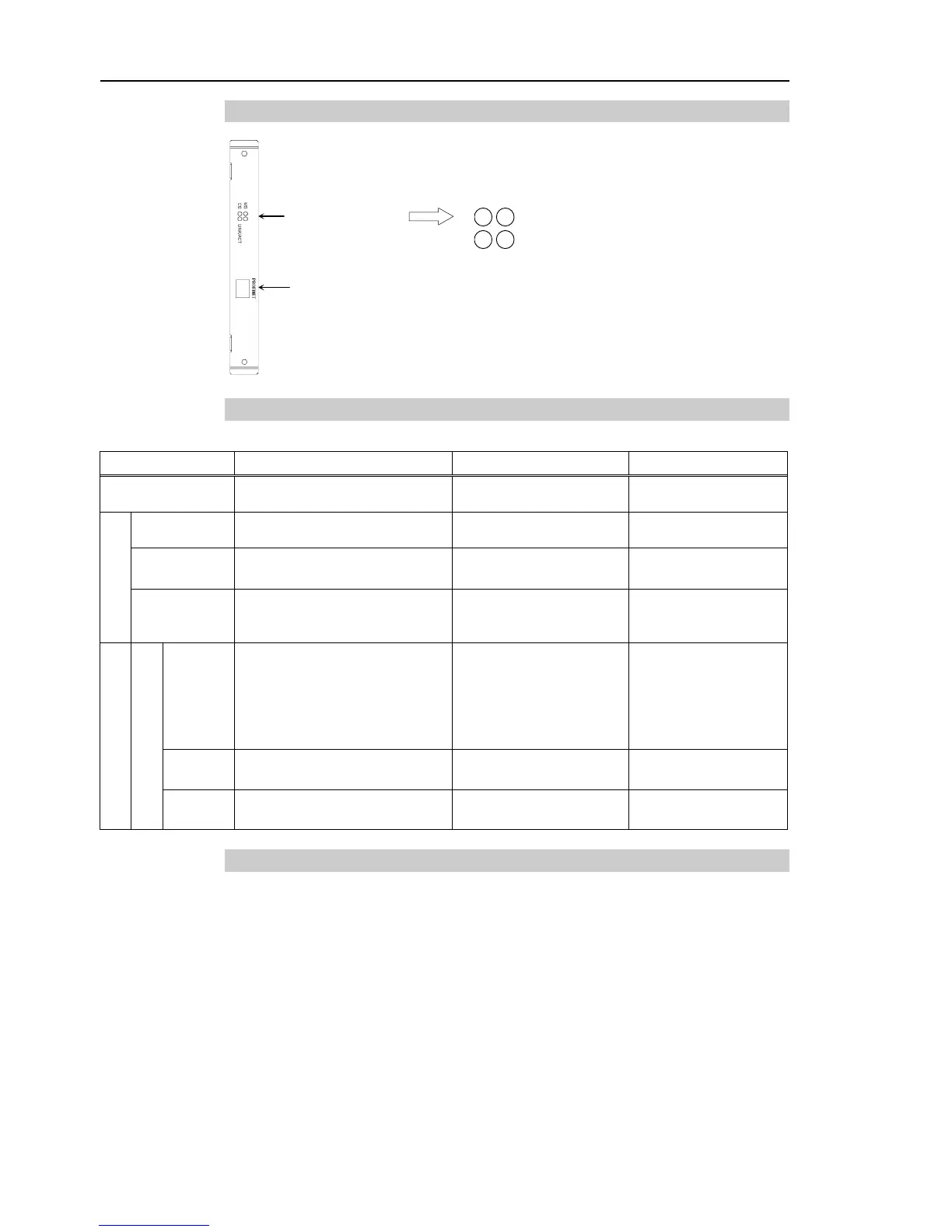Setup & Operation 12. Option Units
104 RC180 Rev.17
PROFINET Appearance
MS LED : Module status display
CS LED : IO Controller
connection status
display
LNK/ACT LED : Link status /
Communication packet
reception or
transmission status
display
Refer to the following table for functions
LED Description of PROFINET
LED status represents the status of the fieldbus board.
Power OFF or
Device is being initialized
Offline
IO controller is in RUN
Linking
Blinking - -
Receiving/transmitting
communication packet
Blinking once Evaluating
Offline /
IO controller is in STOP
-
RED
Blinking
Blinking
once
- Too many (Sub) Modules
- I/O size set by IO controller
is too large.
- Structure mismatched
(No module, wrong module)
No station name has been set or
No IP address has been set
- -
Blinking
4 times
Internal error - -
Board Configuration (PROFINET)
PROFINET settings such as the communication setting are all configured by the
development software (EPSON RC+ 5.0). You don’t need to configure anything about
PROFINET board.