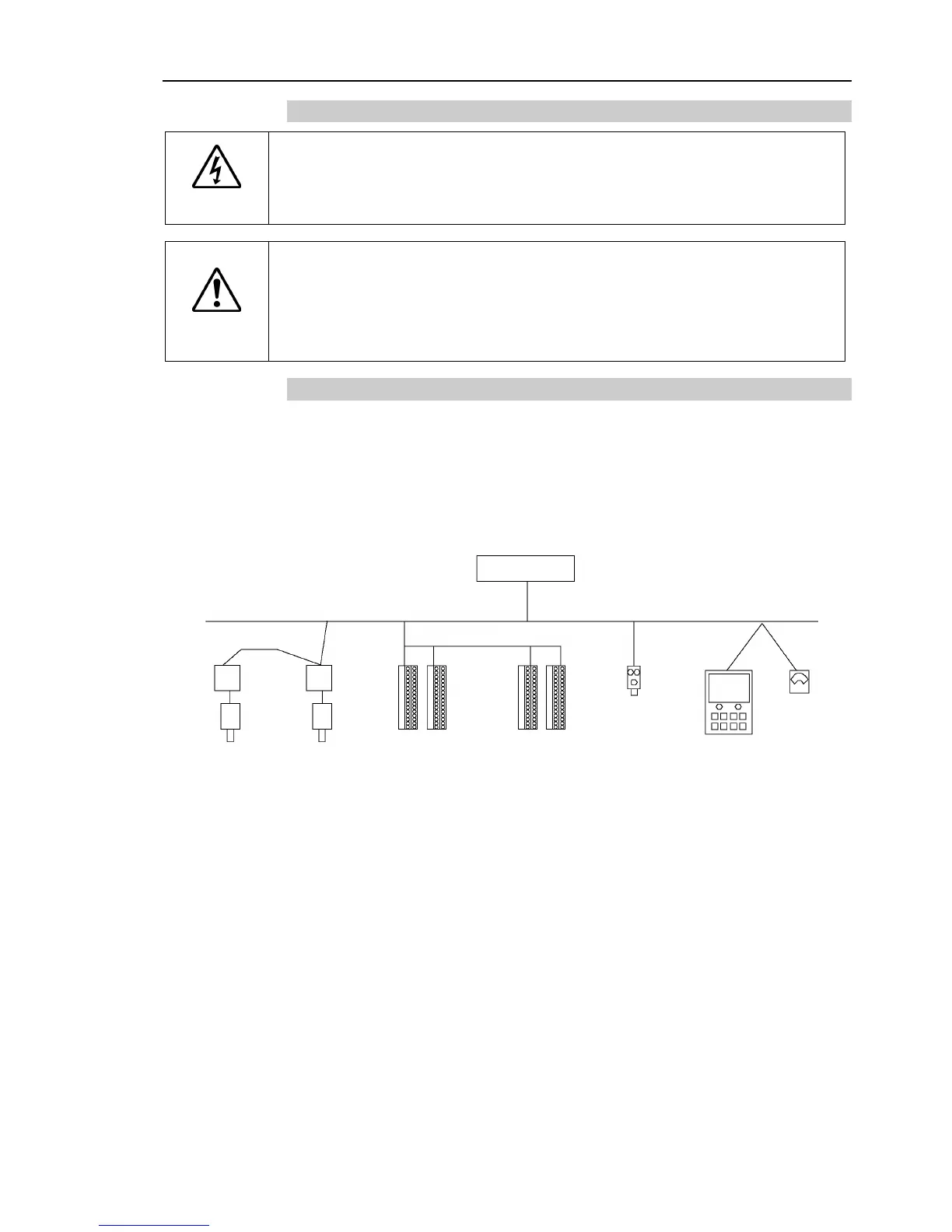Setup & Operation 12. Option Units
RC180 Rev.17 81
12.3.4 DeviceNet
WARNING
Make sure that the power is turned OFF before installing/removing any boards or
connecting/disconnecting any
cables. Installing/removing any boards or
connecting/disconnecting any cables with the power ON is extremely hazardous
and may result in electric shock and/or malfunction of equipment
Pay attention to the followings in order to prevent the
1. Use the connectors attached to the board.
2. Insert the connectors all the way seated.
3. Fix the cables at proper positions in order not to put a load on the
Overview of DeviceNet
DeviceNet is a fieldbus network that provides easy interconnection between control
devices (PLC, PC, sensor, actuator, etc.).
DeviceNet was developed by Allen-Bradley as an open communication standard to
connect various field devices (sensor, actuator, robot controller, etc.). Because of the
open communication standard, DeviceNet users can easily construct a multi-vendor
system with various devices developed around the world.
Motor Driver
from Company A
Motor Driver
from Company B
Intelligent I/O
from Company C
Intelligent I/O
from Company D
Photo Sensor
from Company E
Analog Device
from Company G
HMI Device
from Company F