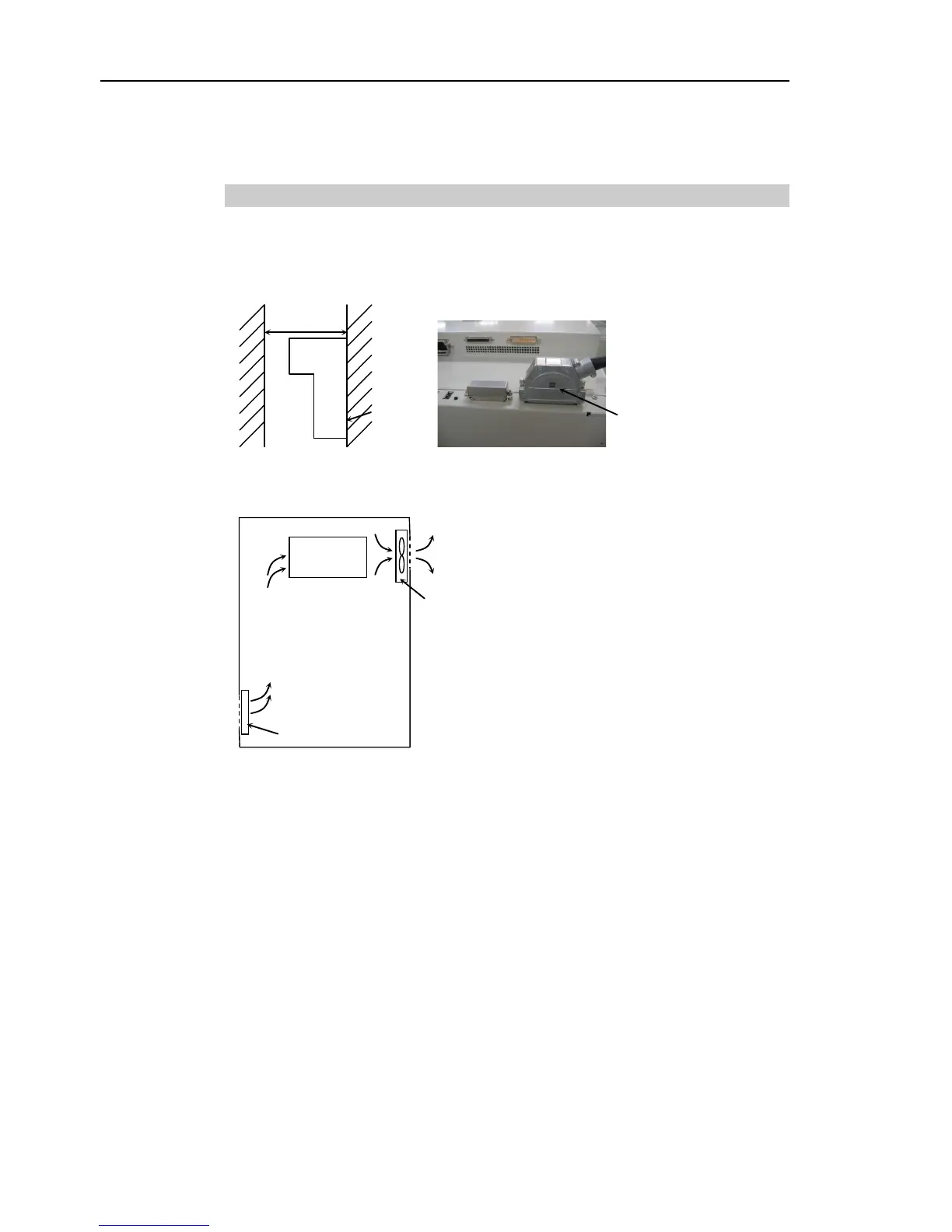Setup & Operation 3. Installation
24 RC180 Rev.17
- Hot air with higher temperature than the ambient temperature (about 10 deg.C) comes
out from the Controller.
Make sure that heat sensitive devices are not placed near the outlet.
3.2.3 Install inside a Cabinet
When installing the Controller inside a Cabinet, make sure to satisfy the condition
indicated in 3.2.1 Environment, 3.2.2 Installation and also the following conditions.
- The distance from the mounting surface and the inside of the door must be 220 mm or
more (190 mm when using the option I/O connector).
* When using the I/O connector (option), 190 mm or more
- Set the temperature inside the Controller box to 40 deg.C or less by referring the cooling
method in the following example.