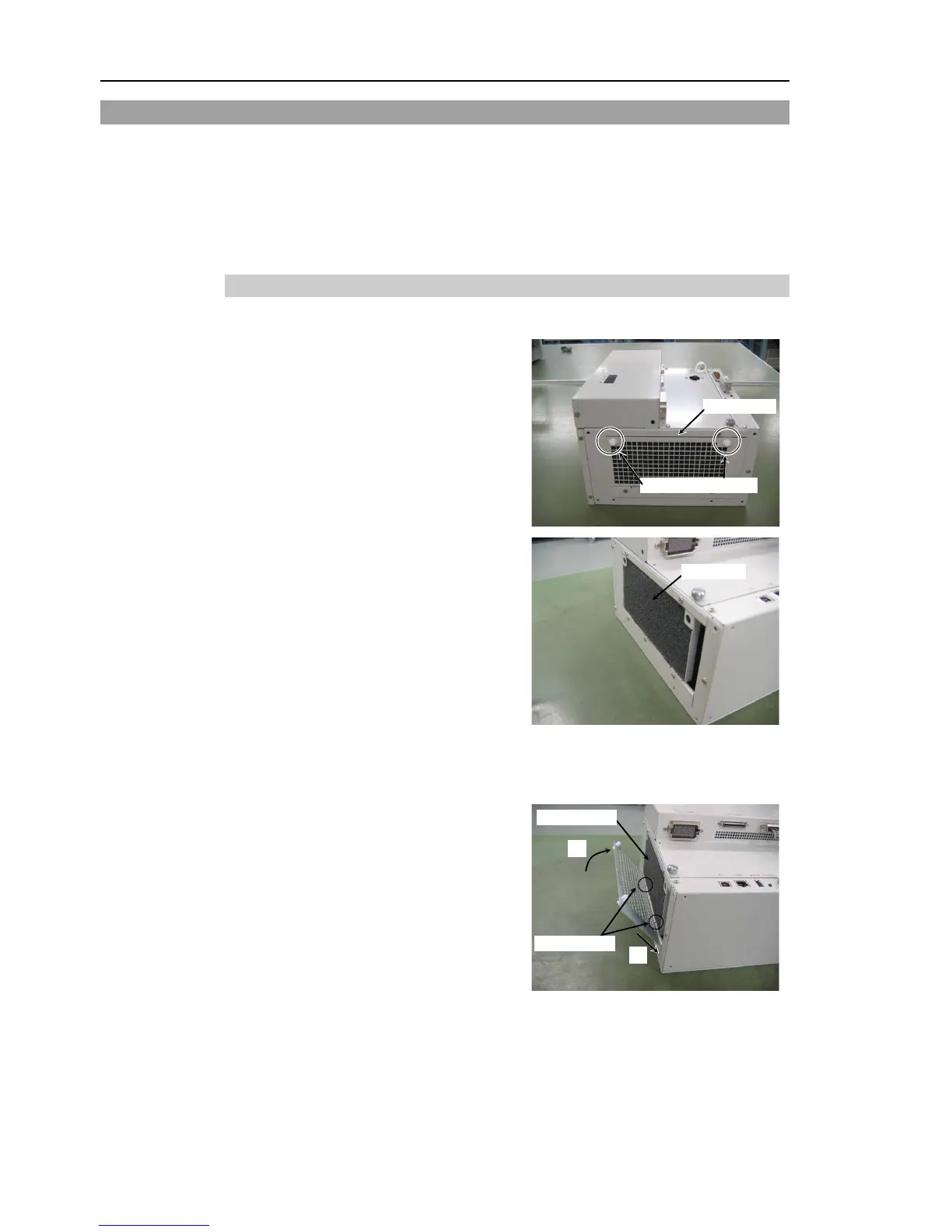Maintenance 6. Maintenance Parts Replacement Procedures
142 RC180 Rev.17
6.1 Fan and Fan Filter
Inspect the fan filter periodically and clean it when needed. The temperature inside the
Controller may get too high and the Controller may not operate properly if the filter is not
kept clean.
For the inspection schedule of the fan filter, refer to Maintenance 2. Regular Maintenance
Inspection.
6.1.1 Cleaning and Replacing the Fan Filter
Pull out the two plastic fasteners
indicated in the photo.
Insert the two flared parts of the inlet
plate into
the opening of the Controller
in the direction shown by arrow (a).
Push the two plastic fasteners in the
direction shown by arrow (b) until they
make a clicking sound to secure
that the plate is mounted
the power connector. Turn ON the Controller and make sure that the
Controller starts properly without any vibration or abnormal noise.