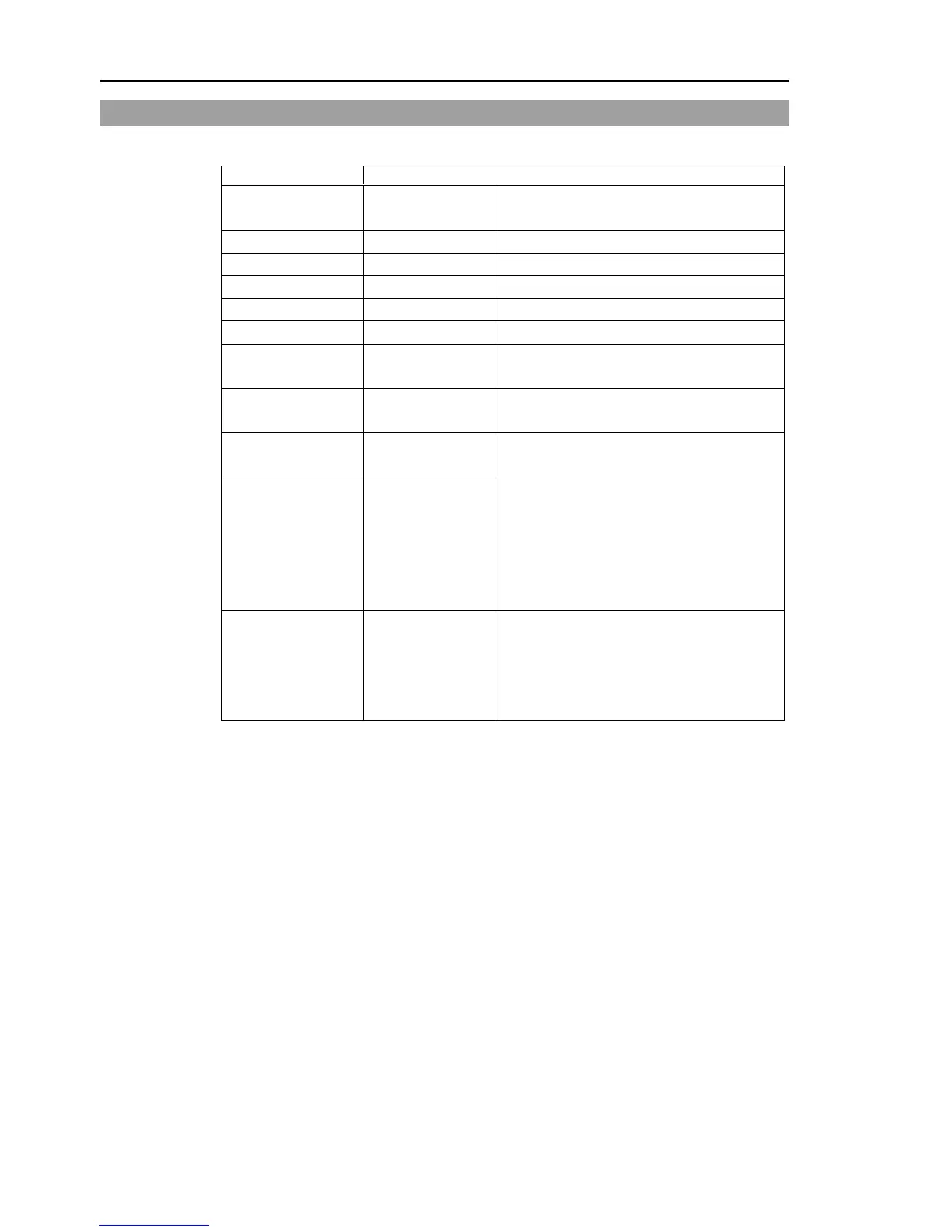Setup & Operation 6. Memory Port
44 RC180 Rev.17
6.4 Details of Data
The following data files are created by the Controller status storage function.
Backup.txt Information file
File with information for Controller restore.
Saves information such as ToolSet.
Saves program and I/O status.
Saves various settings of the Controller.
Saves information of connected robot.
Saves installation information of hardware.
ProjectName.obj OBJ file Result of project build.
Prg file is not included.
Saves values of Global Preserve variables.
MCSRAM.bin
MCSYSTEMIO.bin
MCTABLE.bin
MDATA.bin
SERVOSRAM.bin
Inner information
of Robot operation
All files related to
project except
ProjectName.obj *2
Project
When [Include project files when status
exported] check box is checked in EPSON
RC+ 5.0 menu-[Setup]-[Setup Controller]-
[Preference], the project file is stored.
*1 When the Controller firmware version is Ver.1.0.*.*, GlobalPreserves.dat is not stored.
*2 Storage of “All files related to project except ProjectName.obj” can be specified by a
setting.