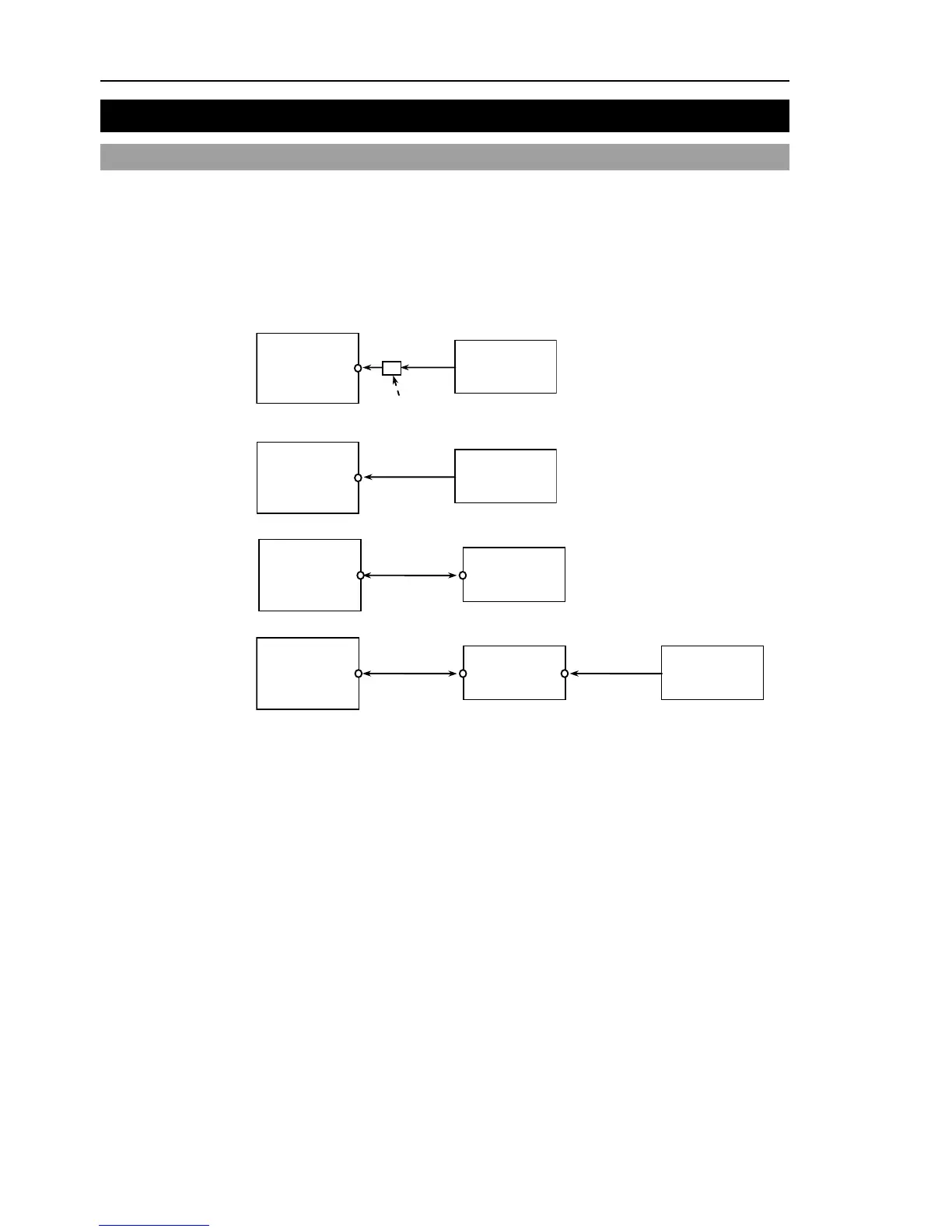Setup & Operation 8. TP/OP Port
50 RC180 Rev.17
8. TP/OP Port
8.1 What is the TP/OP Port?
The TP/OP port connects the Teach Pendant and / or the Operator Panel to the Controller.
When nothing is connected to the TP/OP port, Emergency Stop status occurs in the
Controller. When the Teach Pendant or the Operator Panel is not connected, connect the
TP/OP bypass plug.
Typical cable connection (TP1 is only B.)
A: Only using Teach Pendant (TP Cable A)
B: Only using Teach Pendant (TP Cable B)
C: Only using Operator Panel
D: Using Teach Pendant and Operator Panel
The cable connectors used in connection A, D and connection B are different.
TP Cable A : Circular connector used to connect to the Operator Panel.
(Direct connection is available with conversion kit CK1.)
TP Cable B : D-sub connector to connect directly to the Controller.
When the Teach Pendant with Operator Panel cable is inserted to the TP port of the
Operator Panel, both Operator Panel and Teach Pendant are available.
(Connection D)
Do not connect the following devices to the TP/OP port of RC180. Connecting
these devices may result in malfunction of the device since the pin assignments are
different.
OPTIONAL DEVICE dummy plug
Operation Pendant OP500
Operator Pendant OP500RC
Jog Pad JP500
Teaching Pendant TP-3**
