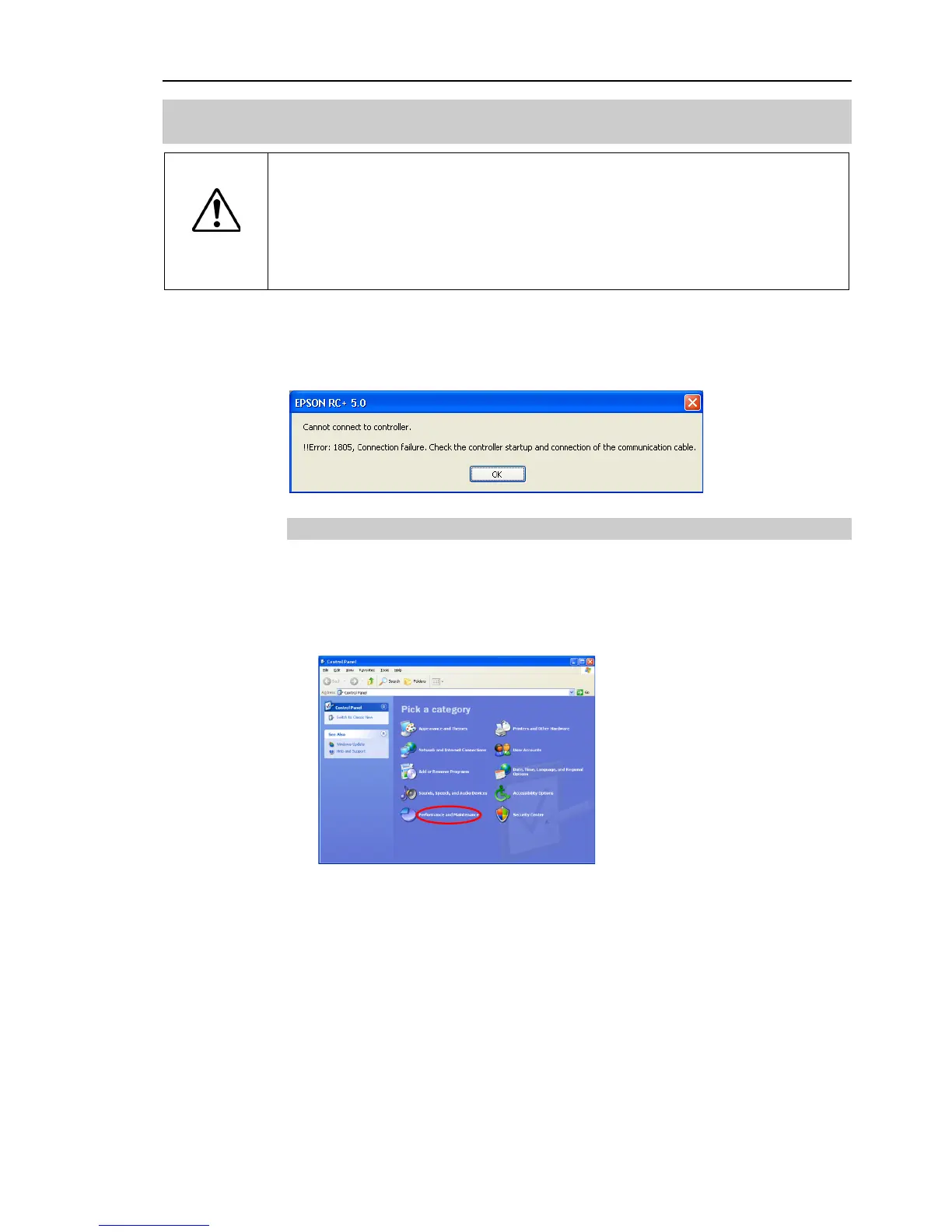the <Cancel> button to close the [Add New Hardware] wizard.
If the following error message appears when connecting the development PC and
Controller with the USB cable and connecting the Controller to EPSON RC+ 5.0,
Windows may not recognize the Controller properly. Refer to 8.2.1 Confirmation Using
Windows Device Manager to check the connection of the Controller.
8.2.1 Confirmation Using Windows Device Manager
(1) Make sure that the development PC and the Controller is connected to the USB cable.
When checking the Controller connection using the Windows device manager, the
development PC and the Controller must be connected with the USB cable.
(2) Click Windows-[Control Panel]-<Performance and Maintenance>.
