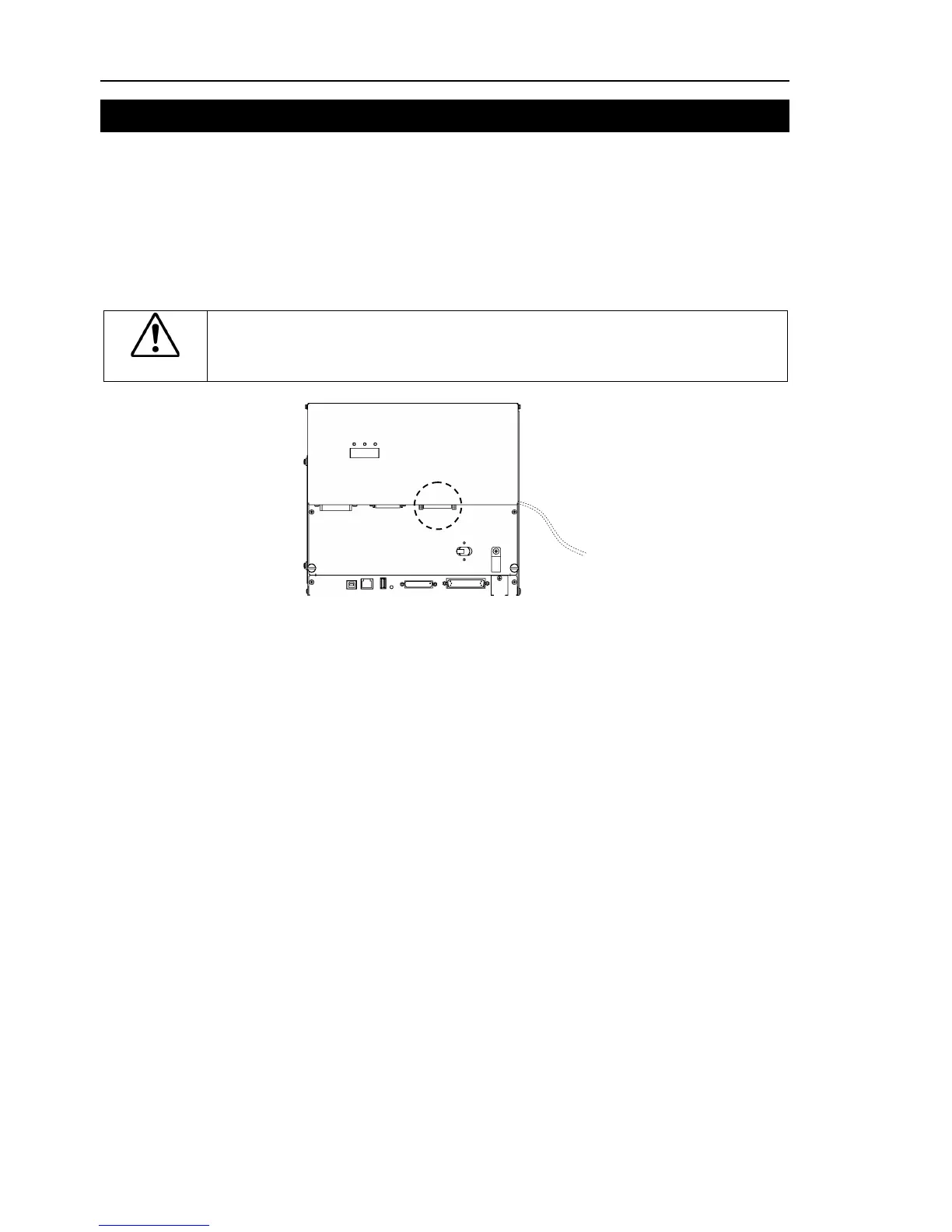Setup & Operation 9. EMERGENCY
52 RC180 Rev.17
9. EMERGENCY
The details of safety requirements for this section are described in EPSON RC+ 5.0 User’s
Guide 2. Safety. Please refer to them to keep the robot system safe.
Connect a safeguard switch or Emergency Stop switch to the Controller EMERGENCY
connector for safety.
When nothing is connected to the EMERGENCY connector, the Controller does not
operate normally.