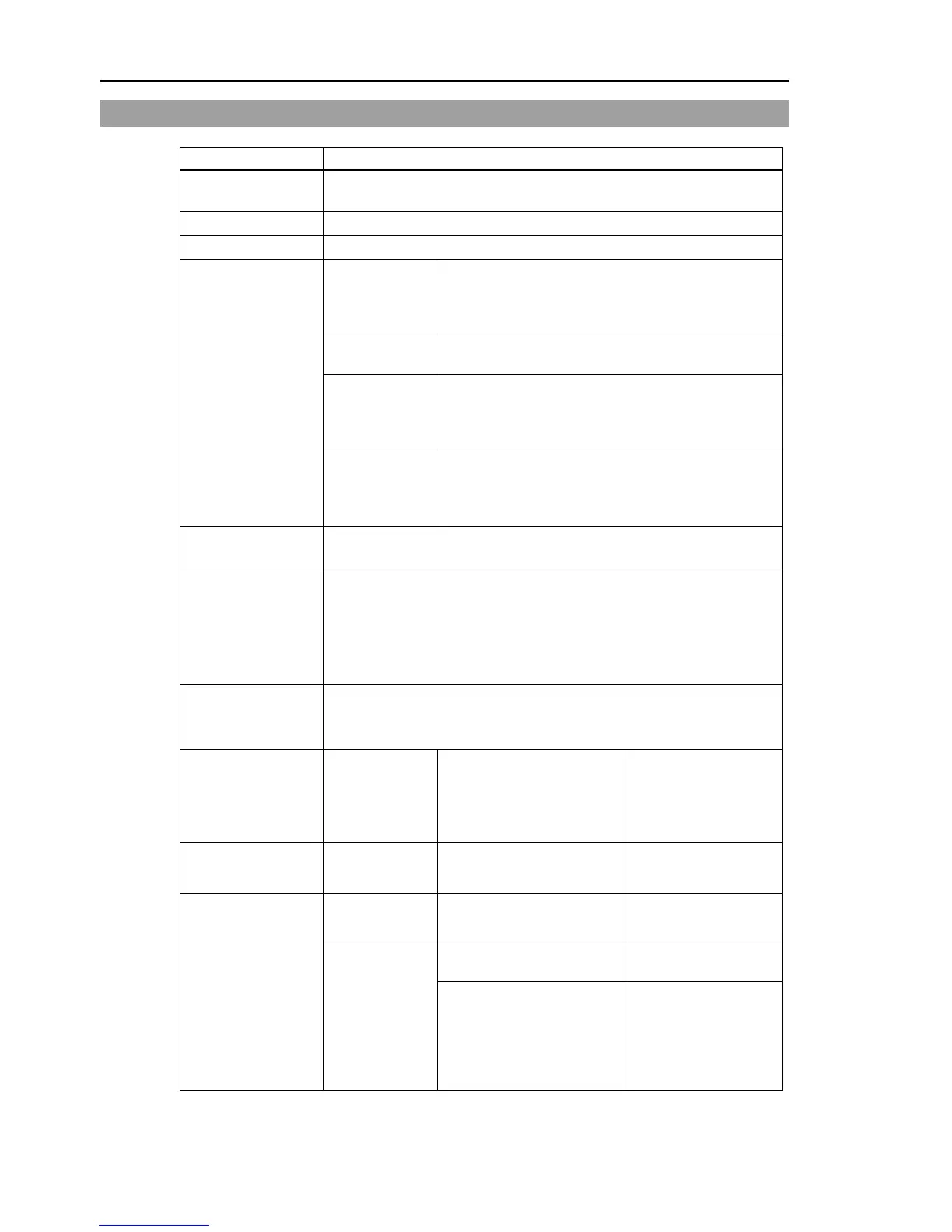Setup & Operation 1. Specifications
10 RC180 Rev.17
1.2 Standard Specifications
Robot Controller RC180
(UL specification: RC180-UL)
CPU 32 bits Ultra Low Voltage Processor
Controllable axes Up to six (6) connectable AC servo motors
Robot manipulator
control
language and
Robot control
software
EPSON RC+ 5.0
(a multi-tasking robot language)
Joint Control
Up to six (6) joints Simultaneous control
Software AC servo control
PTP motion : Programmable in the range of
1 to 100%
CP motion : Programmable (Actual value
Acceleration/
deceleration
control
PTP motion : Programmable in the range of
1 to 100%; Automatic
CP motion : Programmable (Actual value
Positioning control
PTP (Point-To-Point control)
CP (Continuous Path control)
Memory capacity
Maximum Object Size : 4 MB
Point data area : 1000 points (per file)
Backup variable area : Max. 100 k
B (Includes the memory area for
Approx. 1000 variables (Depends on the size
of array variables.)
Teaching method
Remote
Direct
MDI (Manual Data Input)
External
input/output
signals (standard)
Standard I/O
Input : 24
Output : 16
Including 8 inputs,
8 outputs with remote
function assigned
Assignment change
Communication
interface (standard)
Ethernet 1 channel
Options
(Max. 4 slots)
I/O
Input : 32 per board
Output : 32 per board
Addition of
Communication
interface
RS-232C : 4ch per board
Addition of
Fieldbus I/O : 1ch per board
PROFINET
PROFIBUS-DP
DeviceNet
CC-Link
Addition of
1 board allowed