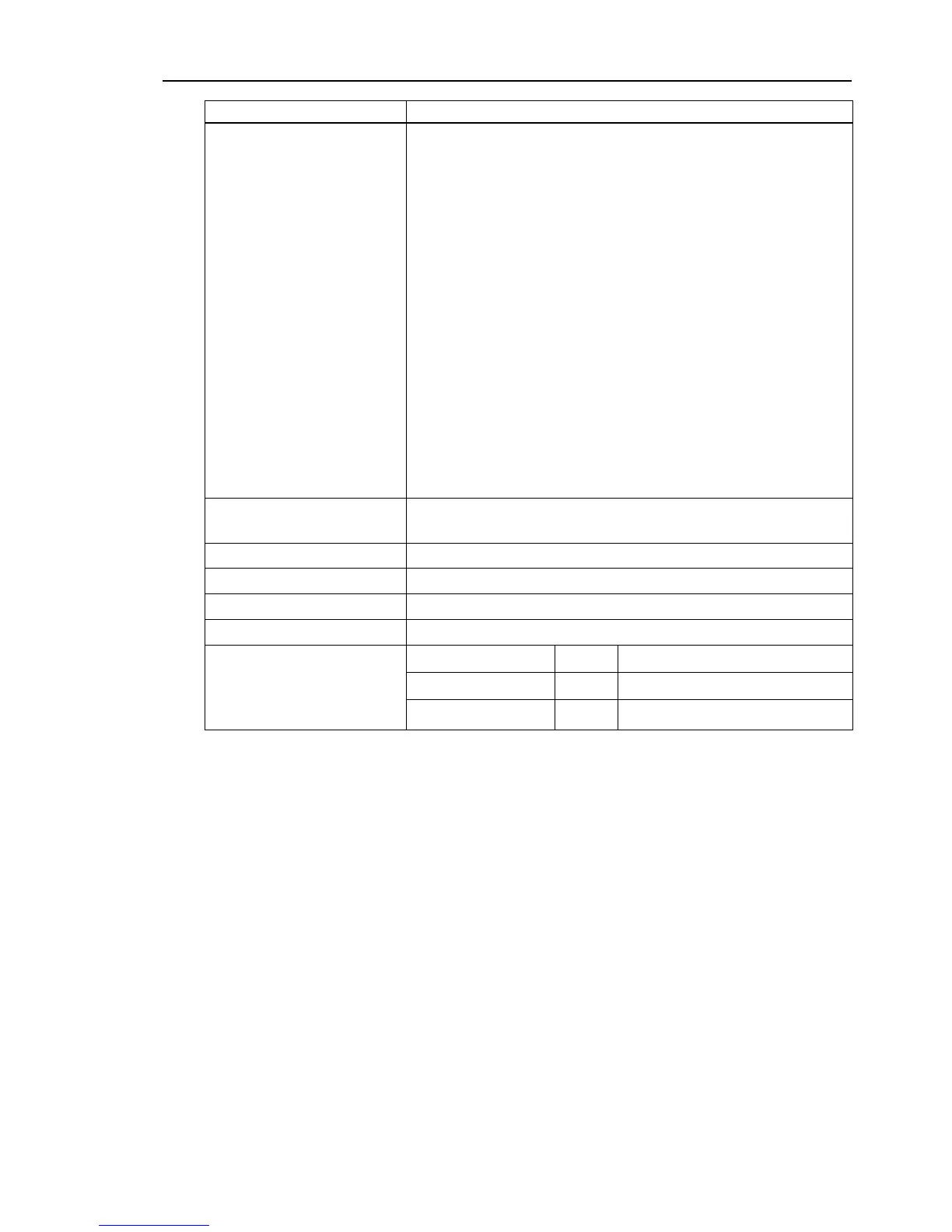Setup & Operation 1. Specifications
RC180 Rev.17
Safety features
- Emergency stop switch
- Safety door input
- Low power mode
- Dynamic brake
- Encoder cable disconnection error detection
- Motor overload detection
- Irregular motor torque (out-of-control Manipulator) detection
- Motor speed error detection
- Positioning overflow - servo error - detection
- Speed overflow - servo error - detection
- CPU irregularity detection
- Memory check-sum error detection
- Overheat detection at the Motor Driver Module
- Relay welding detection
- Over-voltage detection
- AC power supply voltage reduction detection
- Temperature error detection
- Fan error detection
Power Source
200 VAC to 240 VAC
Single phase 50/60 Hz
Maximum Power Consumption
2.5 kVA (Depending on the Manipulator model)
Insulation Resistance 100 MΩ or more
Rated Ambient Temperature 5 to 40 deg.C
Rated Relative Humidity 20% to 80% (with no condensation)
Weight *1
For SCARA robot *2 9.0 kg Base unit without option
For Six-axis robot *3 10.5 kg Base unit + ProSix Driver Unit
Option unit 1.0 kg Incase of installing 2 option boards
*1 Weight of the unit is indicated on the Controller itself.
Make sure to check the weight before units transfer or relocation and prevent throwing out your back
at holding the unit.
Also, make sure to keep your hands, fingers, and feet safe from being caught or serious injury.
*2 Including RS series.
*3 Including C3 series, S5 series.