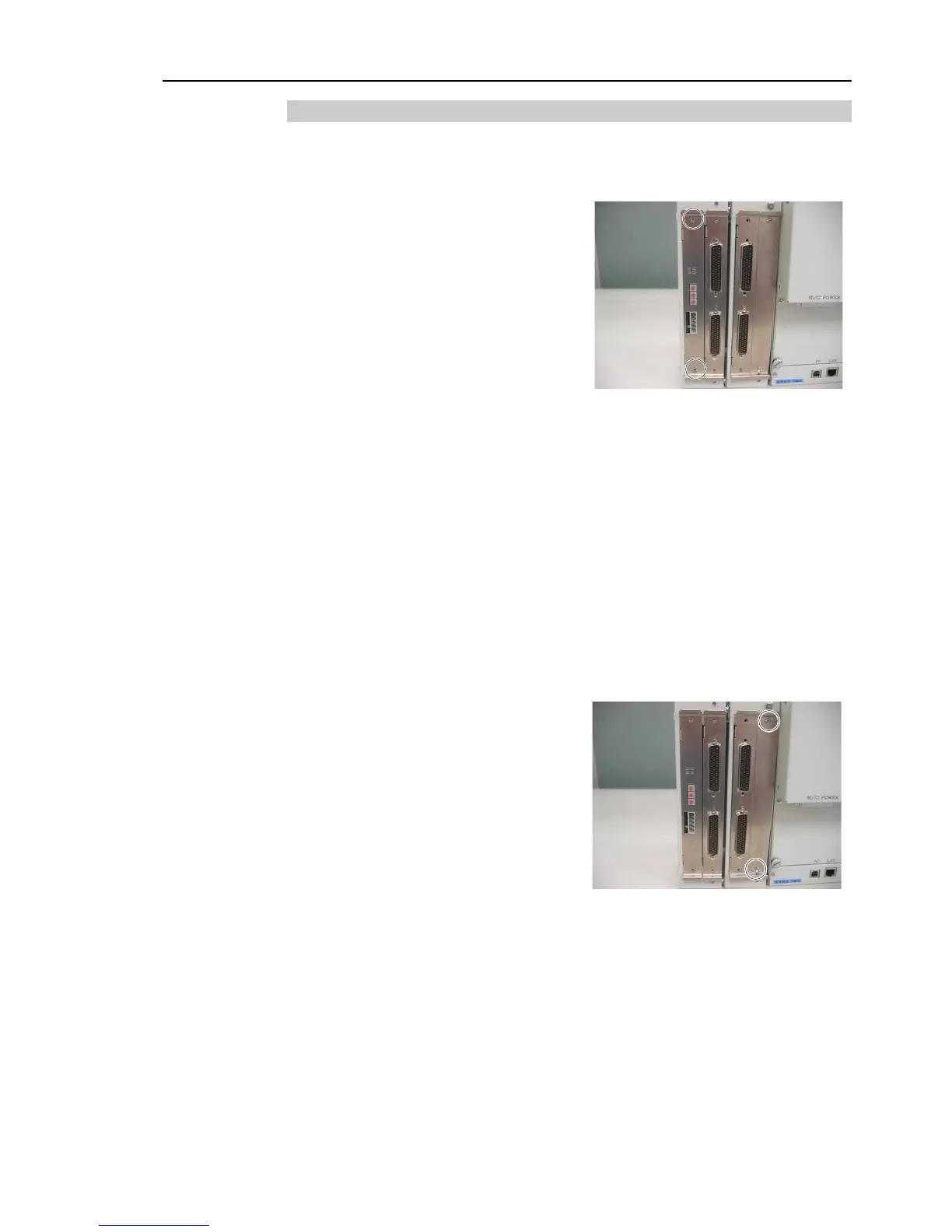Maintenance 6. Maintenance Parts Replacement Procedures
RC180 Rev.17 167
6.7.7 Replacing or Adding an Option Board
Turn OFF the Controller and unplug the power connector.
Disconnect the cables connected to
Remove two screws and pull out
the Option board switches.
Maintenance 12. Option Unit
Option board into the Option Unit along the guide rail and secure with two
screws.
Connect the cables to the Option board.
the power connector. Turn ON the Controller and make sure that the
Controller starts properly without any vibra
Turn OFF the Controller and unplug the power connector.
Remove two screws to remove
an Option board into the Option Unit along the guide rail and secure with two
the power connector. Turn ON the Controller and make sure that the