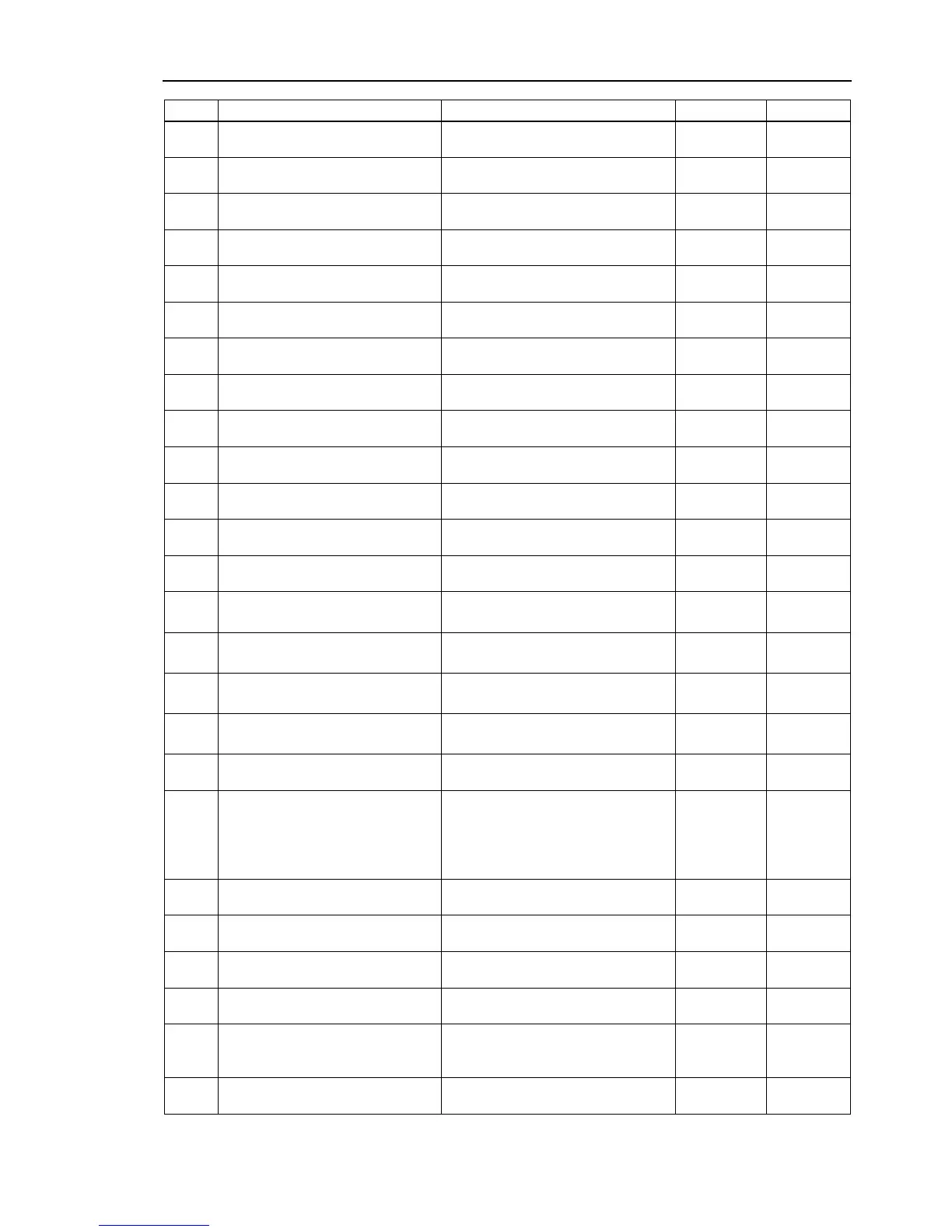Maintenance 8. Trouble Shooting
RC180 Rev.17 177
Vision communication.
Failed to initialize Ethernet.
Reboot the controller.
1522
Vision communication.
Failed to terminate Ethernet.
1523
Vision communication.
Failed to create the socket handle.
Reboot the controller.
1524
Vision communication.
Failed to connect.
Check the connection between the
camera and controller.
Vision communication.
Failed to send to the server.
Check the connection between the
camera and controller.
1527
Vision communication.
Failed to read from the server.
connection between the
camera and controller.
1528
Vision communication.
Vision communication.
Ethernet has not been initialized yet.
Reboot the controller.
1530
Vision communication.
Connection is not completed.
Check the connection of the camera and
controller.
1531
Vision communication.
1532
Vision communication.
Check the connection between the
camera and controller.
Vision communication.
Read timeout.
Check the connection between the
camera and controller.
Vision communication.
Communication error.
Check the connection between the
camera and controller.
1550
Communication failure.
Ethernet initialization error.
Reboot the controller. Check the
connection of the Ethernet cable.
1551
Communication failure.
USB initialization error.
Reboot the controller. Check the
connection of the USB cable.
1552
Communication failure. Controller
internal communication error.
Reboot the controller.
1553
Communication failure. Invalid data is
detected.
1555 Ethernet transmission error.
Check the connection between the PC
1556 Ethernet reception error.
Check the connection between the PC
and controller.
If the router is used between the PC and
controller, confirm that the DHCP
function is disabled.
1557 USB transmission error.
Check the connection between the PC
and controller.
1558 USB reception error.
Check the connection between the PC
and controller.
Communication failure. Failed to
allocate memory.
1580 Parser communication error.
1. Reboot the controller.
Parser communication failure. Timeout
error occurred during communication
with parser.
1. Reboot the controller.
2. Reinstall the firmware.
1582
Parser communication failure. Parser
transmission error.
Reboot the controller.
Rebuild the project.