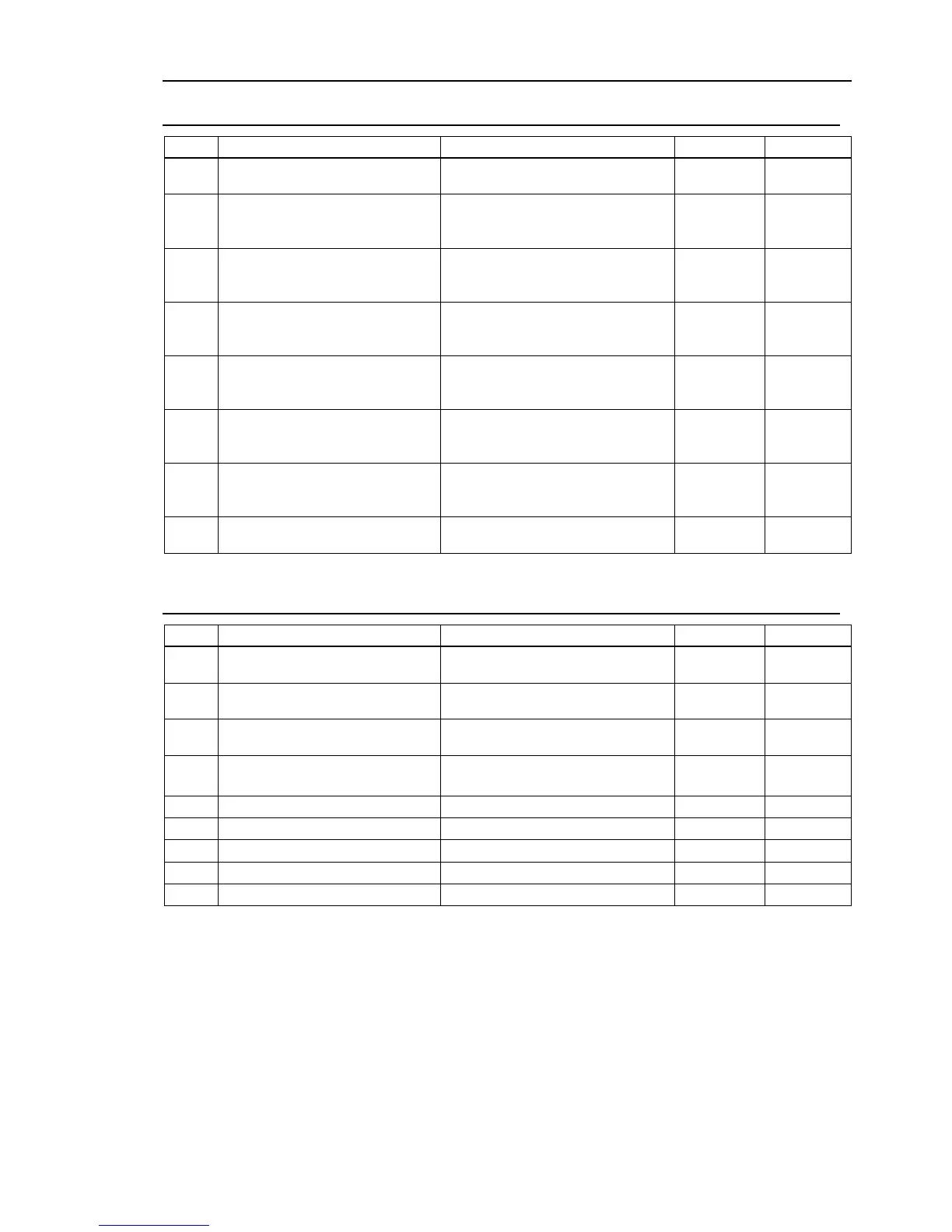Maintenance 8. Trouble Shooting
RC180 Rev.17 179
Operator Panel
Initialization failure. Failed to
initialize OP.
Timeout error occurred during
Check whether the cable is firmly
Parity error occurred during
Check whether the cable is firmly
Framing error occurred during
Check whether the cable is firmly
Overrun error occurred during
Check whether the cable is firmly
Checksum error occurred during
Check whether the cable is firmly
Retry error occurred during
Check whether the cable is firmly
1609
OP cannot be connected. Upgrade the controller software.
Teach Pendant
No. Message Remedy Note 1 Note 2
1700
Initialization failure. Failed to
initialize TP.
Initialization failure. Failed to
initialize TP.
Initialization failure. Failed to
initialize TP.
1703
File failure. Failed to read the screen
data file.
1704
Failed to read the setting file.
1706
Failed to open the TP port.
1708
Failed to read the key table for TP.
1709
Failed to change the language.
1710
Failed to make the screen.