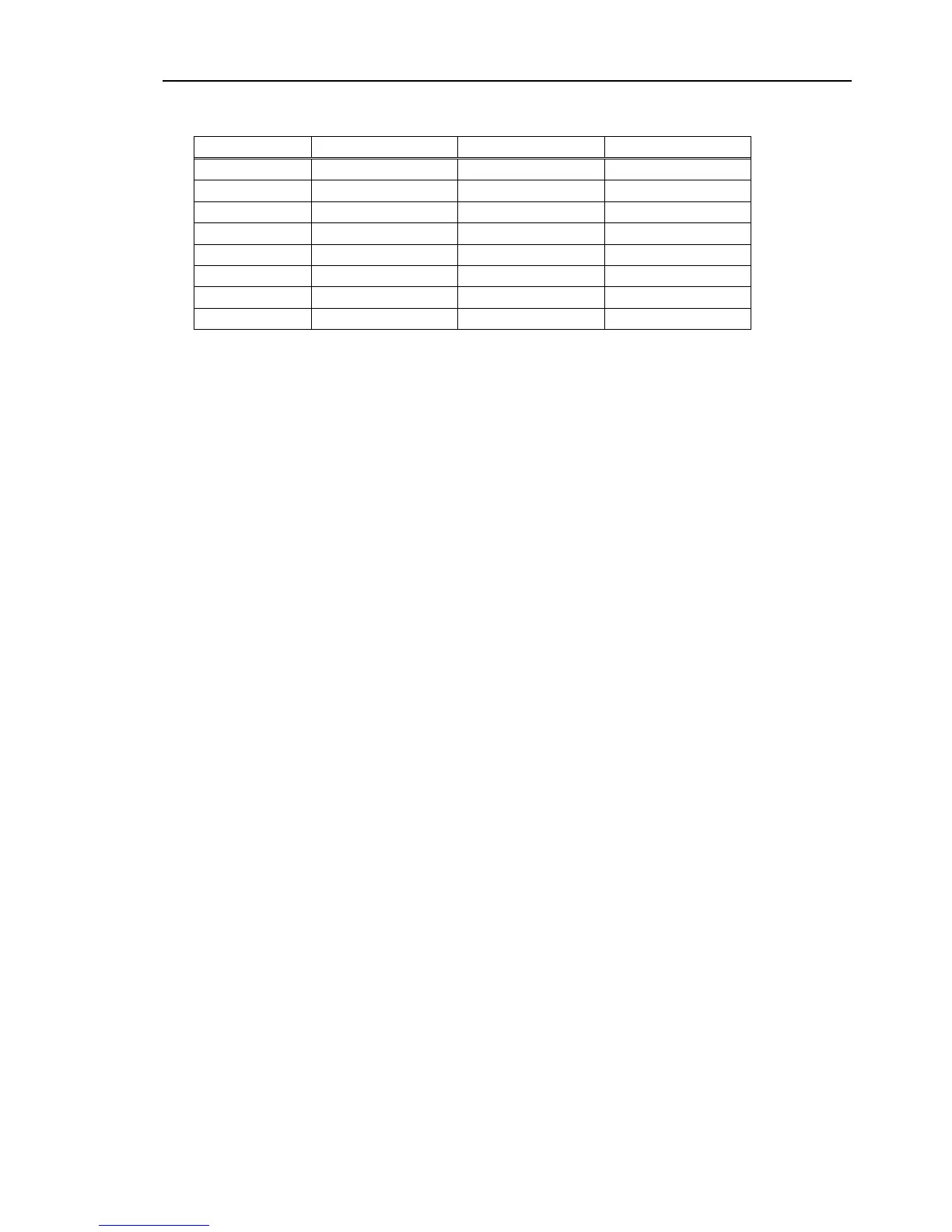Setup & Operation 11. I/O Remote Settings
RC180 Rev.17 69
(*1) Outputs the current or the last function number of CurrProg1, CurrProg2, or CurrProg4.
0=OFF, 1=ON
(*2) Remote function is available in the followings conditions.
- The setting is Auto mode and the control device is remote.
- The setting is Program mode and Remote I/O is enabled.
(*3) When the Controller firmware version is Ver.1.4.*.* or before, the remote outputs do not provide
InsideBox1 to 15 and InsidePlane1 to 15.
(*4) It is supported by EPSON RC+ 5.0 Ver.5.4 and Firmware Ver. 1.10.*.*.
(*5) The signal turns on when the alarm occurs either in the controller alarm information or the robot alarm
information.