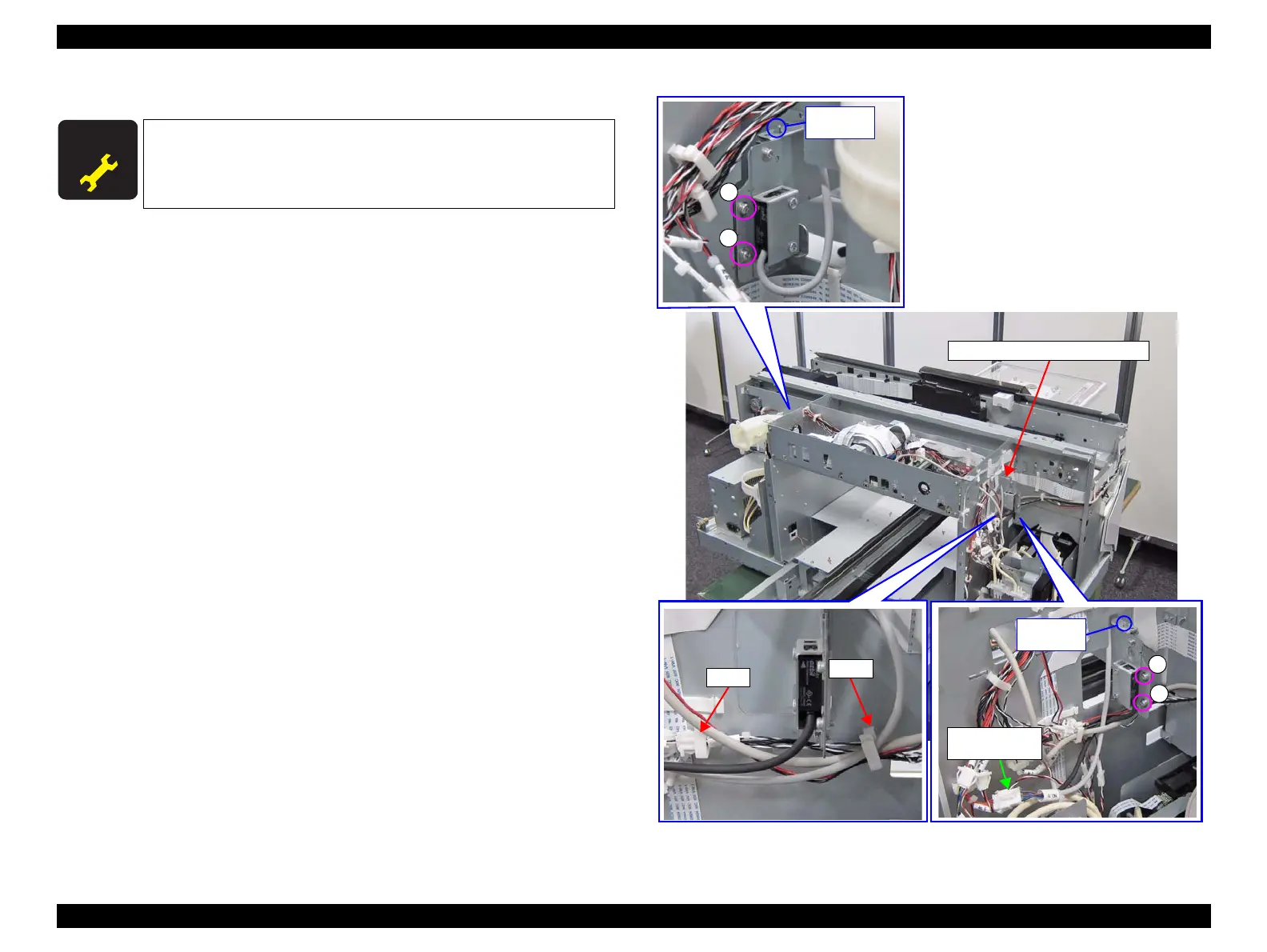SC-F2000 Revision C
DISASSEMBLY & ASSEMBLY Disassembly and Assembly Procedure 179
Confidential
3.4.6.8 MEDIA SENSOR FRAME ASSY
1. Remove the PRINTER COVER. (p72)
2. Remove the RIGHT HOUSING PLATE. (p74)
3. Remove the RIGHT COVER ASSY. (p88)
4. Remove the LEFT HOUSING PLATE. (p73)
5. Remove the LEFT COVER ASSY. (p86)
6. Remove the REAR COVER SUB ASSY. (p77)
7. Remove the REAR COVER. (p79)
8. Release the cable from the two clamps.
9. Disconnect the cable from the relay connector (No.5).
10. Remove the four screws that secure the MEDIA SENSOR FRAME ASSY.
A) Silver M3x6 S-tite screw with built-in spring washer: 4 pcs
Figure 3-144. Removing the MEDIA SENSOR FRAME ASSY (1)
A D J U S T M E N T
R E Q U I R E D
When replacing/removing this part, refer to “4.1.2 Adjustment
Items and the Order by Repaired Part” (p194) and make sure to
perform the specified operations including required adjustment.
A
A
Relay connector
(No.5)
Positioning
point