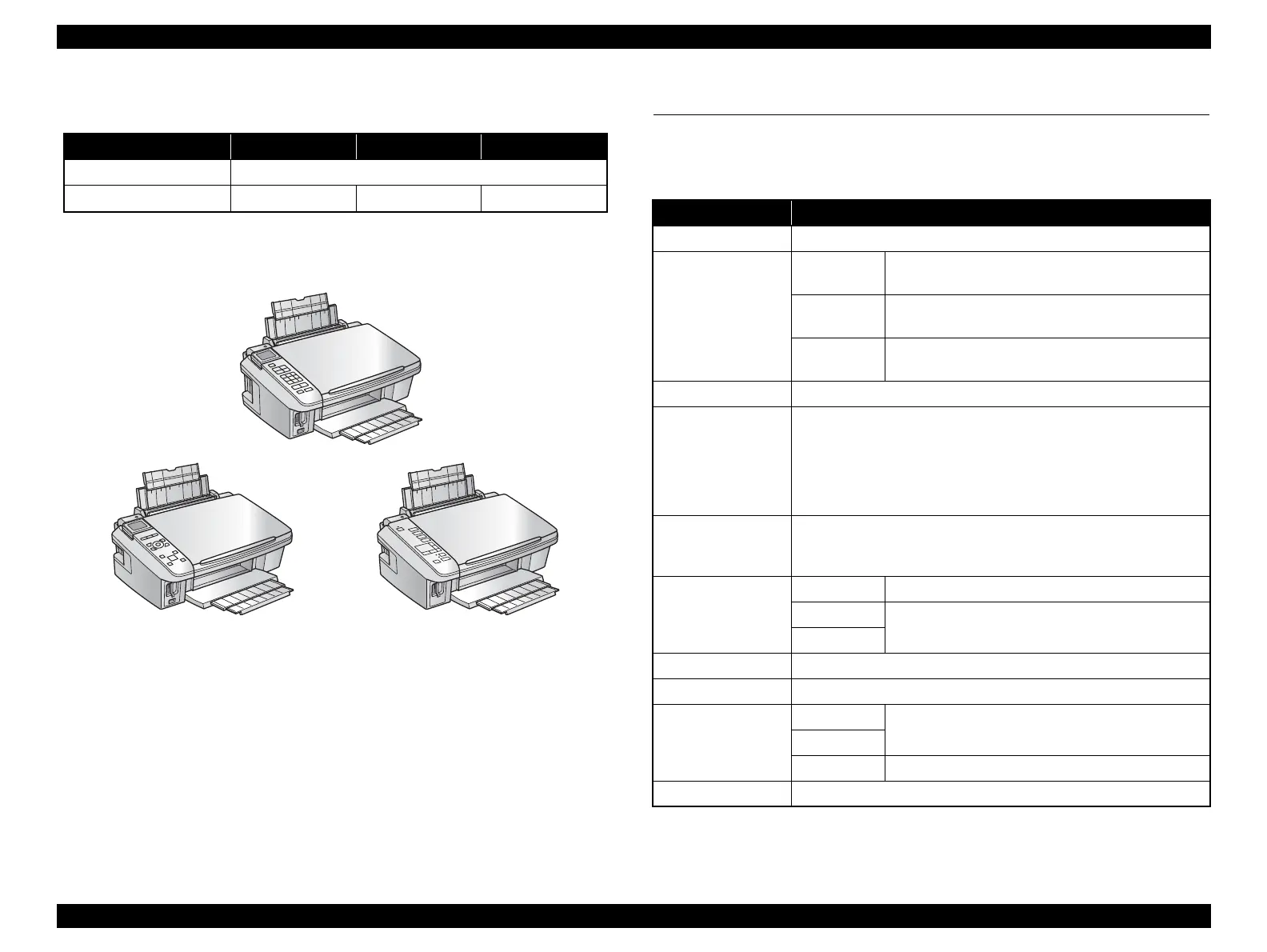Epson Stylus NX510/515/SX510W/515W/TX550W/NX415/SX410/415/TX410/419/NX215/SX210/215/TX210/213/219/ME OFFICE 510 Revision A
PRODUCT DESCRIPTION Printing Specifications 10
Confidential
Dimensions
Note *1 : Paper support and stacker are closed. Rubber feet are excluded
*2 : Excluding the weight of ink cartridges and power cable
Figure 1-1. External View
1.2 Printing Specifications
1.2.1 Basic Specifications
Note *1 : SX410 series only
*2 : ips = inch per second
Table 1-2. Dimensions
NX510 series SX410 series SX210 series
Dimensions
*1
450 mm (W) x 342 mm (D) x 182 mm (H)
Weight
*2
6.1 kg 5.8 kg 5.7 kg
SX410 series
SX210 series
NX510 series
Table 1-3. Printer Specifications
Item Specification
Print method On-demand ink jet
Nozzle configuration
NX510 series
Black: 128 nozzles x 3
Color: 128 nozzles x 3 (Cyan, Magenta, Yellow)
SX410 series
Black: 90 nozzles x 1
Color: 90 nozzles x 3 (Cyan, Magenta, Yellow)
SX210 series
Black: 29 nozzles x 1
Color: 29 nozzles x 3 (Cyan, Magenta, Yellow)
Print direction Bi-directional minimum distance printing, Unidirectional printing
Print resolution
Horizontal x Vertical (dpi)
• 360 x 120 • 1440 x 720
• 360 x 360 • 1440 x 1440
*1
• 360 x 720 • 5760 x 1440
• 720 x 720
Control code
• ESC/P Raster command
• ESC/P-R (RGB) command
• EPSON Remote command
Input buffer size
NX510 series 132 Kbytes
SX410 series
64 Kbytes
SX210 series
Paper feed method Friction feed, using the ASF (Auto Sheet Feeder)
Paper path Top feed, front out
Paper feed rates
(at 25.4 mm feed)
NX510 series
95 msec. (Draft 16 ips
*2
), 113 msec. (Default 12 ips
*2
)
SX410 series
SX210 series TBD
PF interval Programmable in 0.01764 mm (1/1440 inch) steps
