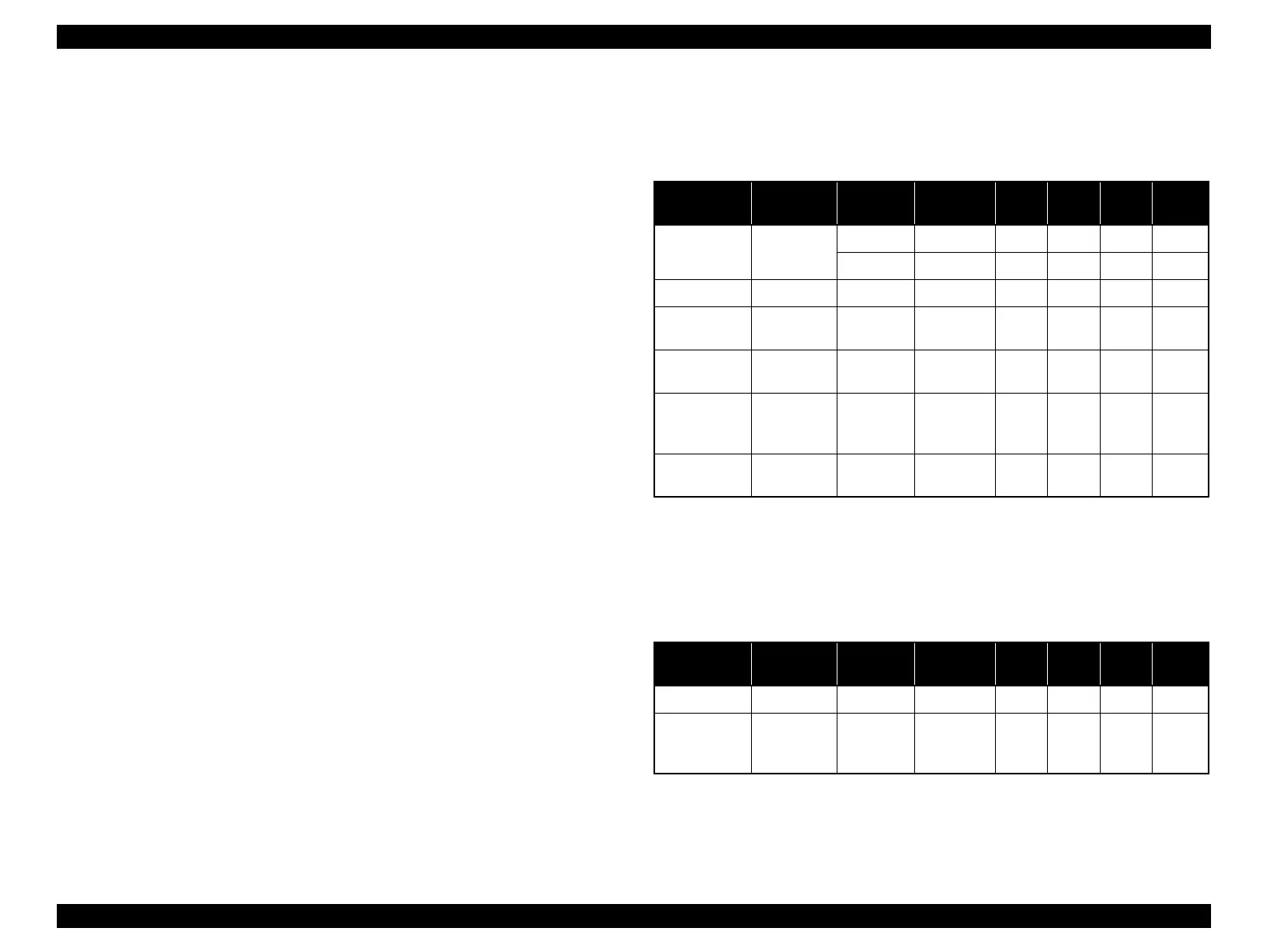Epson Stylus NX510/515/SX510W/515W/TX550W/NX415/SX410/415/TX410/419/NX215/SX210/215/TX210/213/219/ME OFFICE 510 Revision A
PRODUCT DESCRIPTION Specification for Each Function 36
Confidential
1.7.2 Scan Function (NX510/SX210 series only)
The following shows the scan menu. When each menu is selected, Epson Scan installed
in PC runs each function.
Scan to PC
Scan to PDF
Scan to Email
For NX510 series; after selecting one of those above, the selection menu of the
connected PC appears. When connected via USB, “USB Connection” is displayed.
When connected via a wired network, the PC name connected via the network is
displayed (selecting “Last Used” can choose the PC connected last). Then the function
is run on the selected PC.
1.7.3 Memory Card Direct Print Function
1.7.3.1 Supported Paper and Print Mode
Note *1 : Letter size is supported for EAI only.
*2 : Not supported for EAI.
*3 : NX510 series only.
*4 : Not supported for SX410 series for EAI.
Note *1 : For printing an Index Sheet
*2 : For printing images according to the information read from the Index Sheet.
*3 : Letter size is supported for EAI only.
For Latin, A4 and Letter are selectable on the panel.
*4 : The 16:9wide is not supported for EAI.
Table 1-41. NX510/SX410 series Supported Paper Type & Print Mode
Paper Type Size
Print
Quality
Resolution
Dot
Size
Bi-D
Micro
Weave
Border-
less
Plain Paper A4, Letter
*1
Standard
360x360 VSD1 ON OFF
NA
Best
720x720 VSD3 ON ON
NA
Matte Paper A4, Letter
*1
Standard
1440x720 VSD3 ON ON
OK
Photo Paper
*2
4x6, 5x7,
A4, Letter
*1
Standard
1440x720 VSD3 ON ON
OK
Glossy
*3
4x6, 5x7
*2
,
A4, Letter
*
Standard
1440x720 VSD3 ON ON
OK
Prem. Glossy
4x6, 5x7,
16:9wide
*4
,
A4, Letter
*1
Standard
1440x720 VSD3 ON ON
OK
Ultra Glossy
4x6, 5x7,
A4, Letter
*1
Standard
1440x720 VSD3 ON ON
OK
Table 1-42. SX210 series Supported Paper Type & Print Mode
Paper Type
Size
Print
Quality
Resolution
Dot
Size
Bi-D
Micro
Weave
Border-
less
Plain Paper
*1
A4, Letter
*3
Standard
360x360 VSD1 ON OFF
NA
Photo paper
*2
4x6, 5x7,
16:9wide
*4
,
A4, Letter
*3
Standard 1440x720 VSD3 ON ON OK
