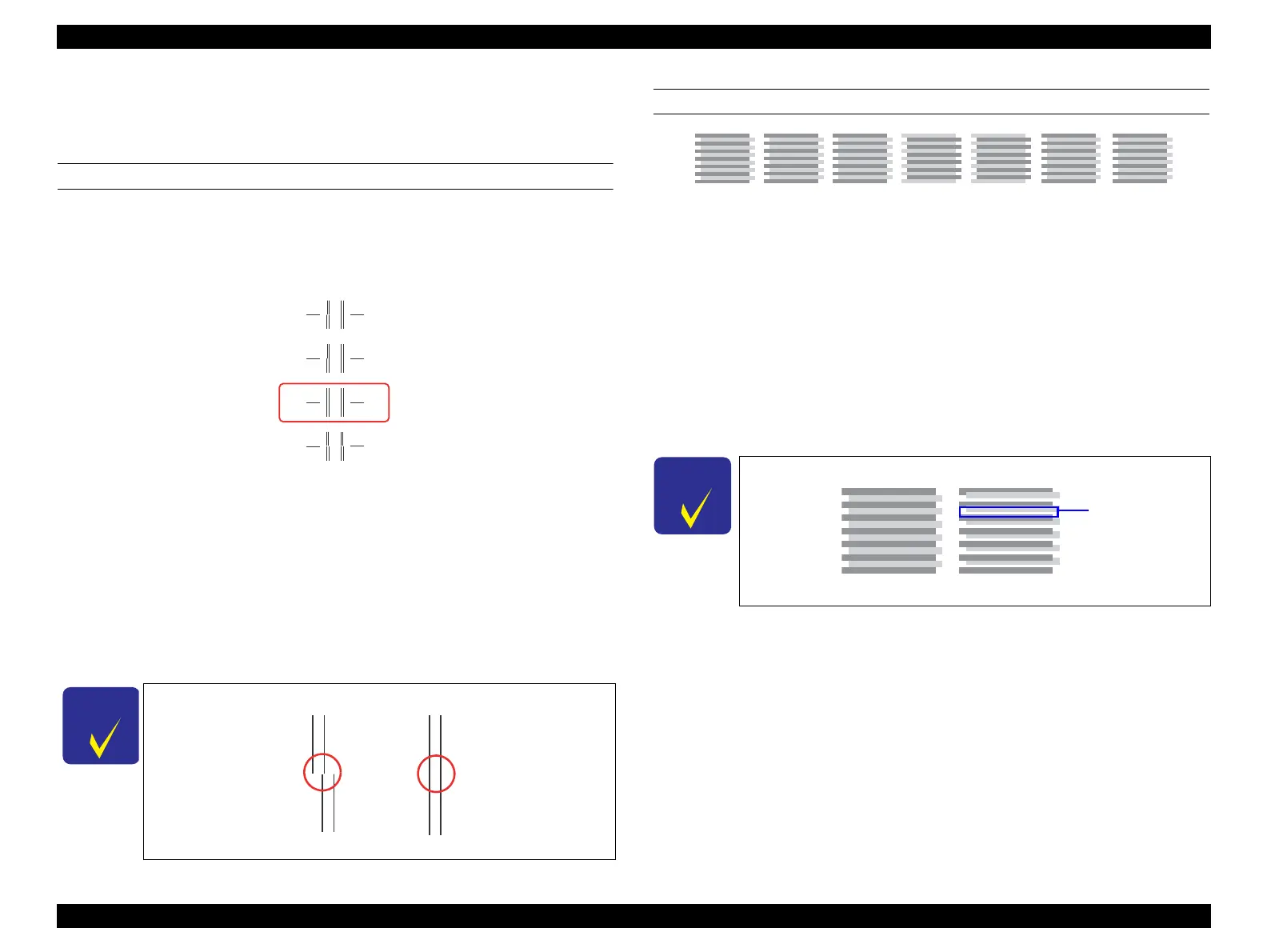Epson Stylus NX510/515/SX510W/515W/TX550W/NX415/SX410/415/TX410/419/NX215/SX210/215/TX210/213/219/ME OFFICE 510 Revision A
ADJUSTMENT Using the Adjustment Program 168
Confidential
5.2.3 Head Angular Adjustment
Two patterns are printed as shown below.
BAND PATTERN
The following pattern is printed. The lines below “1 to 80” are printed while the
carriage moves from the home to the other side, and lines below “80 to 1” are
printed while the carriage returns to the home.
Figure 5-3. Head Angular Adjustment Printout Pattern (1)
How to Judge
Examine the printout patterns for both "0>>80" and "0<<80", and enter the values
of the most straight lines.
Additional information
If the most straight lines are found on the pattern of either end, reassemble the
Printhead and carry out this adjustment again.
MICROWEAVE PATTERN (NX510/SX410 SERIES ONLY)
Figure 5-4. Head angular adjustment Pattern Printing (2)
How to Judge
Examine the printout patterns (+2 to -2) and select the value for the group of which
the gaps between the 2 color bars are the smallest.
Additional information
If no appropriate pattern is found, reassemble/replace the Printhead.
When “+2” or “-2” is the group of which the gaps between the 2 color bars are the
smallest, reassemble/replace the Printhead.
Example for judgement
䎔䎃䎃䎃䏗䏒䎃䎃䎃䎛䎓
-3
-2
-1
0
䎛䎓䎃䎃䎃䏗䏒䎃䎃䎃䎔
Example for judgement
