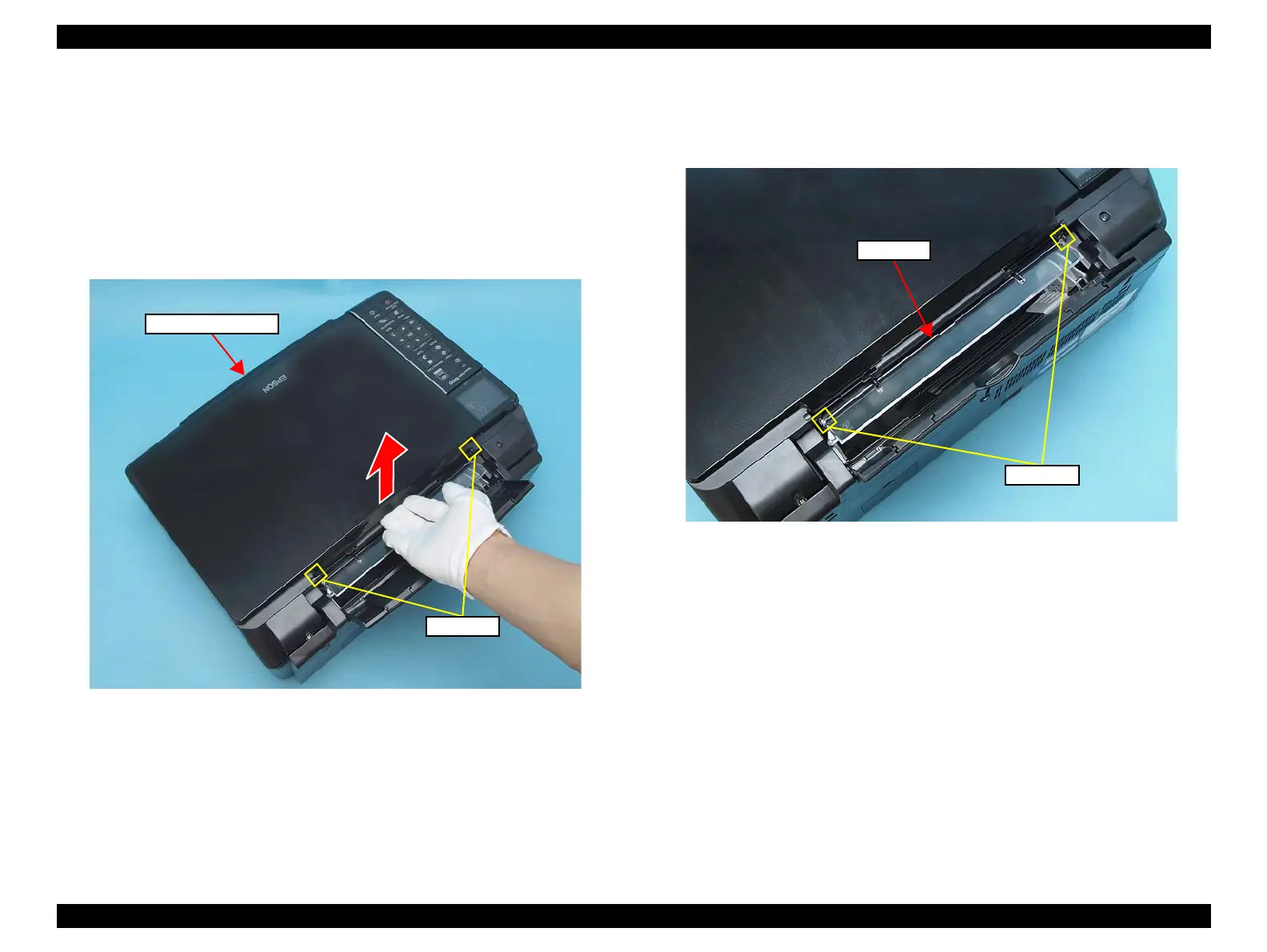Epson Stylus NX510/515/SX510W/515W/TX550W/NX415/SX410/415/TX410/419/NX215/SX210/215/TX210/213/219/ME OFFICE 510 Revision A
DISASSEMBLY/ASSEMBLY Removing the Housing 99
Confidential
4.3.3 Document Cover/ASF Cover
Parts/Components need to be removed in advance: None
Removal procedure
Document Cover
1. Open the Paper Support Assy
2. Bend the Document Cover, and remove the Document Cover by releasing the
guide pins on both sides from the Scanner Unit.
Figure 4-4. Removing the Document Cover
ASF Cover
1. Release the both guide pins of the ASF Cover from the holes of the Scanner
Unit, and remove the ASF Cover.
Figure 4-5. Removing the ASF Cover
