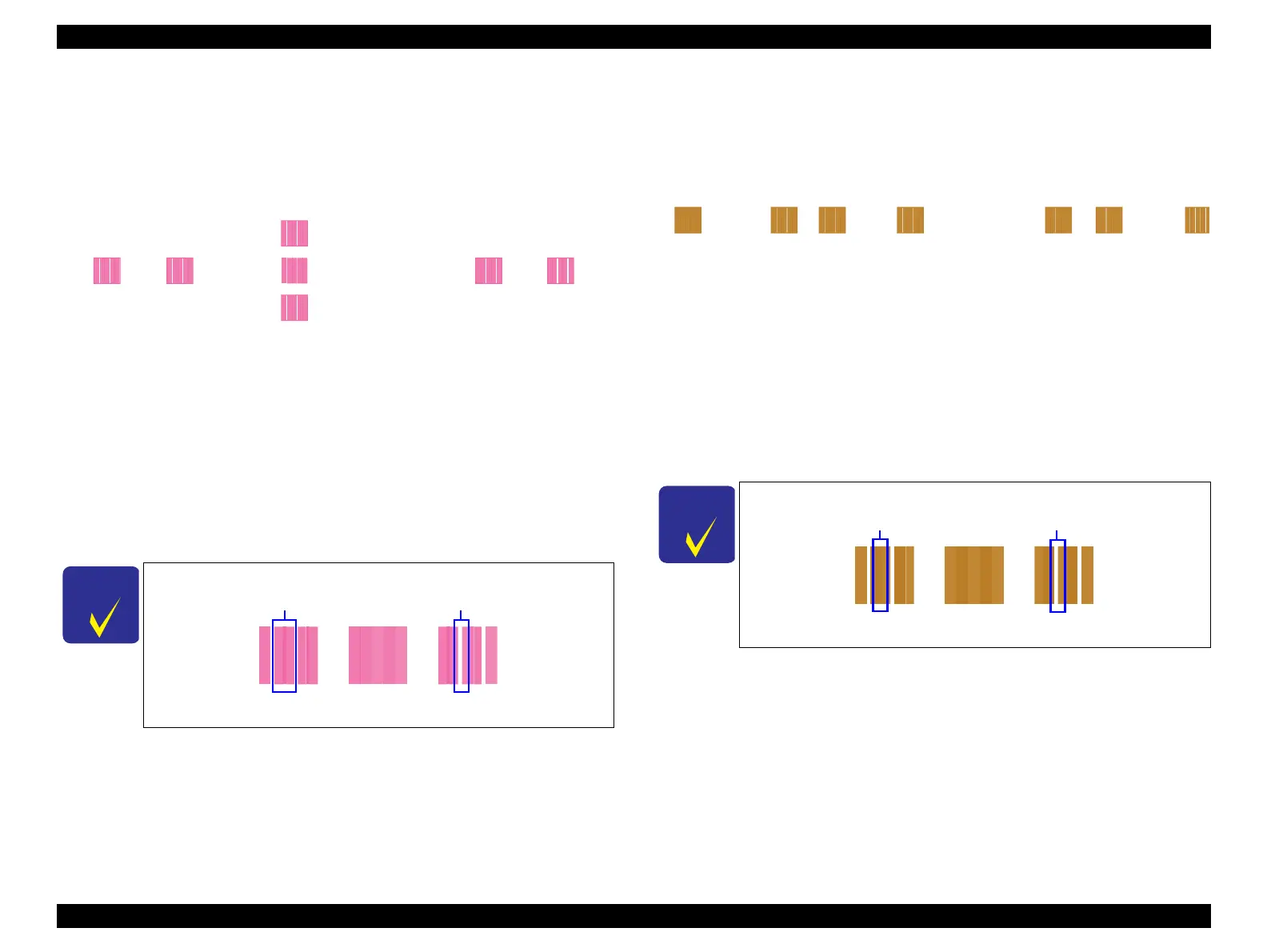Epson Stylus NX510/515/SX510W/515W/TX550W/NX415/SX410/415/TX410/419/NX215/SX210/215/TX210/213/219/ME OFFICE 510 Revision A
ADJUSTMENT Using the Adjustment Program 169
Confidential
5.2.4 Bi-D Adjustment
NX510/SX210 series
The following pattern is printed for each of the four print mode (four dot size
modes).
Figure 5-5. Bi-D Adjustment Printout Pattern
How to Judge
Examine the printout patterns for each of the four modes, and enter the value for
the pattern with no gap and overlap for each mode.
Additional Information
If no OK pattern is printed, enter the value for the best one, and print the
adjustment pattern again.
SX410 series
The following pattern is printed for each of the four print mode (four dot size
modes).
Figure 5-6. Bi-D Adjustment Printout Pattern
How to Judge
Examine the printout patterns for each of the four modes, and enter the value for
the pattern with no gap and overlap for each mode.
Additional Information
If no OK pattern is printed, enter the value for the best one, and print the
adjustment pattern again.
Example for judgement
Example for judgement
