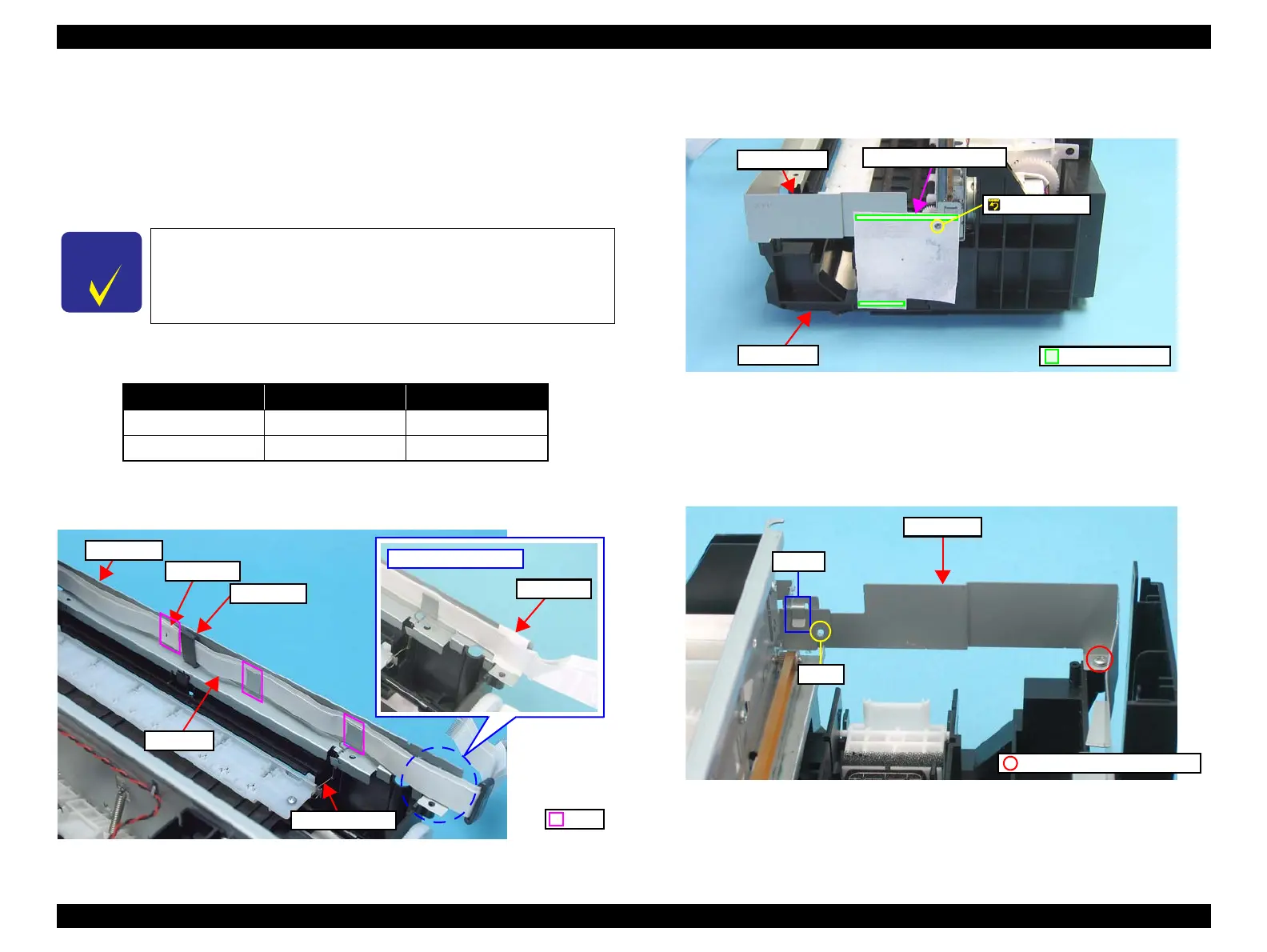Epson Stylus NX510/515/SX510W/515W/TX550W/NX415/SX410/415/TX410/419/NX215/SX210/215/TX210/213/219/ME OFFICE 510 Revision A
DISASSEMBLY/ASSEMBLY Disassembling the Printer Mechanism 120
Confidential
4.5.6 Front Frame/Right Frame
Parts/Components need to be removed in advance
Document Cover/ASF Cover/Scanner Unit/Panel Unit/Upper Housing/Card Slot
Cover/Lower Housing/Main Board Unit/Left Frame
Removal procedure
1. Remove the acetate tape and the ferrite core shown below from the Front
Frame.
2. Release the Head FFC from the hooks (x3) of the Front Frame.
3. Remove the Grounding Spring from the Front Frame.
Figure 4-53. Removing the Front Frame/Right Frame (1)
4. For NX510/SX410 series: Peel off the Porous Pad Frame Right from the
Right Frame and the Base Frame.
Figure 4-54. Removing the Front Frame/Right Frame (2)
5. Remove the screw (x1) that secures the Front Frame and the Right Frame
together.
6. Release the dowel (x1) and the hook (x1) that secure the Right Frame, and
remove the Right Frame.
Figure 4-55. Removing the Front Frame/Right Frame (3)
In this section, some disassembling procedures differ between
models. Skip the model-specified steps if not applied to your
model.
Item NX510 series SX410/SX210 series
Ferrite core 1 piece ---
Acetate tape 1 piece 2 pieces
acetate tape
Grounding Spring
Hook
Front Frame
Head FFC
acetate tape
SX410/SX210 series
Double-sided tape
Porous Pad Frame Right
Right Frame
Dowel and hole
Base Frame
C.B.P. 3x8, F/Zn-3C (6±1kgfcm)
Hook
dowel
Right Frame
