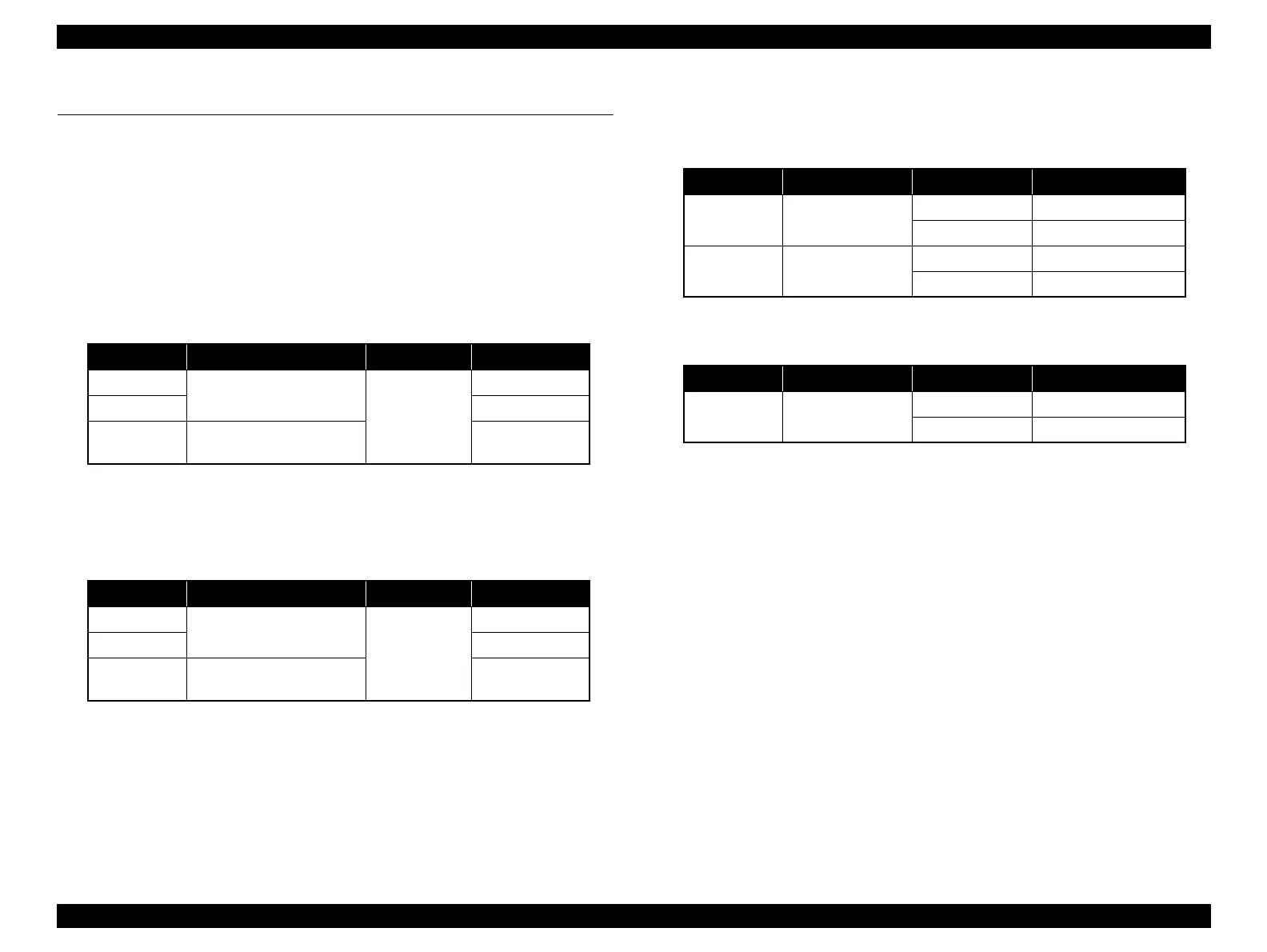Epson Stylus NX510/515/SX510W/515W/TX550W/NX415/SX410/415/TX410/419/NX215/SX210/215/TX210/213/219/ME OFFICE 510 Revision A
TROUBLESHOOTING Troubleshooting 58
Confidential
3.2 Troubleshooting
3.2.1 Motor and Sensor Troubleshooting
Motors
The resistance values for the CR motor and the PF motor are given below, however, the
values cannot be used to check the motors status since they are DC motor and the
resistance between the electric poles varies. Visually check the motors for abnormal
operation and if it is hard to judge, replace the motor.
NX510 series
Note *1 : Manufactured by Oki Electric Industry Co., Ltd.
*2 : Manufactured by MITSUMI ELECTRIC CO., LTD.
SX410/SX210 series
Note *1 : Manufactured by Oki Electric Industry Co., Ltd.
*2 : Manufactured by MITSUMI ELECTRIC CO., LTD.
Sensors
NX510 series
SX410/SX210 series
Table 3-1. Motor resistance and check point (NX510 series)
Motor Motor Type Drive Voltage Resistance
PF motor
DC motor with brush
DC 42V ± 5%
21.2Ω ± 10%
CR motor 22.7Ω ± 10%
Scanner motor
2-phase, 96-pole PM
stepping motor
43.0Ω ± 10%
*1
or
38.0Ω ± 10%
*2
Table 3-2. Motor resistance and check point (SX410/SX210 series)
Motor Motor Type Drive Voltage Resistance
PF motor
DC motor with brush
DC 42V ± 5%
21.2Ω ± 10%
CR motor 28.8Ω ± 10%
Scanner motor
2-phase, 96-pole PM
stepping motor
43.0Ω ± 10%
*1
or
48.0Ω ± 10%
*2
Table 3-3. Sensor check point (NX510 series)
Sensor name Check point Signal level Switch mode
PE Sensor CN15/Pin 1 and 2
Less than 0.4V Off: No paper
More than 2.4V On: Detect the paper
Cover Open
Sensor
CN16/Pin 1 and 2
Less than 0.4V Off: Cover Close
More than 2.4V On: Cover Open
Table 3-4. Sensor check point (SX410/SX210 series)
Sensor name Check point Signal level Switch mode
PE Sensor CN24/Pin 1 and 2
Less than 0.4V Off: No paper
More than 2.4V On: Detect the paper
