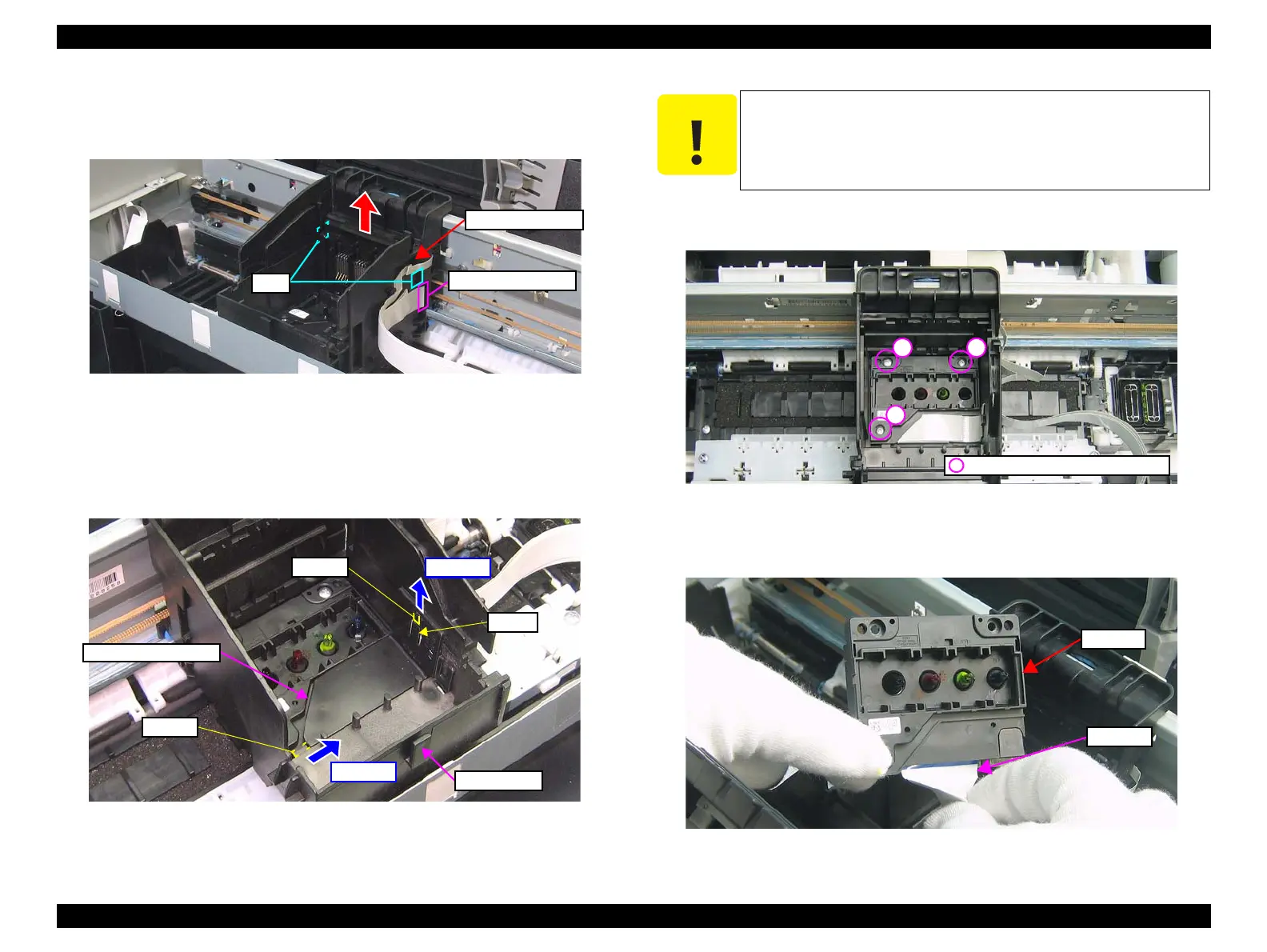Epson Stylus NX510/515/SX510W/515W/TX550W/NX415/SX410/415/TX410/419/NX215/SX210/215/TX210/213/219/ME OFFICE 510 Revision A
DISASSEMBLY/ASSEMBLY Disassembling the Printer Mechanism 114
Confidential
7. Disconnect the Head FFC (x1) that is connected to the CSIC Board.
8. Release the tabs (x2) securing the Holder Board Assy with a flathead
screwdriver or the like, and remove the Holder Board Assy upward.
Figure 4-39. Removing the Holder Board Assy
9. Remove the Head Cable Inner Cover according to the following procedure.
9-1. Release the hook (x1) and release the rib (1) of the Head Cable Inner
Cover from the Carriage Unit by lifting upward.
9-2. Remove the Rib (2) of the Head Cable Inner Cover from the Carriage
Unit while sliding it in the direction of the arrow.
Figure 4-40. Removing the Head Cable Inner Cover
10. Remove the screws (x3) that secure the Printhead, and lift the Printhead with
longnose pliers.
Figure 4-41. Removing the Printhead (1)
11. Disconnect the Head FFC from the connectors (x3) of the Printhead, and
remove the Printhead.
Figure 4-42. Removing the Printhead (2)
Holder Board Assy
Tabs
Head FFC Connector
Head Cable Inner Cover
Hook
Step 9-1
Step 9-2
Rib (1)
Rib (2)
Carriage Unit
Do not touch or damage the nozzles or the ink supply needles of the
Printhead.
C.B.S. 2.5x8, F/Zn-3C (3±1kgfcm)
1
2
3
