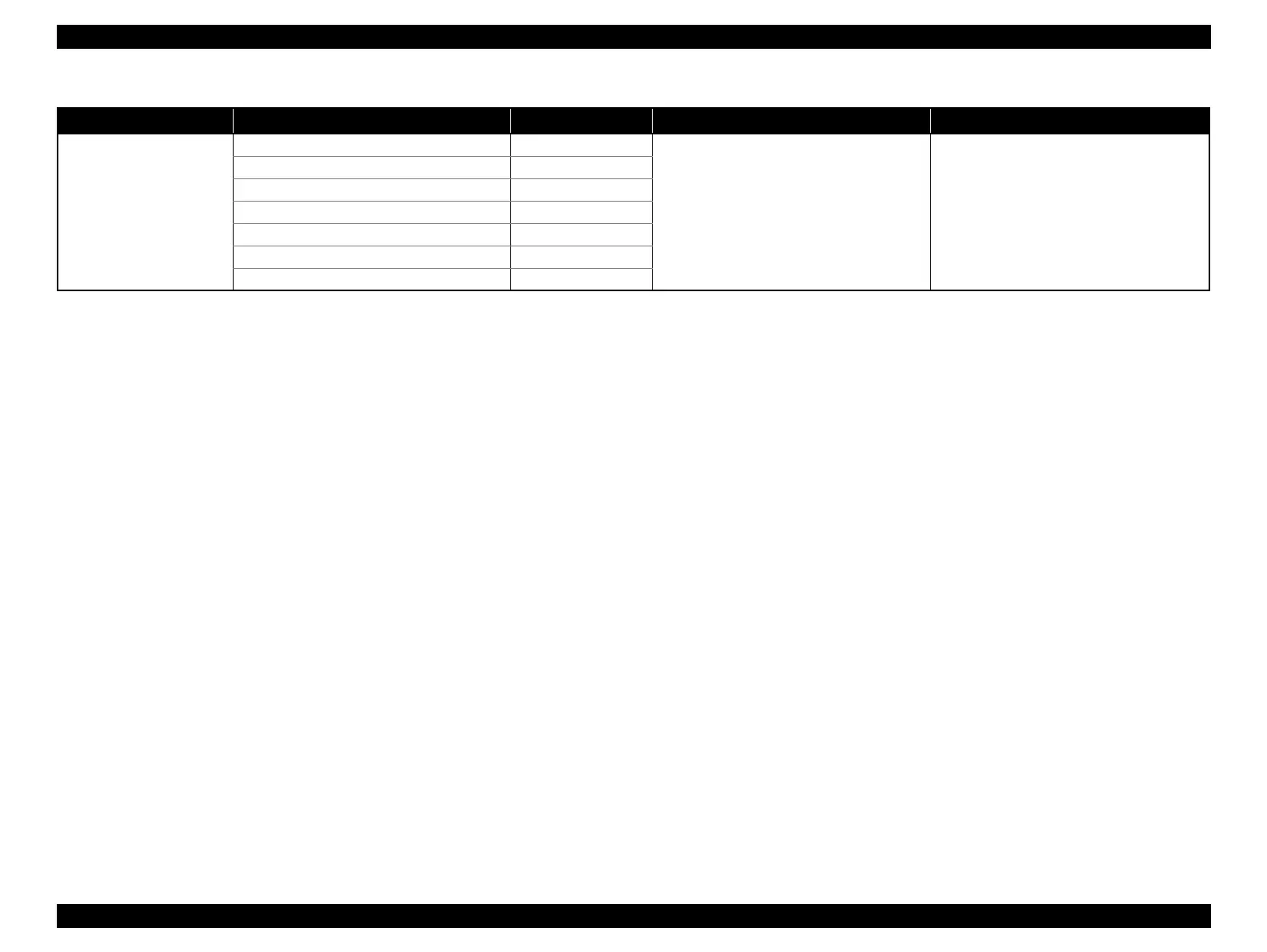Epson Stylus NX510/515/SX510W/515W/TX550W/NX415/SX410/415/TX410/419/NX215/SX210/215/TX210/213/219/ME OFFICE 510 Revision A
PRODUCT DESCRIPTION Control Panel 31
Confidential
Note * : After pressing the OK button in the "Restore Default Settings" of the Setup Menu, "Network Settings", "All except Network", and "All Settings" become selectable. Pressing the OK button of each item initializes the
selected settings.
Camera Direct Paper type Prem. Glossy When the settings are made in the PictBridge Setup
of the Setup menu.
When the Stop/Clear button is pressed while
making the settings.
Paper size 4x6 inch
Layout Borderless
Quality Standard
Expansion Standard
Date Off
Bidirectional On
Table 1-33. Timing of Saving or Initializing Control Panel Settings (NX510 series)
Mode Print Setting Default Value Saving Timing Initializing Timing
*
