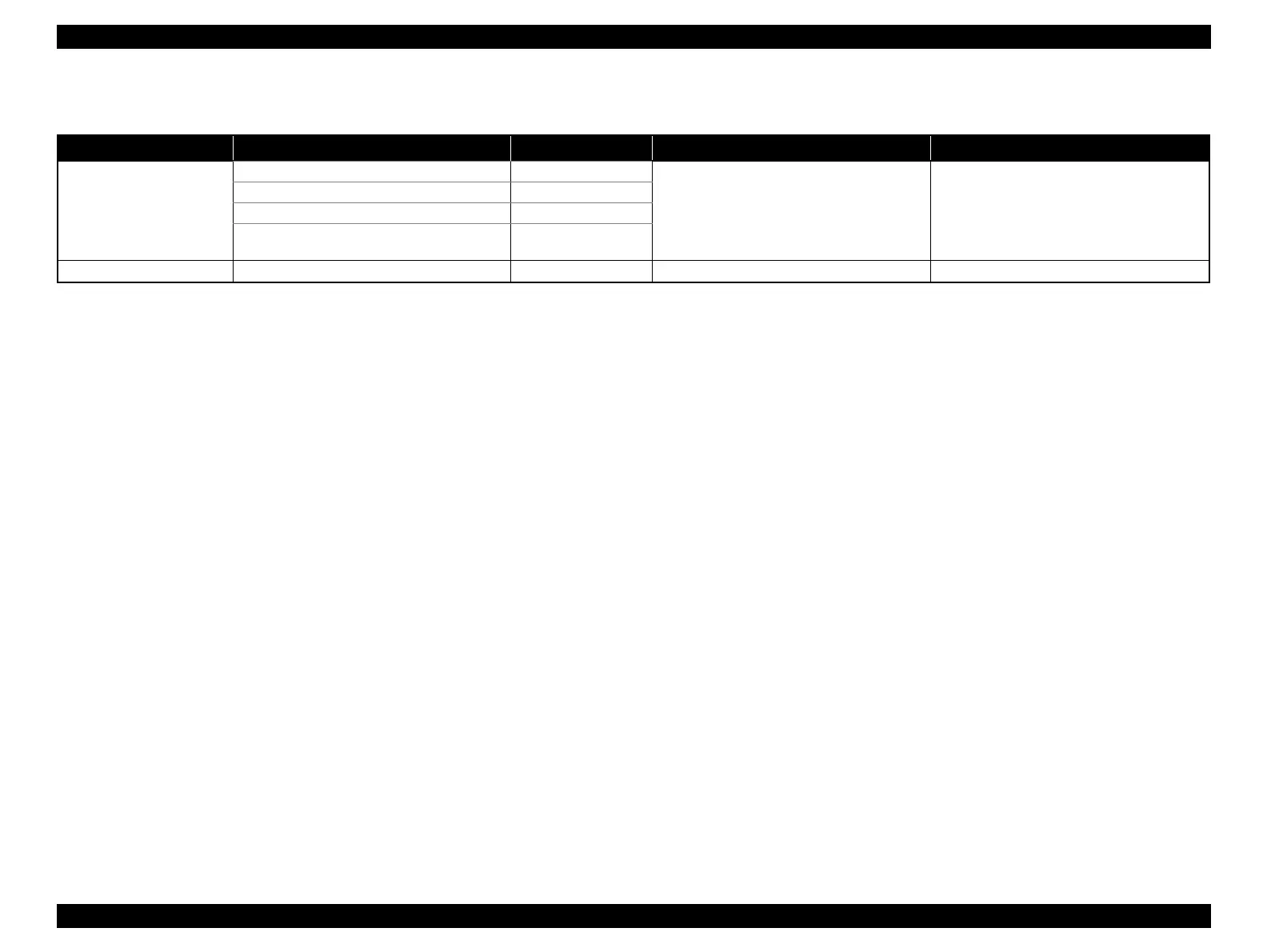Epson Stylus NX510/515/SX510W/515W/TX550W/NX415/SX410/415/TX410/419/NX215/SX210/215/TX210/213/219/ME OFFICE 510 Revision A
PRODUCT DESCRIPTION Control Panel 33
Confidential
1.6.2.3 Control Panel Functions for SX210 series
Table 1-35. Timing of Saving or Initializing Control Panel Settings (SX210 series)
Mode Print Setting Default Value Saving Timing Initializing Timing
*
Copy
Number of copies 1
When the Start button is pressed When the Stop/Clear button is pressed
Copy Type Color
Zoom Actual
Paper Size/Paper Type A4(Other), Letter(EAI)
/ Plain Paper
Photo
Paper Size/Paper Type 4x6 inch, Photo Paper
When the Start button is pressed When the Stop/Clear button is pressed
