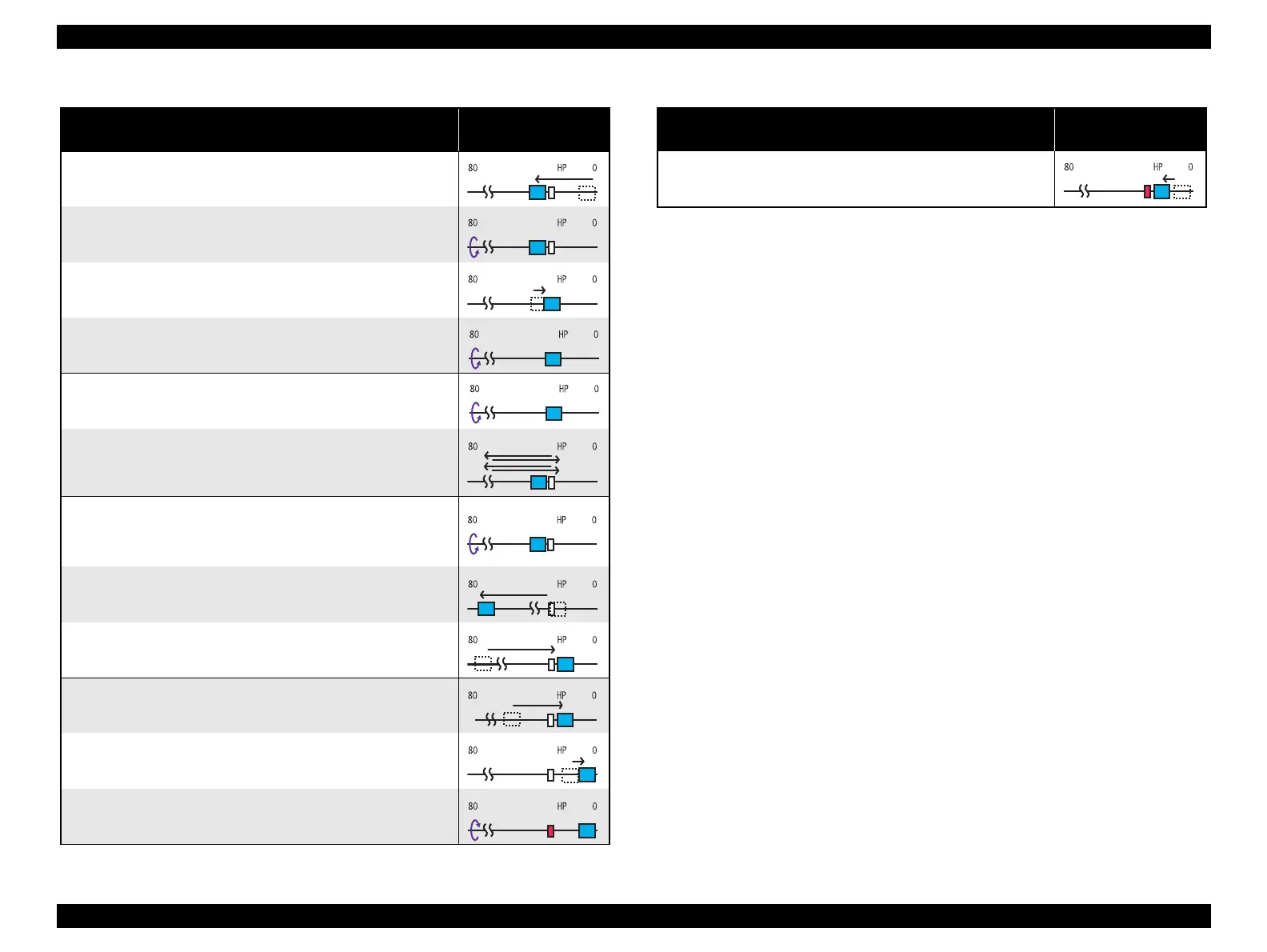Epson Stylus NX510/515/SX510W/515W/TX550W/NX415/SX410/415/TX410/419/NX215/SX210/215/TX210/213/219/ME OFFICE 510 Revision A
OPERATING PRINCIPLES Power-On Sequence 54
Confidential
Note *1 : The rotation directions of the PF Motor are as follows.
Clockwise : Paper is fed normally
Counterclockwise : Paper is fed backward
*2 : The conditions of the CR lock are as follows.
Red : CR lock is set
White : CR lock is released
*3 : Confirms the carriage is not deadlocked such as the CR lock is caught in the gap of the carriage.
*4 : Eject paper if any.
*5 : When paper exists, the existing measurement value is read out, so the PF motor does not rotate.
*6 : Executed when the detected temperature is under 5
o
C (41
o
F) by the thermistor on the
Printhead.
*7 : The empty suction operation may occur depending on situations.
*8 : When paper remains in the printer, rotates the PF Roller until the paper is forcibly ejected.
*9 : For NX510 series, the CR lock is actually set at the beginning of power-saving mode
for enhancing throughput.
*10 :This operation is applied for NX510 series only.
5. Checking for remaining paper on the paper path and
measurement of the PF Motor
5-1.The carriage slowly moves to the ASF trigger position.
5-2.Checks if paper exists with the PE sensor
*4
and the PF Motor rotates
clockwise for one second. (PF initialization)
5-3.The carriage slowly moves to the 0-digit side, then to the ASF
trigger holding position.
5-4.The PF motor rotates clockwise for two seconds, and performs the
load measurement.
*5
6. Low temperature operation sequence
*6
6-1.The PF motor rotates clockwise, and releases the CR lock.
6-2.The carriage moves back and forth between the CR lock and the 80-
digit side for two times.
7. Detecting ink cartridge and initializing ink system
*7
7-1.After rotating the PF motor clockwise to release the CR lock,
rotates the PF motor again clockwise for one second, and resets the
PF roller.
*8
7-2.After the carriage moves to the 80-digit side and checks the ink end
sensor, detects the ink remaining.
7-3.The carriage quickly returns to its home position.
8. CR lock setting
*9
8-1.The carriage slowly returns to its home position.
*10
8-2.The carriage slowly moves to the CR lock set position.
8-3.The PF motor rotates counterclockwise, and sets the CR lock.
Table 2-4. Condition 1: Normal power-on sequence
Operation
*1
Carriage/PF roller
movement and position
*2
8-4.The carriage slowly returns to its home position.
Table 2-4. Condition 1: Normal power-on sequence
Operation
*1
Carriage/PF roller
movement and position
*2
