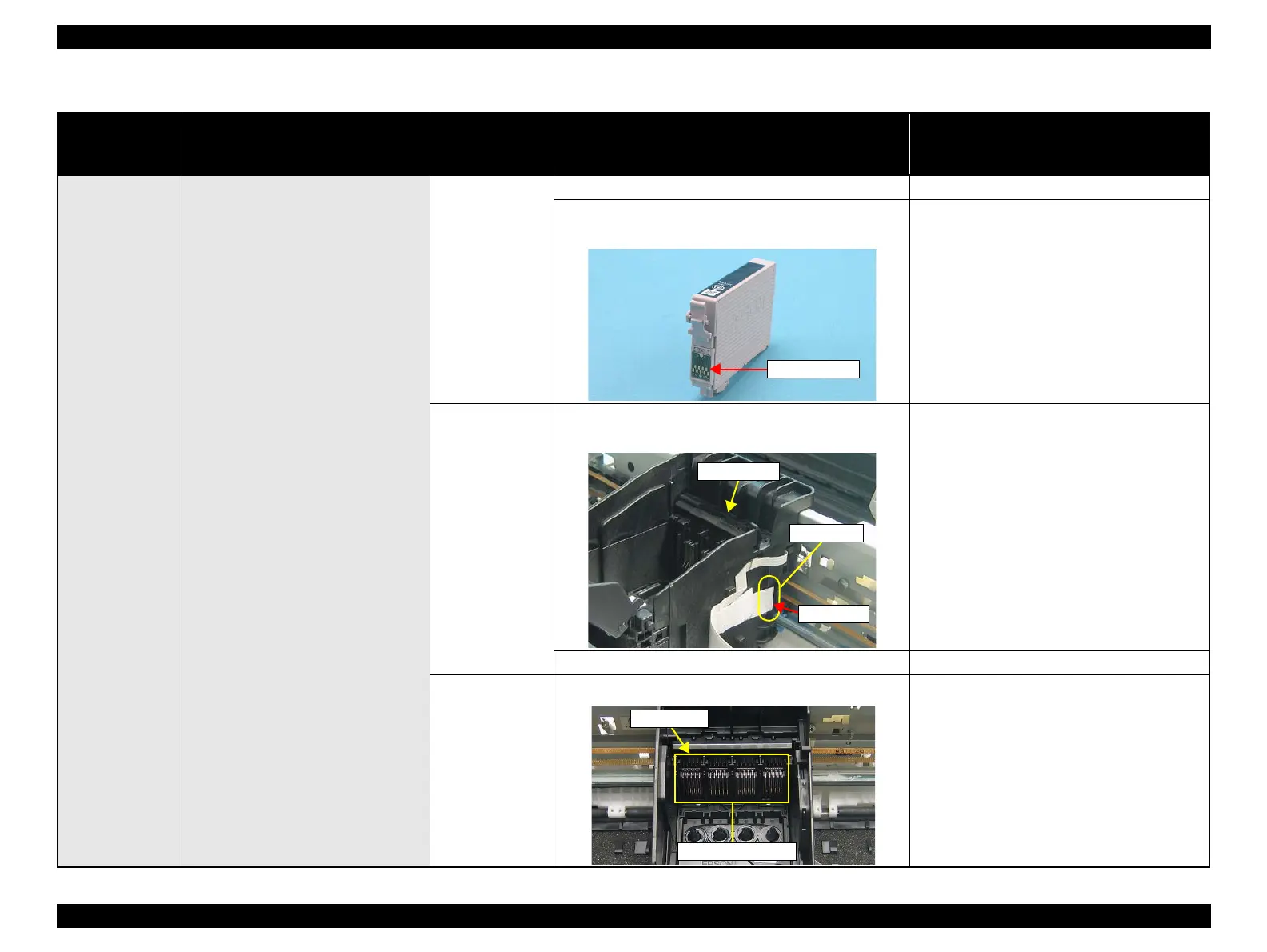Epson Stylus NX510/515/SX510W/515W/TX550W/NX415/SX410/415/TX410/419/NX215/SX210/215/TX210/213/219/ME OFFICE 510 Revision A
TROUBLESHOOTING Error Indications and Fault Occurrence Causes 71
Confidential
Table 3-9. Check point for CSIC error / Incorrect Ink Cartridge according to each phenomenon
Occurrence
timing
CR position
Detailed phenomenon
Defective
unit/part name
Check point Remedy
• Power on
•Inside HP
After the printer detects that the carriage
is at the home position, an error is
displayed.
Ink Cartridge
1. Check if Ink Cartridge is properly installed. 1. Install the Ink Cartridge properly.
2. Check if the Memory Chip is not disconnected or not
chipped.
2. Replace the Ink Cartridge with a new one.
CSIC Board
1. Check if the Head FFC is connected to connector on the
CSIC Board.
1. Connect the Head FFC to connector on the
CSIC Board.
2. Check if the CSIC Board is not damaged. 2. Replace the CSIC Board with a new one.
CSIC Connector
1. Check if the CSIC Connector is not damaged. 1. Replace the CSIC Board with a new one.
Connector
CSIC Board
Head FFC
CSIC Board
CSIC Connectors
