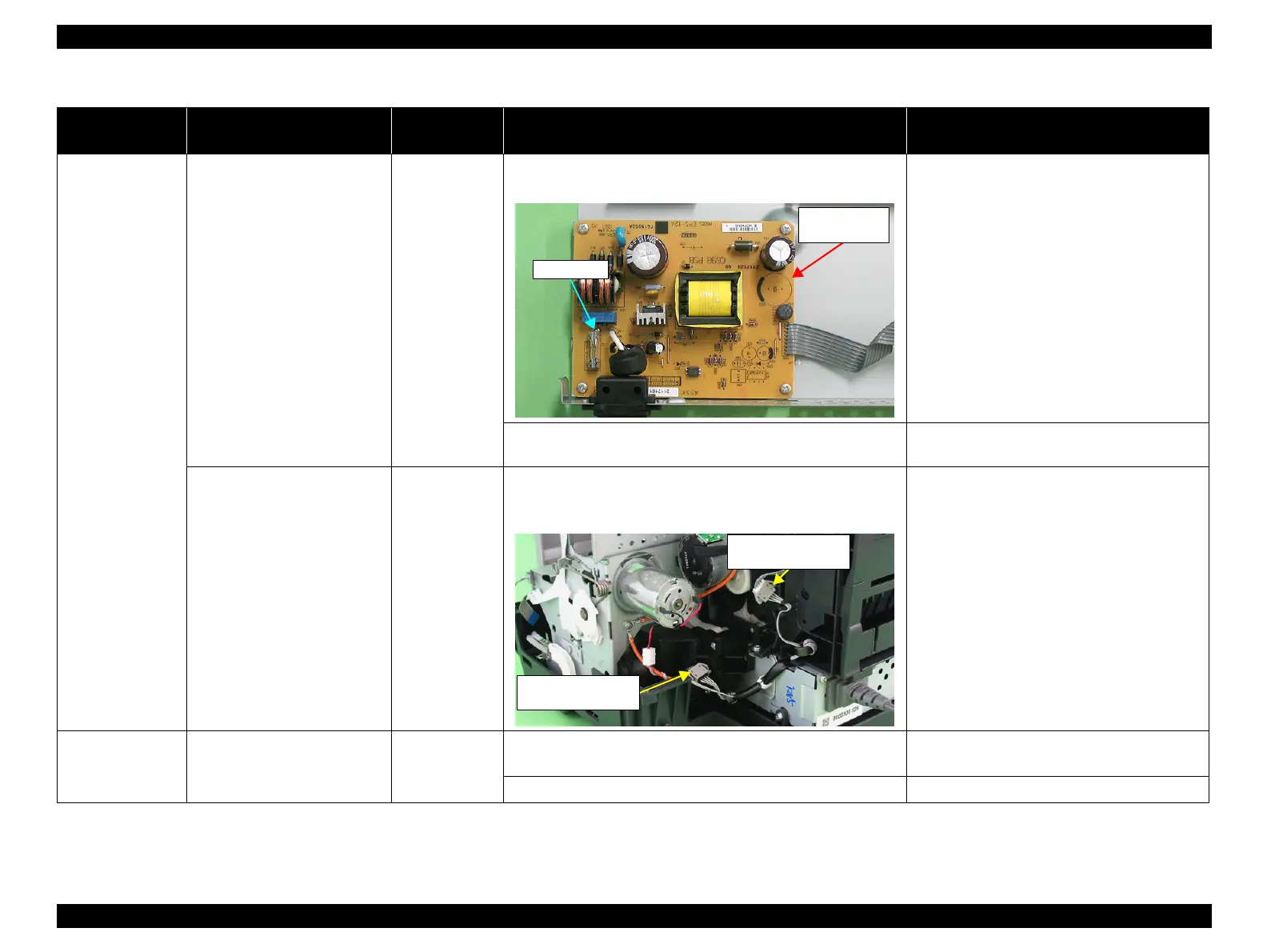EPSON Stylus Photo R1900/R2880/R2000/R2000s/SC-P400 Series Revision I
Troubleshooting Overview 40
At power-on The printer does not operate at all. Power Supply
Board
3. Check that the Fuse F1 on the Power Supply Board has not
blown.
3. Replace the Power Supply Board with a new
one.
4. Check the components on the Power Supply Board for damage. 4. Replace the Power Supply Board with a new
one.
After the power-on sequence has
started, the LED turns off and the
printer does not operate.
Main Board 1. Check that the Relay connector of the ASF Motor and the Relay
connector of the Pump Motor are not connected to the wrong
connector causing a short circuit.
1. Connect the Relay connector of the ASF Motor
and the Relay connector of the Pump Motor
correctly, and replace the Main Board with a
new one.
At operation Operation at power-on is normal,
but the error appears when the
print job is sent to the printer.
Interface cable 1. Check that the Interface cable is connected between the PC and
printer.
1. Connect the Interface cable to the PC and
printer.
2. Check the Interface cable for breaking. 2. Replace the Interface cable with a new one.
Table 3-2. Troubleshooting of Communication Error
Occurrence
Timing
Phenomenon Detail
Faulty Part/
Part Name
Check Point Remedy
Fuse F1
Power Supply
Board
Relay connector of
the Pump Motor
Relay connector of
the ASF Motor
