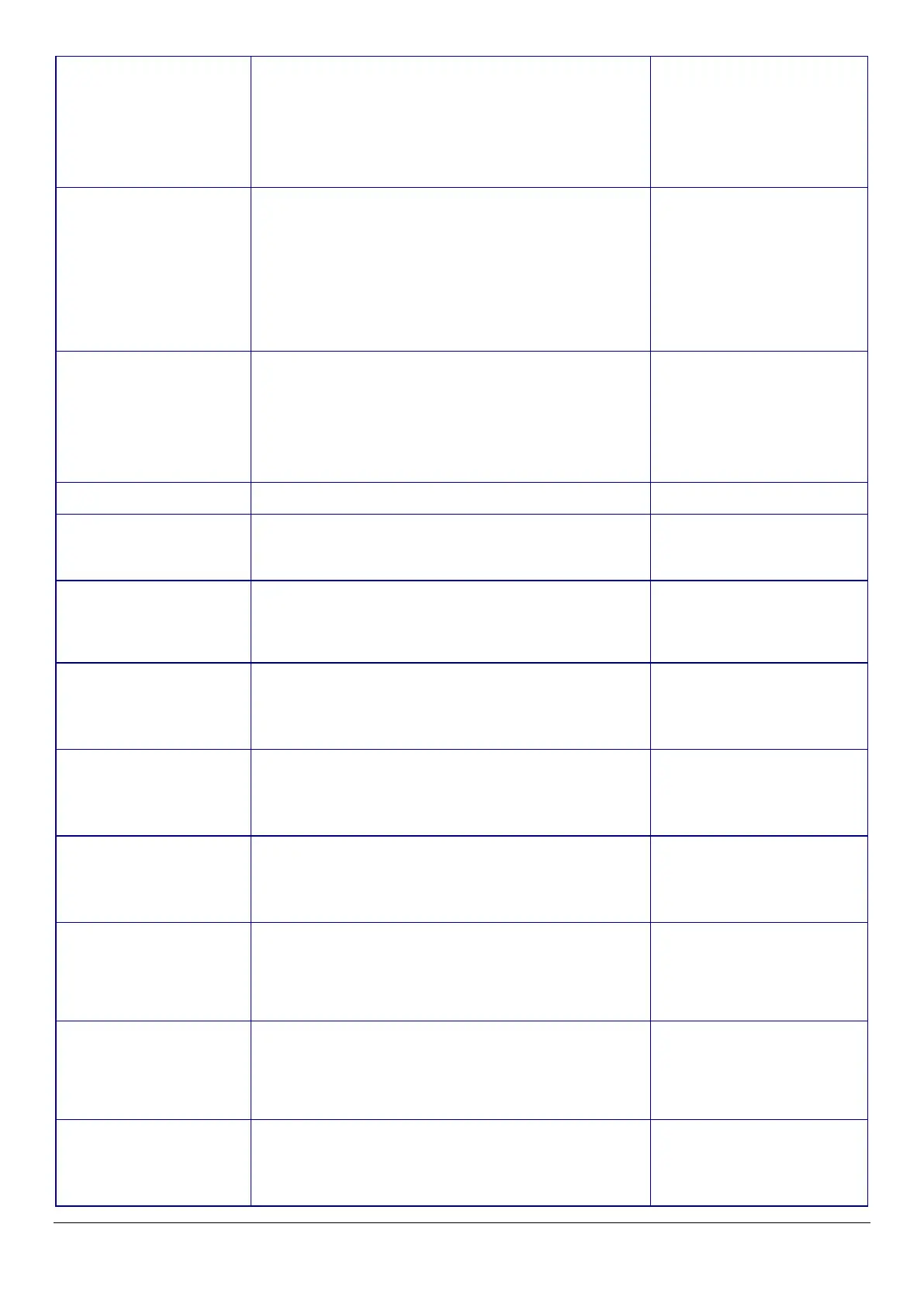101
Use the drop-down list to make a choice.
"Distinguished Name" / "IP Address" / "FQDN" / "Email
Address" / "Key ID"
This item is displayed when
"IKE Version" is "IKEv2".
This item is enabled when
"Enable this Group Policy" is
enabled, "Access Control" is
"IPsec", and "Authentication
Method" for "Remote" is
The values that can be entered depends on the selection
for "ID Type". [@][#][=] cannot be used as the first character,
regardless of the type selected.
"Distinguished Name":ASCII, 1-255 characters. Must use [=].
"IP Address":IPv4, IPv6
"FQDN": ASCII(alphanumeric, dot, hyphen), 1-255
characters
"Email Address": ASCII, 1-255 characters. Must use [@] and
[=] is not usable.
"Key ID": ASCII, 1-255 characters
This item is displayed when
"IKE Version" is "IKEv2".
This item is enabled when
"Enable this Group Policy" is
enable, "Access Control" is
"IPsec" and "Authentication
Method" of "Remote" is
"Pre-Shared Key".
Usable string: ASCII code (0x20-0x7E)
Max of 127 characters.
This item is displayed when
"IKE Version" is "IKEv2".
This item is enabled when
"Enable this Group Policy" is
enable, "Access Control" is
"IPsec" and "Authentication
Method" of "Remote" is
- Same as "Pre-Shared Key".
- Same as "Pre-Shared Key".
-Use the drop-down list to make a choice.
"Transport Mode" / "Tunnel Mode"
- If "Enable this Group Policy" is
enabled and "Access Control"
is "IPsec", it is possible to
Mode)"
-It is possible to enter up to 39 characters.
You can enter in the IPv4 and IPv6 formats
You can enter the empty.
You can not enter 255.255.255.255 and 0.0.0.0.
- If "Enable this Group Policy" is
enable, "Access Control" is
"IPsec" and "Encapsulation" is
"Tunnel Mode" ,it is possible to
-Use the drop-down list to make a choice.
"ESP" / "AH"
- If "Enable this Group Policy" is
enabled and "Access Control"
is "IPsec", it is possible to
configure this item.
Title strings. "IKE", "ESP" and "AH" are containted.
Title strings. "Encryption", "Authentication" and "Key
Exchange" are contained.
Use the drop-down list to choose from the following.
"AES-CBC-128" / "AES-CBC-192" / "AES-CBC-256" / "3DES" /
"Any"
This item is displayed when
"IKE Version" is "IKEv1".
This item is enabled when
"Enable this Group Policy" is
enabled and "Access Control"
Use the drop-down list to choose from the following.
"AES-CBC-128" / "AES-CBC-192" / "AES-CBC-256" /
"AES-GCM-128" / "AES-GCM-192" / "AES-GCM-256" / "3DES"
/ "Any"
This item is displayed when
"IKE Version" is "IKEv2".
This item is enabled when
"Enable this Group Policy" is
enable, "Access Control" is
Use the drop-down list to choose from the following.
"SHA-1" / "SHA-256" / "SHA-384" / "SHA-512" / "MD5" /
"Any"
This item is enabled when
"Enable this Group Policy" is
enabled and "Access Control"
is "IPsec".
