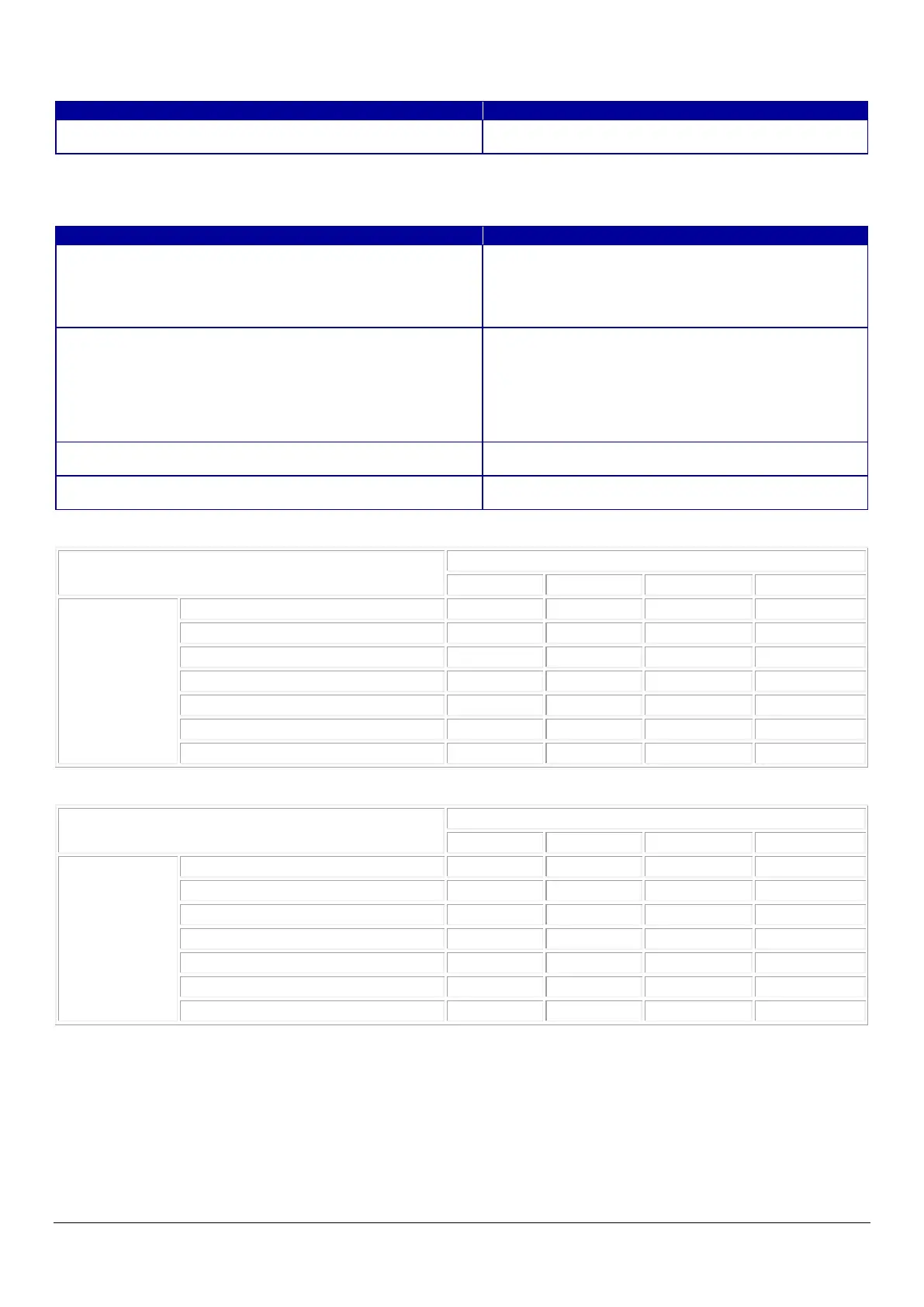103
10.4.5.1.1.2.3 Button
Table 10-93 Button
If Web Config recognizes an error in the entered value after the Next button is pressed, the following error pop-up is shown.
Table 10-94 Error Pop-up
-Permit Access or Refuse Access
IPsec
: This setting can be configured.
-: Cannot be configured. The message “The combination of Local Address (Printer/Scanner) and Remote Address (Host) is
incorrect.” is displayed.
*: Does not include IPv6 link-local address
If pressed, Web Config goes to the Confirm IPsec Settings
page.
This message is shown when the value entered in the
text box is invalid. The item names of the corrected
values are shown under the message in the left cell. If
there are two or more items whose values were
corrected, those items are listed line by line.
<The case of products with printing function >
"The combination of Local Address (Printer) and Remote
Address (Host) is incorrect."
<The case of sccaner>
"The combination of Local Address (Scanner) and Remote
Address (Host) is incorrect."
- This message is displayed if the combination of the
Local Address (Printer/Scanner) and Remote Address
(Host) is incorrect. See the following table.
"Select 1 to 10 service names."
- Displayed if there are 0 or 11 or more checks for
"Service Name".
"Pre-shared keys you entered do not match."
- Displayed if the values you entered for the Pre-shared
keys do not match
Permit Access or Refuse Access
Local Address (Printer/Scanner)
Remote Address
(Host)
(Specify IP Adress) fe80::~
(Specify IP Adress)fe80::~
(Specify IP Adress Range) IPv4
(Specify IP Adress Range) fe80::~
(Specify IP Adress Range) Except fe80::~
IPsec
Local Address (Printer/Scanner)
Remote Address
(Host)
(Specify IP Adress) fe80::~
(Specify IP Adress)fe80::~
(Specify IP Adress Range) IPv4
(Specify IP Adress Range) fe80::~
(Specify IP Adress Range) Except fe80::~
