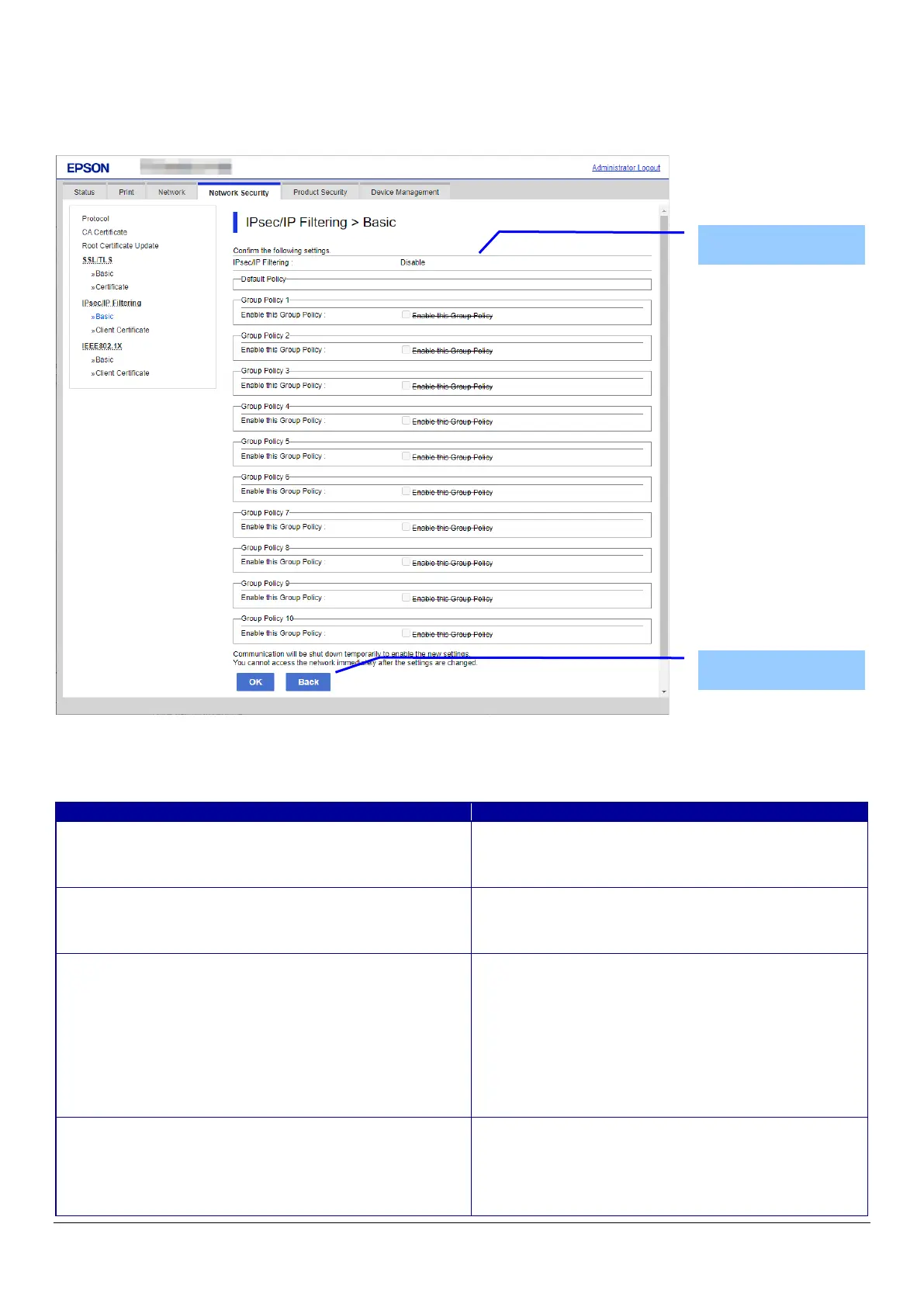104
10.4.5.1.2 Confirm IPsec Settings Page
If the Next button is pressed on the IPsec Group Settings page, Web Config goes to the Confirm IPsec Group Policy Settings page.
10.4.5.1.2.1 Image
Figure 10-42 Confirm IPsecDefault Policy Settings Page
10.4.5.1.2.2 Input Information
Table 10-95 Input Information
"Confirm the following settings."
If the Next button is pressed on the IPsec Group Settings
page, Web Config goes to the Confirm IPsec Group Policy
Settings page.
If the Next button is pressed on the IPsec Group Settings
page, Web Config goes to the Confirm IPsec Group Policy
Settings page.
"Group Policy 2"/
"Group Policy 3"/
"Group Policy 4"/
"Group Policy 5"/
"Group Policy 6"/
"Group Policy 7"/
"Group Policy 8"/
"Group Policy 9"/
If the Next button is pressed on the IPsec Group Settings
page, Web Config goes to the Confirm IPsec Group Policy
Settings page.
"Communication will be shut down temporarily to enable the
new settings."
"You cannot access the network immediately after the
settings are changed."
"Depending on the changes, you may not be able to connect
If the Next button is pressed on the IPsec Group Settings
page, Web Config goes to the Confirm IPsec Group Policy
Settings page.
Input Items
Button
