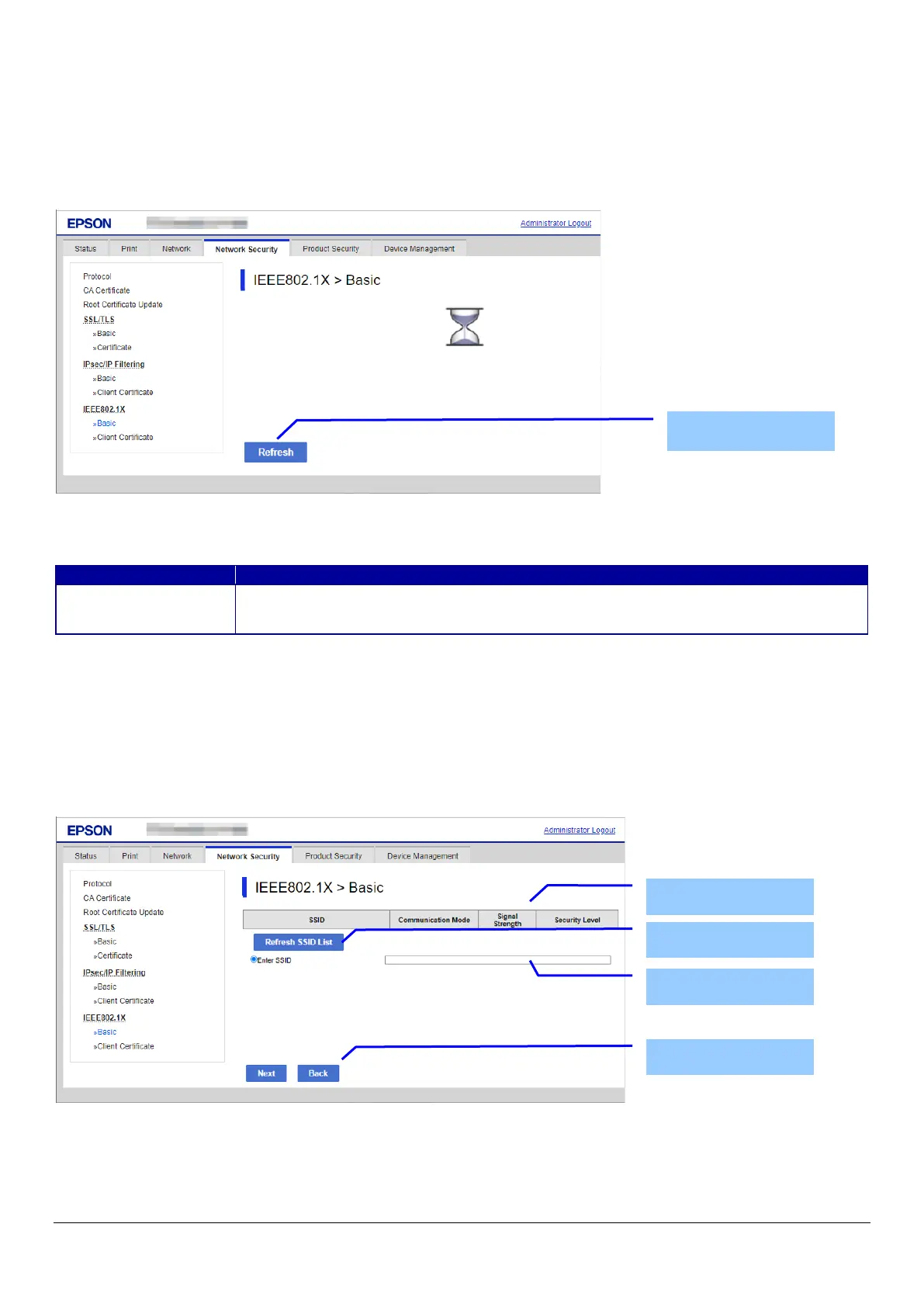117
10.4.6.1.2 SSID Search Page
When the “Wi-Fi Setup” button is pressed, Web Config goes to the SSID Search page as shown below. If Web Config confirms
periodically that an SSID search has been triggered by access to this page or by pressing the Refresh button, it goes to the Wi-Fi
Settings page. If the SSID search has not been completed, Web Config remains on this page. If an SSID search is not possible, Web
Config shows the failure result page.
10.4.6.1.2.1 Image
Figure 10-52 SSID Search Page
10.4.6.1.2.2 Button
Table 10-117 Button
10.4.6.1.3 Wi-Fi Settings Page
If the Web Config confirms periodically that an SSID search has been done triggered by transition to this page or pressing the
Refresh button, it goes to the Wi-Fi Settings page as below. You can choose a SSID on the searched SSID list by choosing a radio
button or choose a radio button to specify any SSID manually.
10.4.6.1.3.1 Image
Figure 10-53 Wi-Fi Settings Page
After the Refresh button is pressed, Web Config goes to the Wi-Fi Settings page if an SSID
search has been completed. If an SSID search has not been completed, Web Config remains on
Button
Button
Refresh Button
SSID manual input
SSDI List
