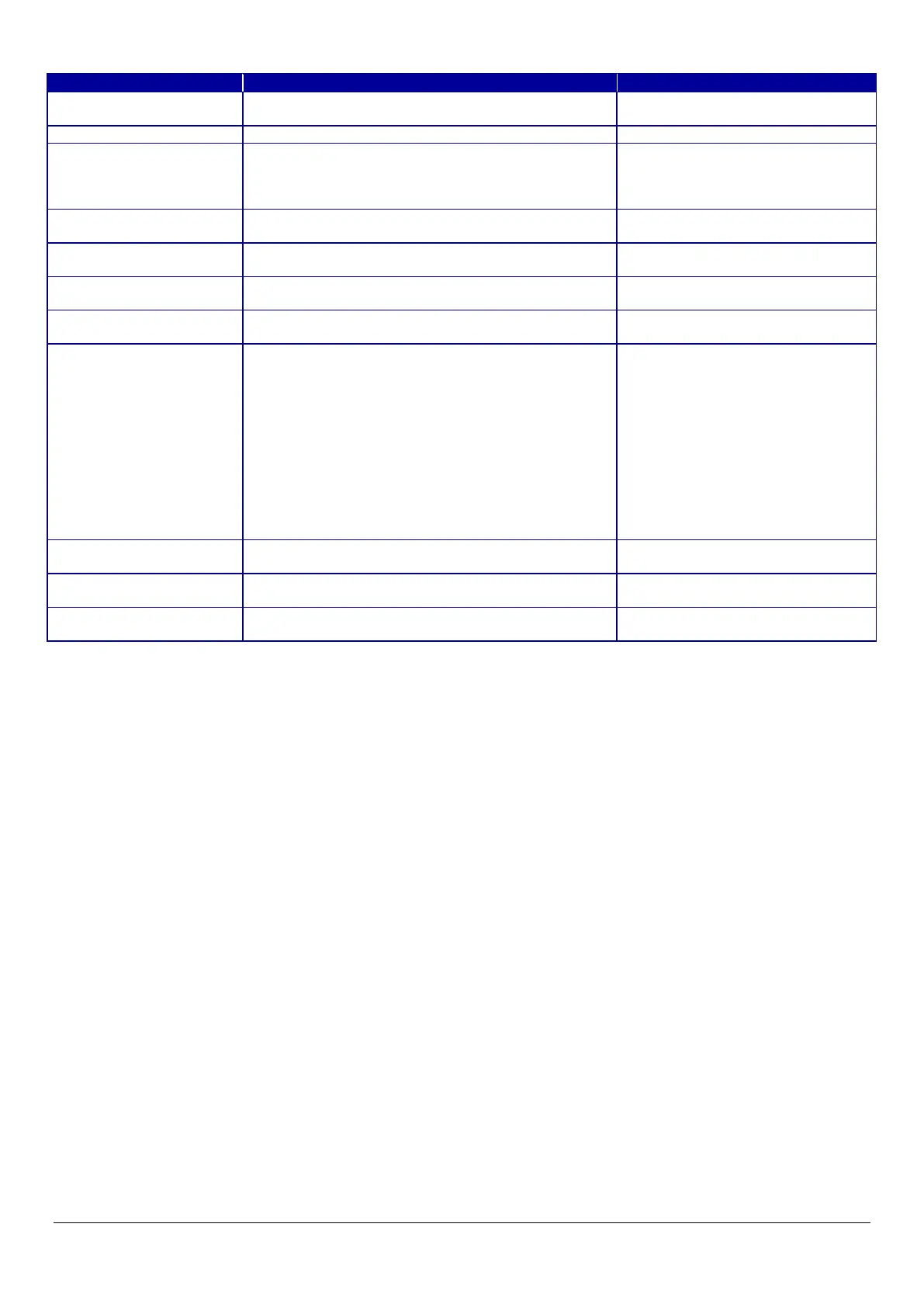44
Table 10-10 Display Items (Wi-Fi Direct)
Shows the printer name currently used.
"Auto"/"Manual" and IP address are displayed.
The IP address is in the following format:
"xxx.xxx.xxx.xxx".
Shown if "Connection Method" is not
"Not Set"
"xxx.xxx.xxx.xxx"
xxx: 0 - 255 in decimal
Shown if "Connection Method" is not
"Not Set"
"xxx.xxx.xxx.xxx"
xxx: 0 - 255 in decimal
Shown if "Connection Method" is not
"Not Set"
"The number of connected
devices"
Shown if "Connection Method" is not
"Simple AP".
1 - 32 characters (alphanumeric characters and marks)
Shown if "Connection Method" is not
"Not Set"
- If it is not equipped with Wi-Fi chip.
Range of "1" - "13"
- If it is equipped with Wi-Fi chip.
2.4GHz
Range of "1" - "13"
5GHz
"36"/"40"/"44"/"48"/"52"/"56"/"60"/"64"/"100"/"104"/"10
8"/"112"/"116"/"120"/"124"/"128"/"132"/"136"/"140"/"14
9"/"153"/"157"/"161"/"165"
Shown if "Connection Method" is not
"Not Set"
Shown if "Connection Method" is not
"Not Set"
Shown if "Connection Method" is not
"Not Set"
"XX:XX:XX:XX:XX:XX"
X: Range of "0" - "F" in hexadecimal
Shown if "Connection Method" is not
"Not Set"
