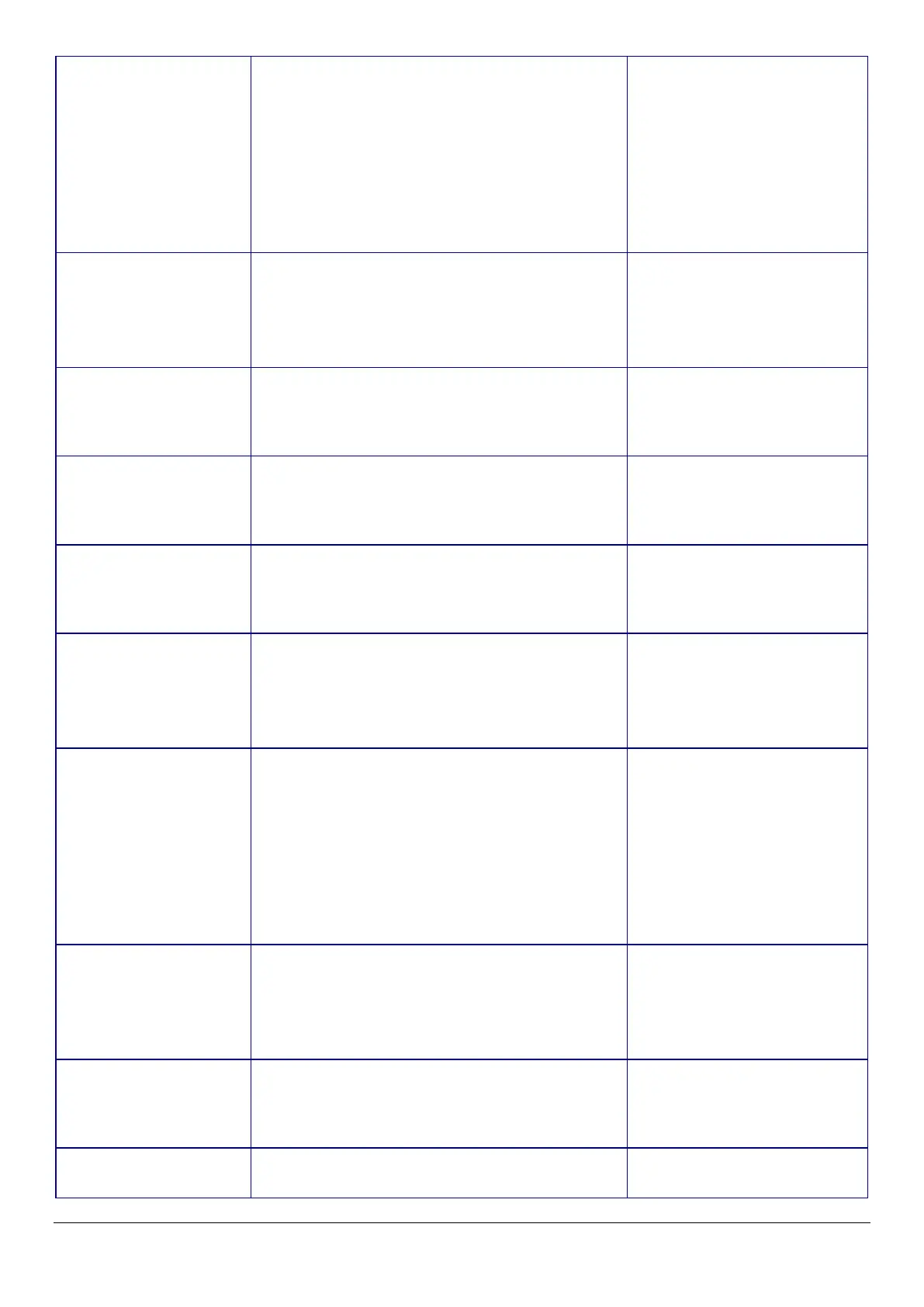94
The values that can be entered depends on the
selection for "ID Type". [@][#][=] cannot be used as the
first character, regardless of the type selected.
"Distinguished Name": ASCII, 1-255 characters. Must
use [=].
"IP Address": IPv4, IPv6
"FQDN": ASCII (alphanumeric, dot, hyphen), 1-255
characters
"Email Address": ASCII, 1-255 characters. Must use [@].
[=] cannot be used.
"Key ID": ASCII, 1-255 characters
This item is displayed when "IKE
Version" is "IKEv2" and "ID Type"
for "Local" is anything other than
"IP Address".
This item is enabled when
"IPsec/IP Filtering" is "Enabled",
"Access Control" is "IPsec", and
"Authentication Method" for
"Local" is "Pre-Shared Key".
Usable string: ASCII code (0x20-0x7E)
Max. 127 characters.
This item is displayed when "IKE
Version" is "IKEv2".
This item is enabled when
"IPsec/IP Filtering" is "Enabled",
"Access Control" is "IPsec", and
"Authentication Method" for
"Local" is "Pre-Shared Key".
Same as "Pre-Shared Key".
- Same as "Pre-Shared Key".
This item is displayed when "IKE
Version" is "IKEv2".
Use the drop-down list to make a choice.
"Pre-Shared Key" / "Certificate"
This item is displayed when "IKE
Version" is "IKEv2".
This item is enabled when
"IPsec/IP Filtering" is "Enabled"
and "Access Control" is "IPsec".
Use the drop-down list to make a choice.
"Distinguished Name" / "IP Address" / "FQDN" / "Email
Address" / "Key ID"
This item is displayed when "IKE
Version" is "IKEv2".
This item is enabled when
"IPsec/IP Filtering" is "Enabled",
"Access Control" is "IPsec", and
"Authentication Method" for
"Remote" is "Pre-Shared Key".
The values that can be entered depends on the
selection for "ID Type". [@][#][=] cannot be used as the
first character, regardless of the type selected.
"Distinguished Name":ASCII, 1-255 characters. Must use
[=].
"IP Address":IPv4, IPv6
"FQDN": ASCII(alphanumeric, dot, hyphen), 1-255
characters
"Email Address": ASCII, 1-255 characters. Must use [@]
and [=] is not usable.
"Key ID": ASCII, 1-255 characters
This item is displayed when "IKE
Version" is "IKEv2".
This item is enabled when
"IPsec/IP Filtering" is "Enable",
"Access Control" is "IPsec" and
"Authentication Method" of
"Remote" is "Pre-Shared Key".
Usable string: ASCII code (0x20-0x7E)
Max of 127 characters.
This item is displayed when "IKE
Version" is "IKEv2".
This item is enabled when
"IPsec/IP Filtering" is "Enable",
"Access Control" is "IPsec" and
"Authentication Method" of
"Remote" is "Pre-Shared Key".
Same as "Pre-Shared Key".
- Same as "Pre-Shared Key".
Use the drop-down list to make a choice.
"Transport Mode" / "Tunnel Mode"
If "IPsec/IP Filtering" is "Enable"
and "Access Control" is "IPsec" ,it is
possible to set this item.
