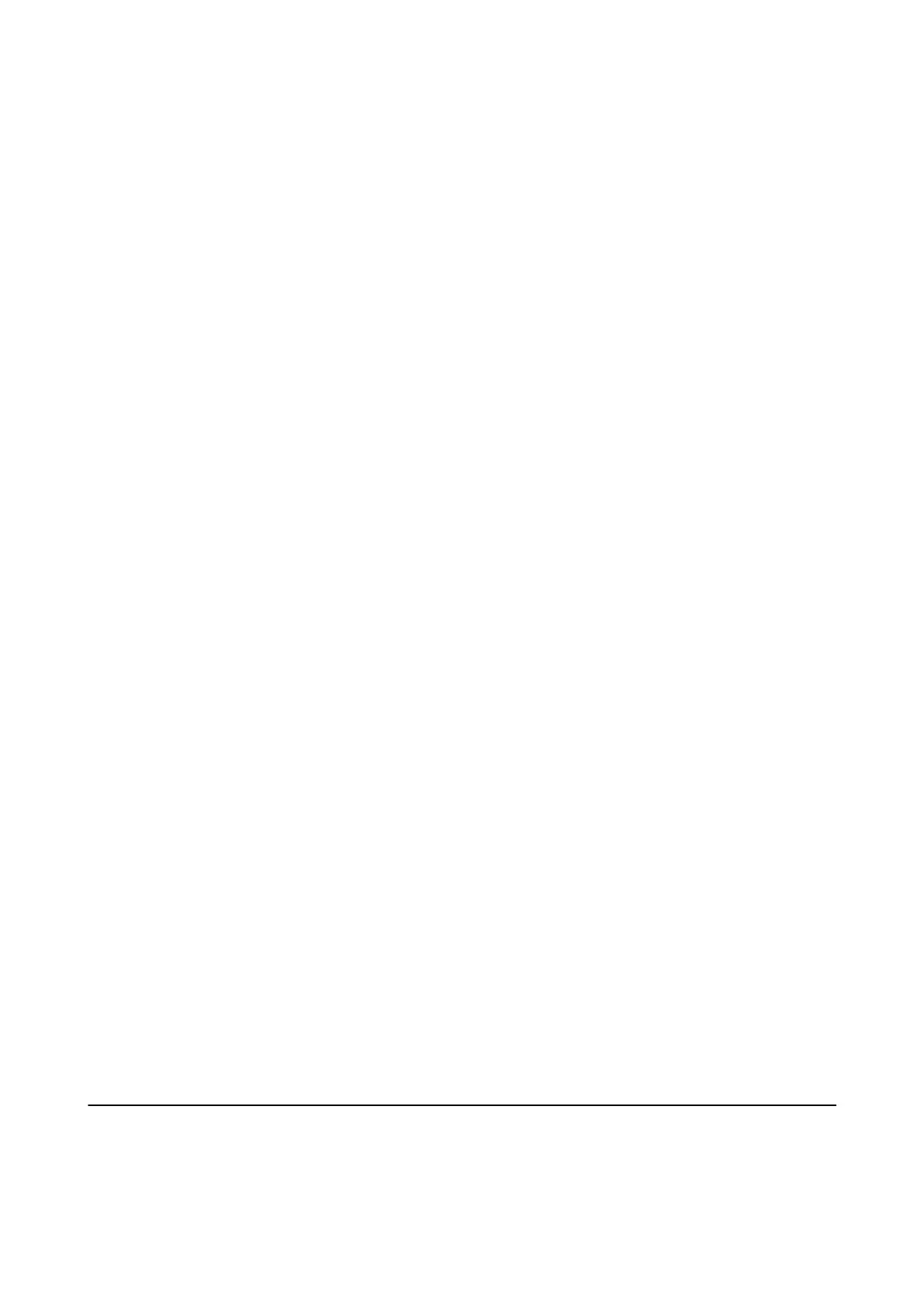Fax Report:
❏ Last Transmission
Prints a report for the previous fax that was sent or received through polling.
❏ Fax Log
Prints a transmission report. You can set to print this report automatically using the following menu.
Settings > General Settings > Fax Settings > Report Settings > Fax Log
❏ Stored Fax Documents
Prints a list of fax documents stored in the printer’s memory, such as
unnished
jobs.
❏ Fax Settings List
Prints the current fax settings.
❏ Conditional Save/Forward list
Prints the Conditional Save/Forward List.
❏ Protocol Trace
Prints a detailed report for the previous fax that was sent or received.
Extended Fax:
❏ Polling Receive
Connects to the fax number you entered and receives a fax stored on the fax machine. You can use
this option for receiving a fax from a fax information service.
❏ Polling Send/Board
Made up of one polling send box and ten board boxes. e polling send box stores one scanned
document (up to 100 monochrome pages) for polling and sends it automatically when another fax
machine requests it using the device's polling receive function. Each board box stores one scanned
document for polling and sends it automatically when another fax machine requests it using the
device's polling receive function and subaddress function.
❏ Store Fax Data
Stores ten scanned document (up to 100 monochrome pages) and allows you to send it whenever
necessary.
Fax Box:
Access the Fax Box feature. For details, see the page that describes Fax Box settings.
Fax Settings:
Access the Fax Settings feature. For details, see the page that describes Fax Settings.
Related Information
& “Menu Options for Fax Box” on page 111
& “Menu Options for Fax Settings” on page 103
Menu Options for Fax Settings
Select the menus on the control panel as described below.
Settings > General Settings > Fax Settings
User's Guide
Faxing
103
