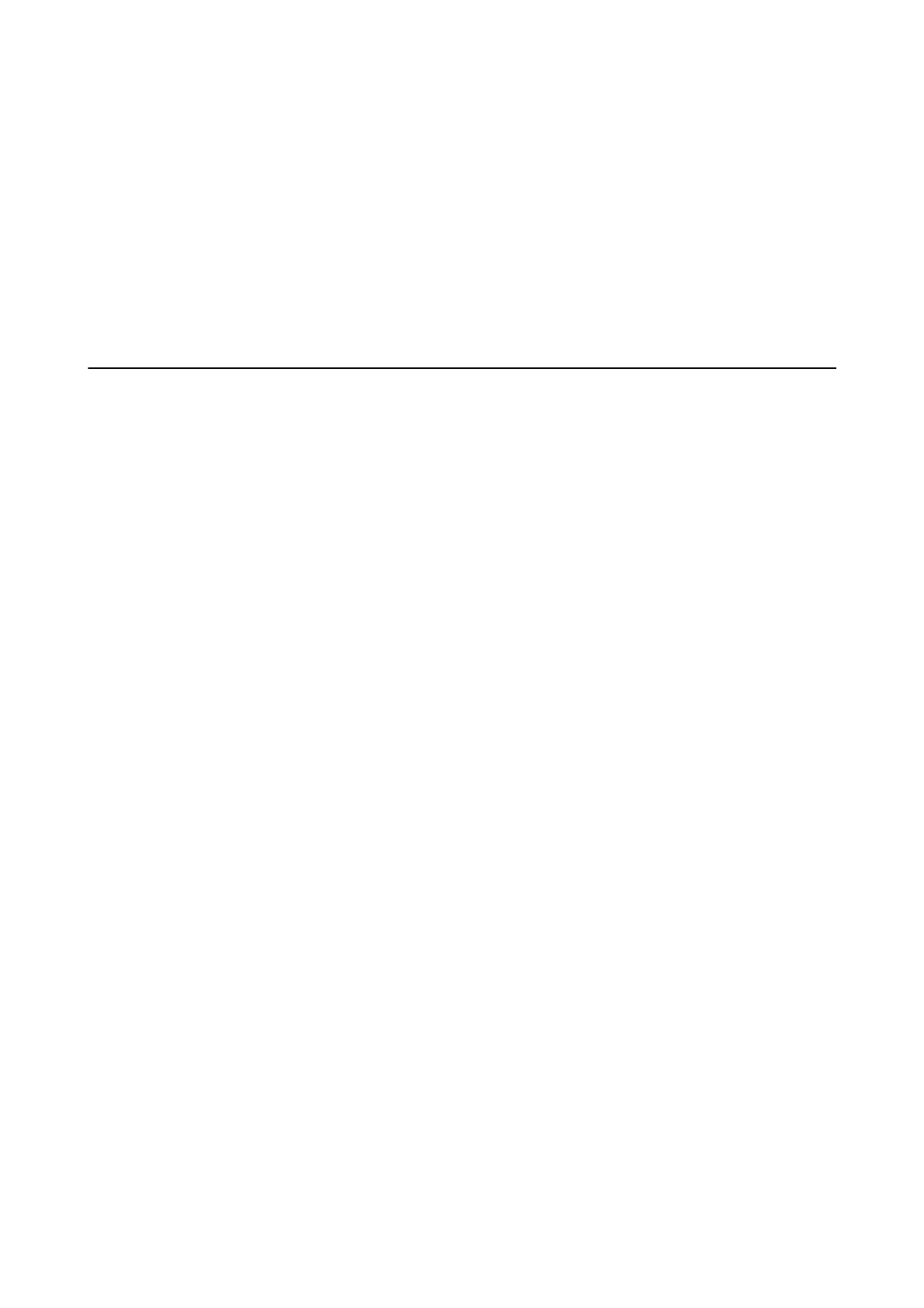Important Safety Instructions
Read and follow these instructions to ensure safe use of this printer. Make sure you keep this manual for future
reference. Also, be sure to follow all warnings and instructions marked on the printer.
Some of the symbols used on your printer are to ensure safety and proper use of the printer. Visit the following
Web site to learn the meaning of the symbols.
http://support.epson.net/symbols
Setting Up the Printer
❏ Do not move the printer by yourself.
❏ Do not place or store the printer outdoors, near excessive dirt or dust, water, heat sources, or in locations
subject to shocks, vibrations, high temperature or humidity.
❏ Place the printer on a at, stable surface that extends beyond the base of the printer in all directions. e printer
will not operate properly if it is tilted at an angle.
❏ Avoid places subject to rapid changes in temperature and humidity. Also, keep the printer away from direct
sunlight, strong light, or heat sources.
❏ Do not block or cover the vents and openings in the printer.
❏ Allow space above the printer so that you can fully raise the ADF Unit (Automatic Document Feeder Unit).
❏ Leave enough space in front of the printer and to the le and right to perform printing and maintenance.
❏ Be sure the AC power cord meets the relevant local safety standards. Use only the power cord that comes with
this product. Use of another cord may result in
re
or electric shock.
is
product’s power cord is for use with
this product only. Use with other equipment may result in re or electric shock.
❏ Use only the type of power source indicated on the printer's label.
❏ Place the printer near a wall outlet where the plug can be easily unplugged.
❏ Avoid using outlets on the same circuit as photocopiers or air control systems that regularly switch on and o.
❏ Avoid electrical outlets controlled by wall switches or automatic timers.
❏ Keep the entire computer system away from potential sources of electromagnetic interference, such as
loudspeakers or the base units of cordless telephones.
❏ e power-supply cords should be placed to avoid abrasions, cuts, fraying, crimping, and kinking. Do not place
objects on top of the power-supply cords and do not allow the power-supply cords to be stepped on or run over.
Be particularly careful to keep all the power-supply cords straight at the ends and the points where they enter
and leave the transformer.
❏ If you use an extension cord with the printer, make sure that the total ampere rating of the devices plugged into
the extension cord does not exceed the cord's ampere rating. Also, make sure that the total ampere rating of all
devices plugged into the wall outlet does not exceed the wall outlet's ampere rating.
❏ If you plan to use the printer in Germany, the building installation must be protected by a 10 or 16 amp circuit
breaker to provide adequate short-circuit protection and over-current protection for the printer.
User's Guide
Important Safety Instructions
10
