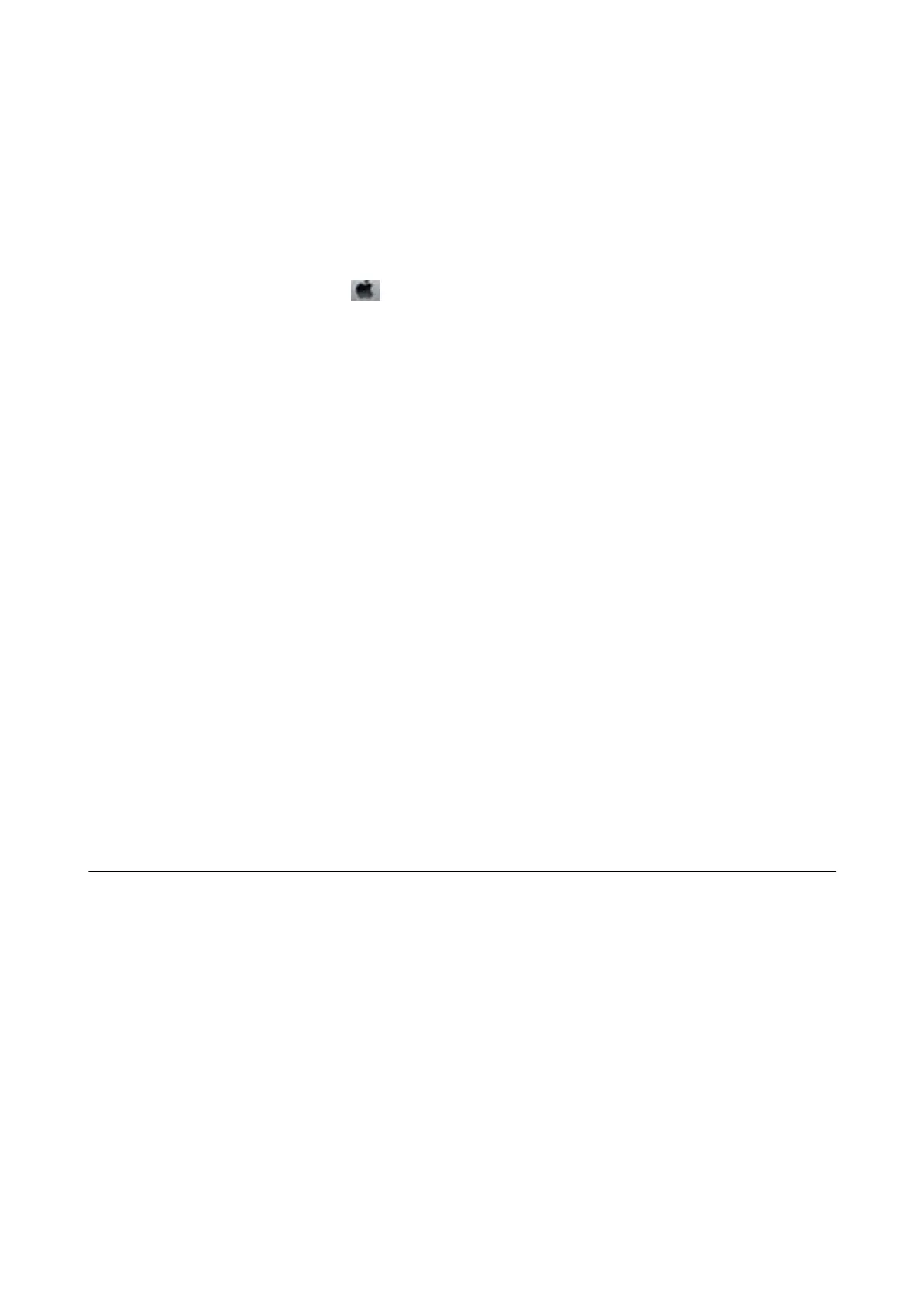2. Select Acquire from Printer, and then click Get.
3. Click OK.
Setting the Optional Unit in the Printer Driver - Mac OS
1. Select System Preferences from the menu > Printers & Scanners (or Print & Scan, Print & Fax), and
then select the printer. Click Options & Supplies > Options (or Driver).
2. Make settings according to the type of optional unit.
3. Click OK.
Paper is not Ejected to the Finisher Unit
❏ Remove any scraps of paper le inside the Finisher Unit.
❏ Remove any objects that are around the tray of the Finisher Unit.
Related Information
& “Descriptions on the Screen” on page 204
& “Clearing a Paper Jam” on page 205
Lost the Paper Cassette Lock Key
Contact Epson support or an authorized Epson service provider.
Related Information
& “Technical Support Web Site” on page 253
Other Printing Problems
Describes the main troubles and solutions.
Banding or Unexpected Colors Appear
Print head nozzles may be clogged. Tap Settings-Maintenance-Print Head Nozzle Check on the home screen.
Follow the on-screen instructions to print the nozzle check pattern.
Related Information
& “Checking the Clogged Nozzles” on page 202
User's Guide
Solving Problems
233
