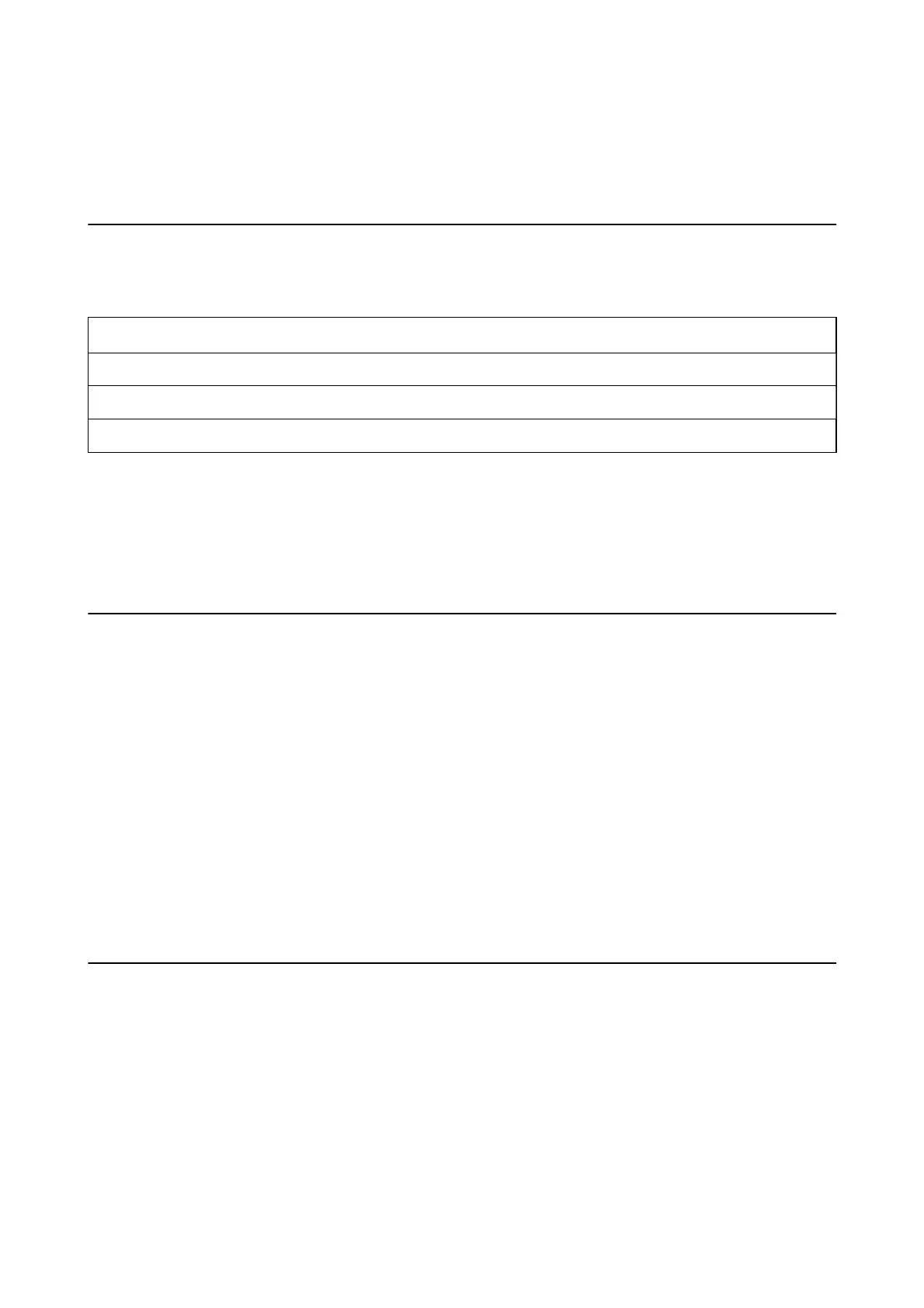Options
Types and codes of Optional Items
e following optional items are available with this printer.
Finisher Unit
*
Finisher Bridge Unit
High Capacity Tray
Paper Cassette Lock
* You need a Finisher Bridge Unit when you install the Finisher Unit to the printer.
Related Information
& “Part Names and Functions” on page 13
Printer Settings When Using the Finisher Unit
You need to make settings on the printer to use the optional nisher unit.
❏ When copying
Tap Settings > General Settings > Printer Settings > Output: Copy, and then select Finisher tray.
❏ When faxing
Tap Settings > General Settings > Printer Settings > Output: Fax, and then select Output tray or Finisher
tray.
❏ When printing from a computer, memory device, and so on.
Tap Settings > General Settings > Printer Settings > Output: Other, and then select Finisher tray.
When printing from a computer, you can specify whether or not to use the nisher unit from the Output Tray
menu on the printer driver.
Ejecting Paper and Stapling Using the Finisher Unit
If you are using the optional nisher unit, you can shi and eject your printouts or staple your printouts. is
feature is available for Copy, Memory Device, and printing using the printer driver.
❏ Copy
Tap Copy on the home screen, and then tap Finishing on the Basic Settings tab to make settings. For details on
the setting items, see the explanations of the menu options for Copy.
❏ Memory Device
Tap Memory Device on the home screen, and then select the le format. On the Advanced tab, tap Finishing
to make settings. For details on the setting items, see the explanations of the menu options for Memory Device.
User's Guide
Options
176
