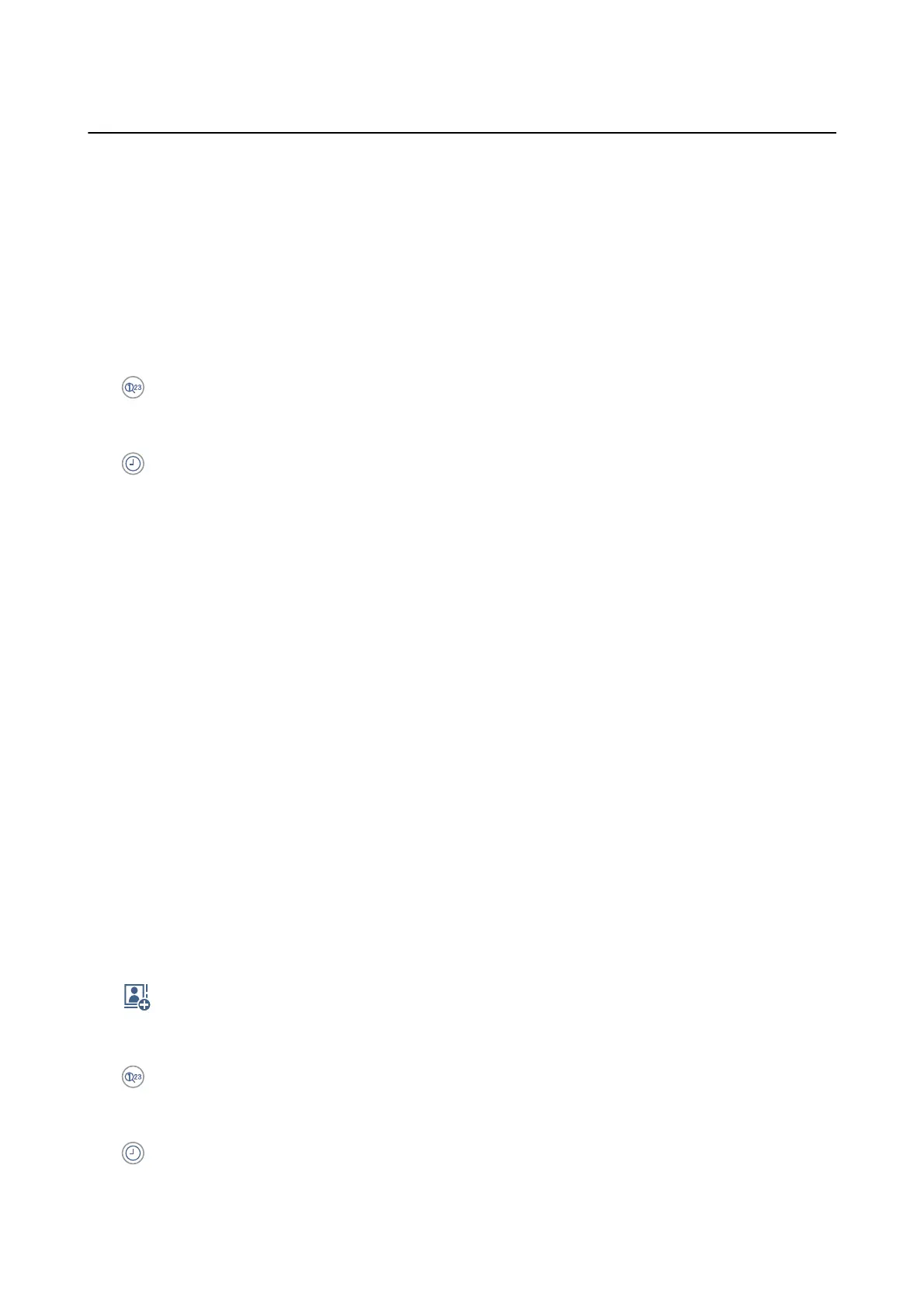Menu Options for Fax Mode
Frequent
Select the menus on the control panel as described below.
Fax > Frequent
You can send faxes using registered frequently used contacts, or using the history of recently sent faxes.
Select a recipient from the quick dial list displayed.
Select a recipient from the sent fax history. You can also add the recipient to the contacts list.
Frequent Contacts
Displays contacts you registered in Settings > Contacts Manager > Frequent.
Quick Operation Button
Displays four fax setting items such as Transmission Log and Original Type. is is useful for
assigning frequently used items as it allows you to quickly and easily make settings. Note that the item
on which Do Not Use is displayed is not assigned a fax setting item.
You must assign items in advance in Settings > General Settings > Fax Settings > User Settings >
Quick Operation Button.
Recipient
Select the menus on the control panel as described below.
Fax > Recipient
Contacts
Displays the registered contacts list in alphabetic order so that you can select a contact as a recipient
from the list.
Add New
You can register a new recipient or a group into the contacts list.
Select a recipient from the quick dial list displayed.
Select a recipient from the sent fax history. You can also add the recipient to the contacts list.
User's Guide
Faxing
100
