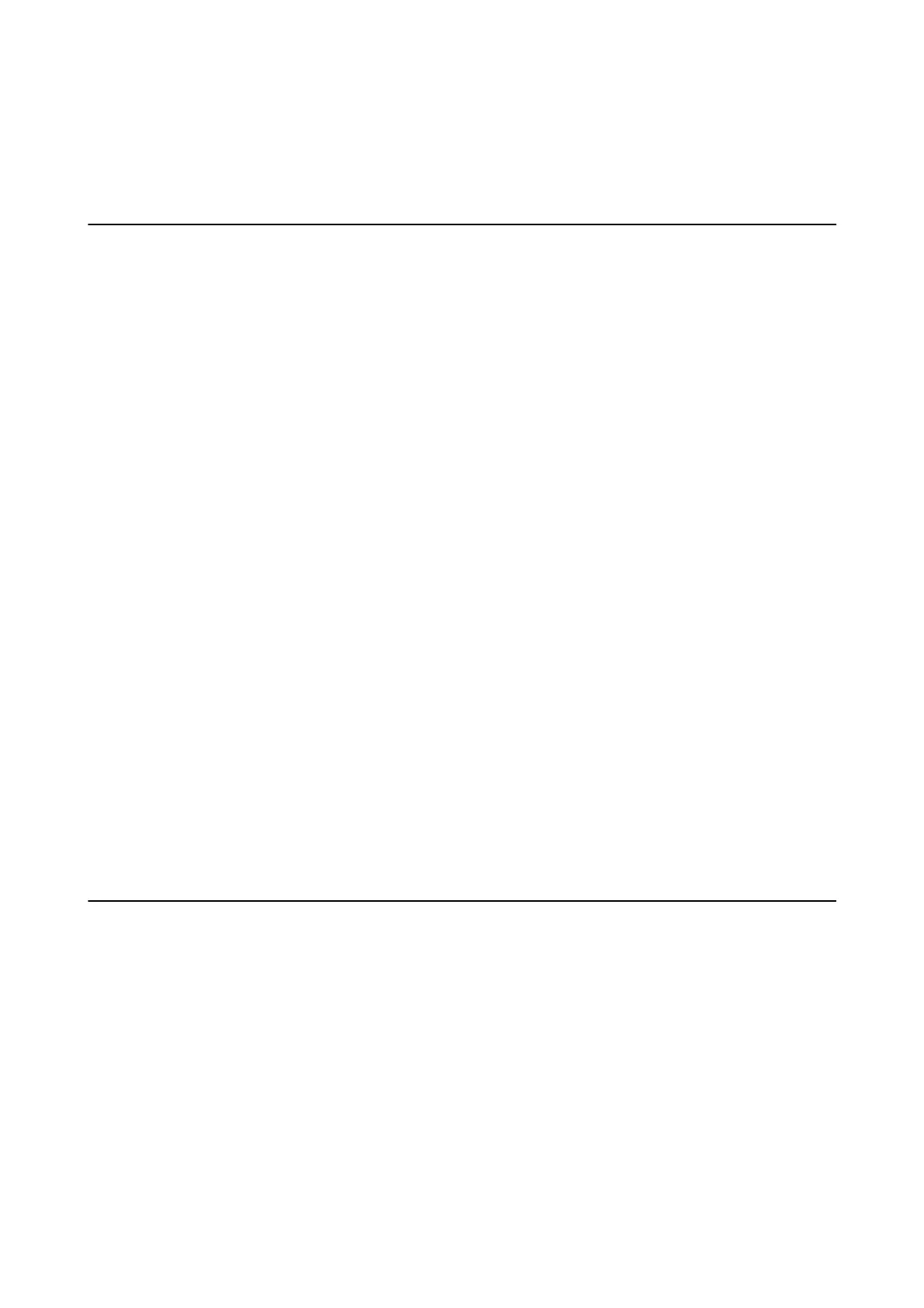About the Manuals
Introduction to the Manuals
e following manuals are provided with the product.
❏ Important Safety Instructions (paper manual)
Provides instructions to ensure the safe use of this product. Read the instructions before using the product.
❏ Basic Guide (paper manual)
Explains the basic contents of this product, preparing the soware, and connecting with a computer.
❏ User's Guide (digital manual)
Provides information for general using of the printer, maintenance, solving problems, and product
specications.
❏ Administrator's Guide (digital manual)
Provides network administrators with information on management and printer settings.
e latest manuals and useful information that in each language are available from the site.
http://epson.sn/
e
latest versions are also available from the following.
❏ Paper manual
Visit the Epson Europe support website at http://www.epson.eu/Support, or the Epson worldwide support
website at http://support.epson.net/.
❏ Digital manual
Start EPSON Soware Updater on your computer. EPSON Soware Updater checks for available updates of
Epson soware applications and the digital manuals, and allows you to download the latest version.
Related Information
& “
Soware
Update Tools
(Soware
Updater)” on page 191
Using the Manual to Search for Information
e
PDF manual allows you to search for information you are looking for by keyword, or jump directly to
specic
sections using the bookmarks. You can also print only the pages you need. is section explains how to use a PDF
manual that has been opened in Adobe Reader X on your computer.
User's Guide
About the Manuals
6
