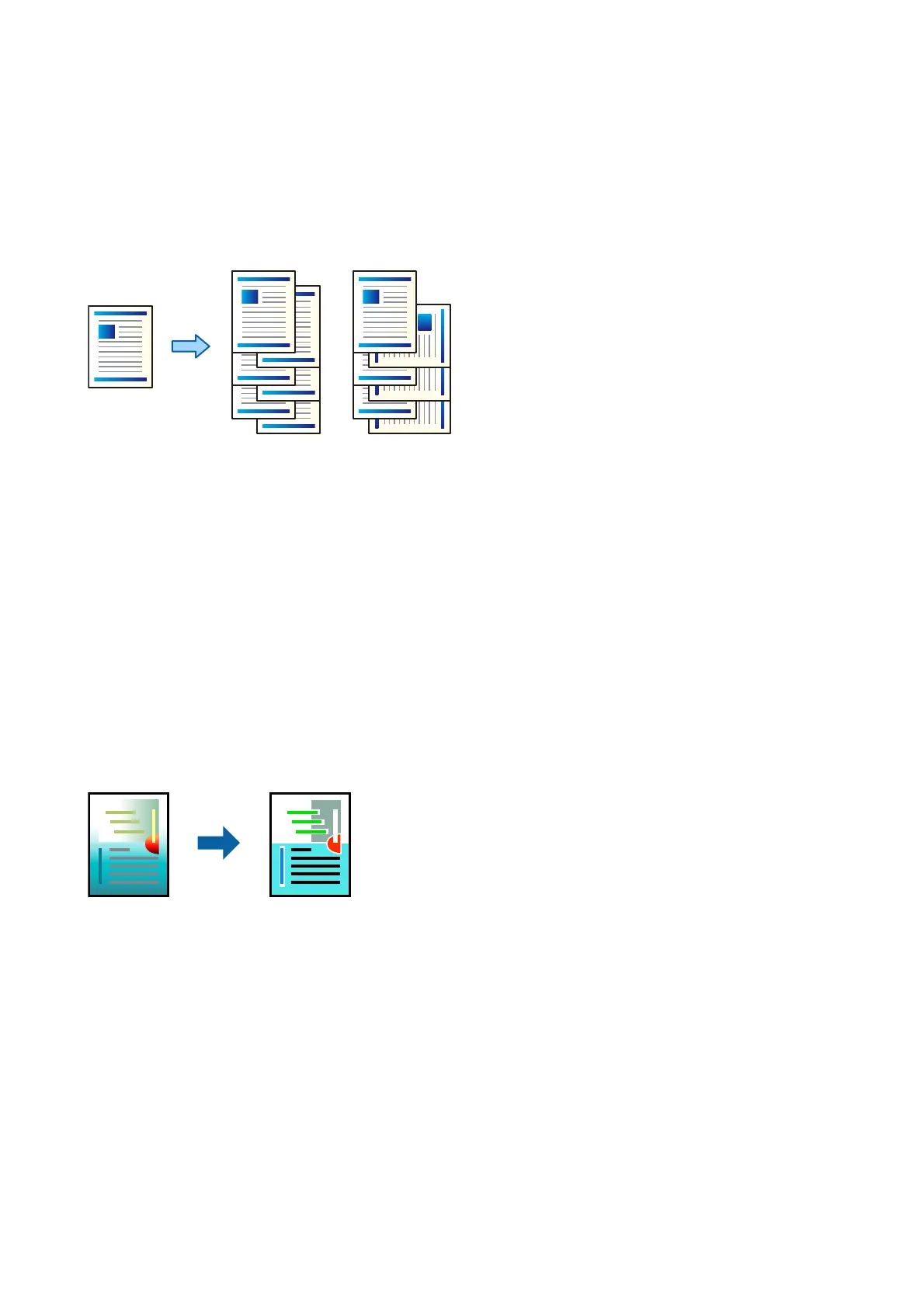Stacking Each Set of Copies by Alternately Rotating 90 Degrees or
by
Osetting
You can sort the printouts by stacking them alternately in the portrait orientation and the landscape orientation. If
you install the optional Finisher unit, you can also sort by osetting each set of copies or staple the documents.
Print Settings
Select Finishing from the pop-up menu, and then select an option from the Sort setting. If the optional Finisher
Unit is installed, select the staple location as necessary.
Related Information
&
“Printing Basics” on page 162
&
“Menu Options for Finishing” on page 168
Adjusting the Print Color
You can adjust the colors used in the print job.
Note:
ese adjustments are not applied to the original data.
Print Settings
Select Color Matching from the pop-up menu, and then select EPSON Color Controls. Select Color Options
from the pop-up menu, and then select one of the available options. Click the arrow next to Advanced Settings,
and then make more detailed settings.
Related Information
& “Printing Basics” on page 162
& “Menu Options for Color Matching” on page 167
User's Guide
Printing
166
